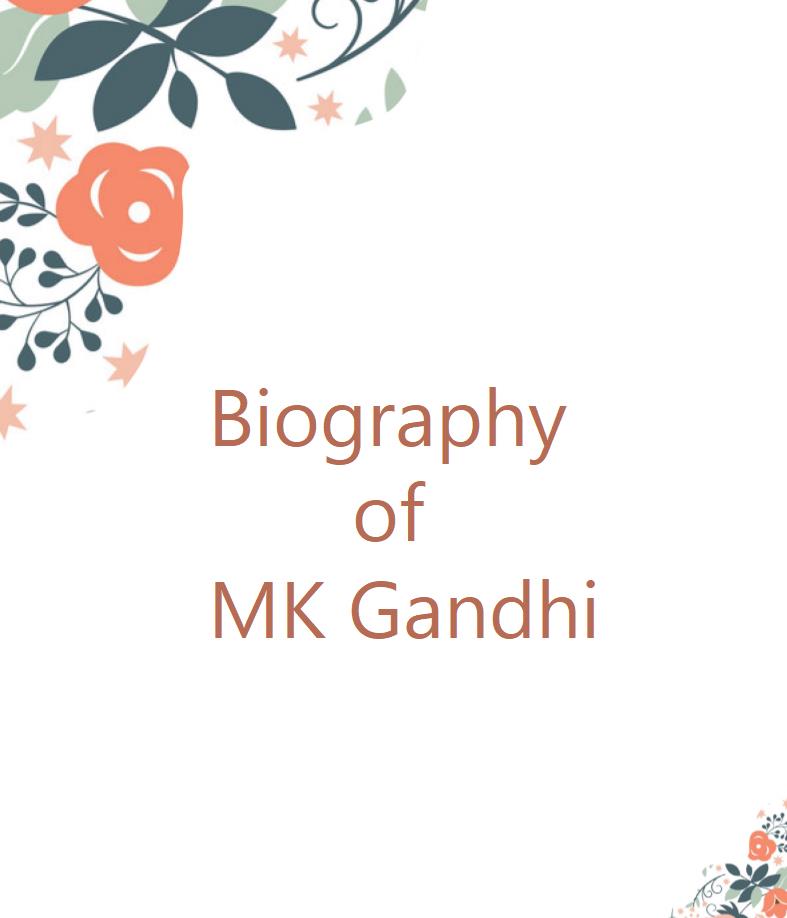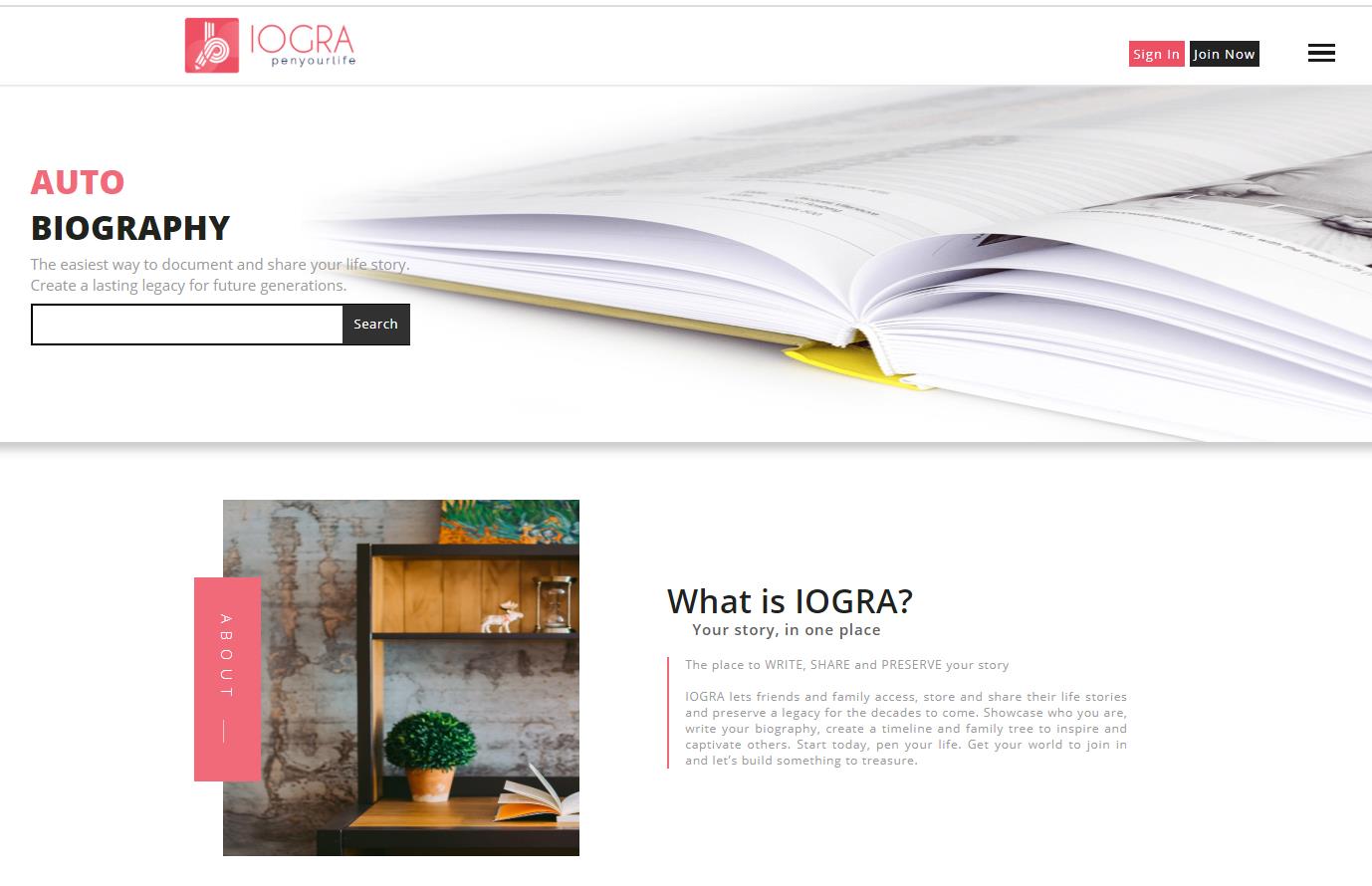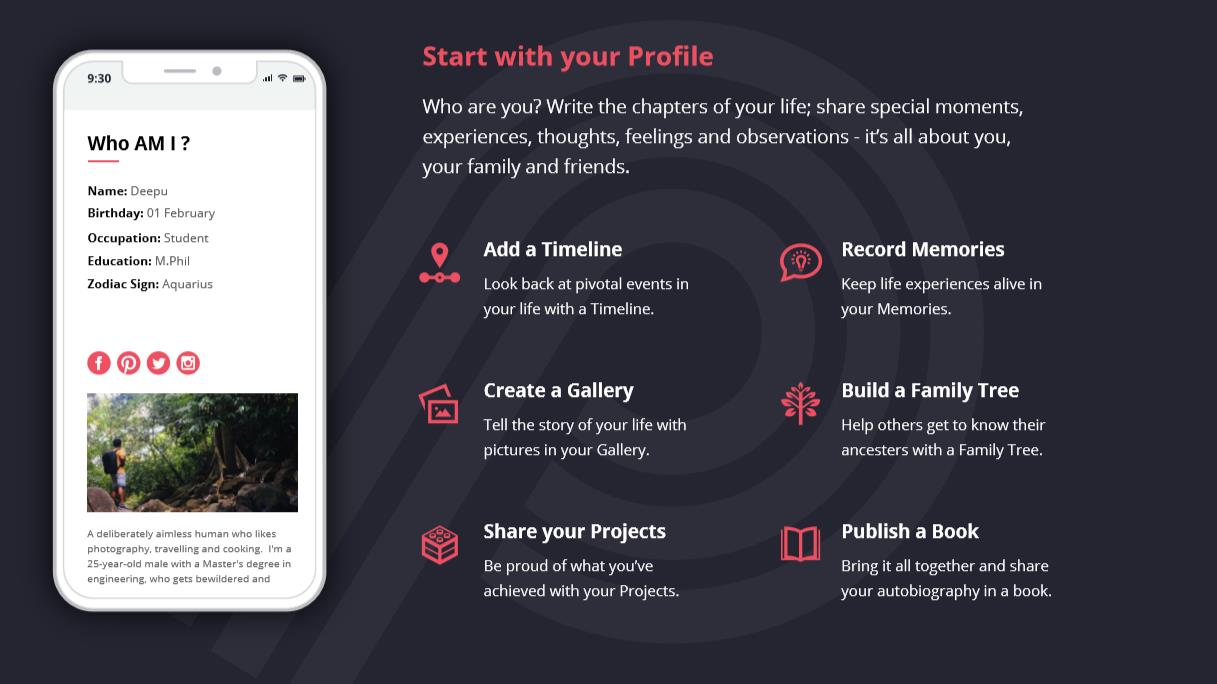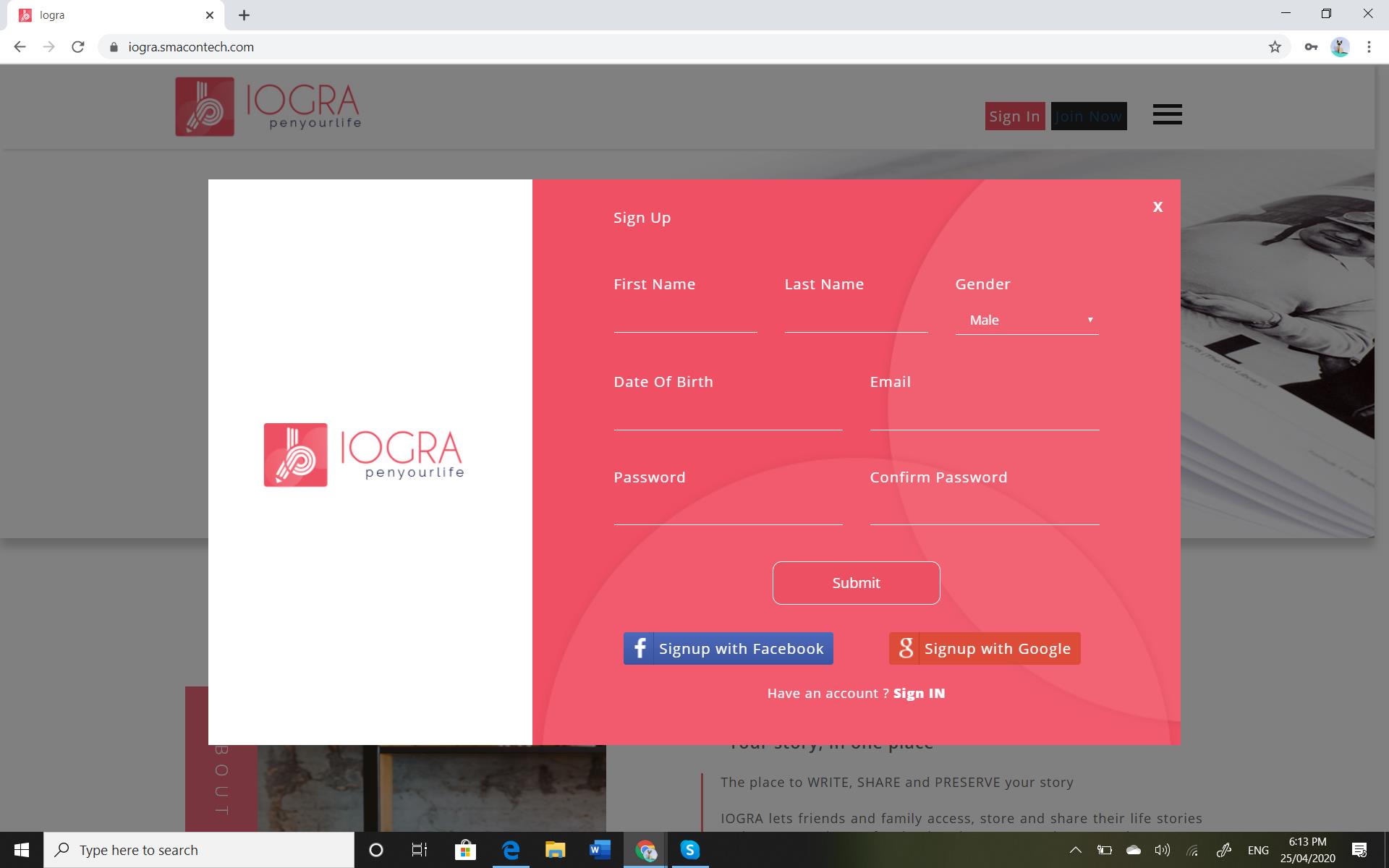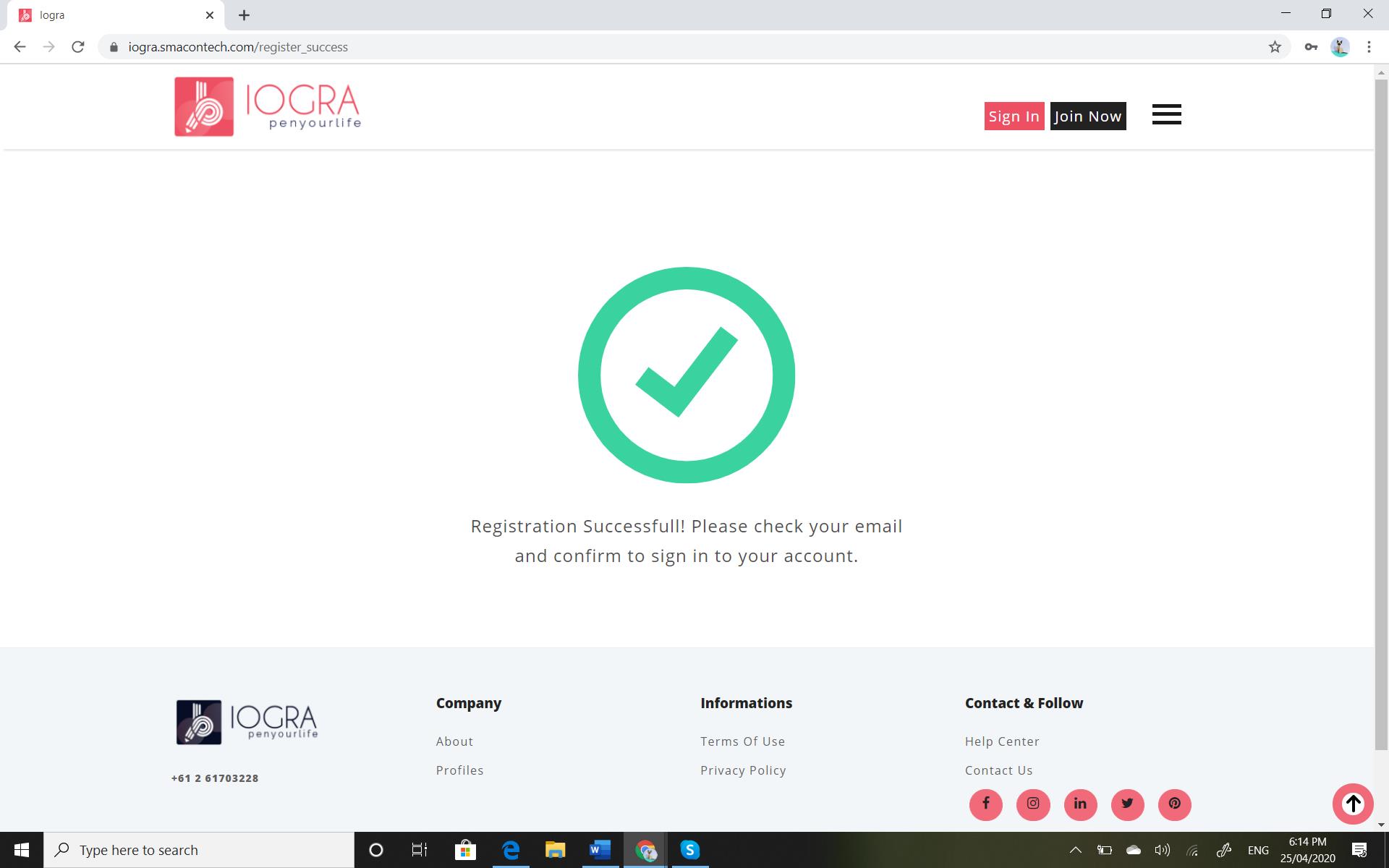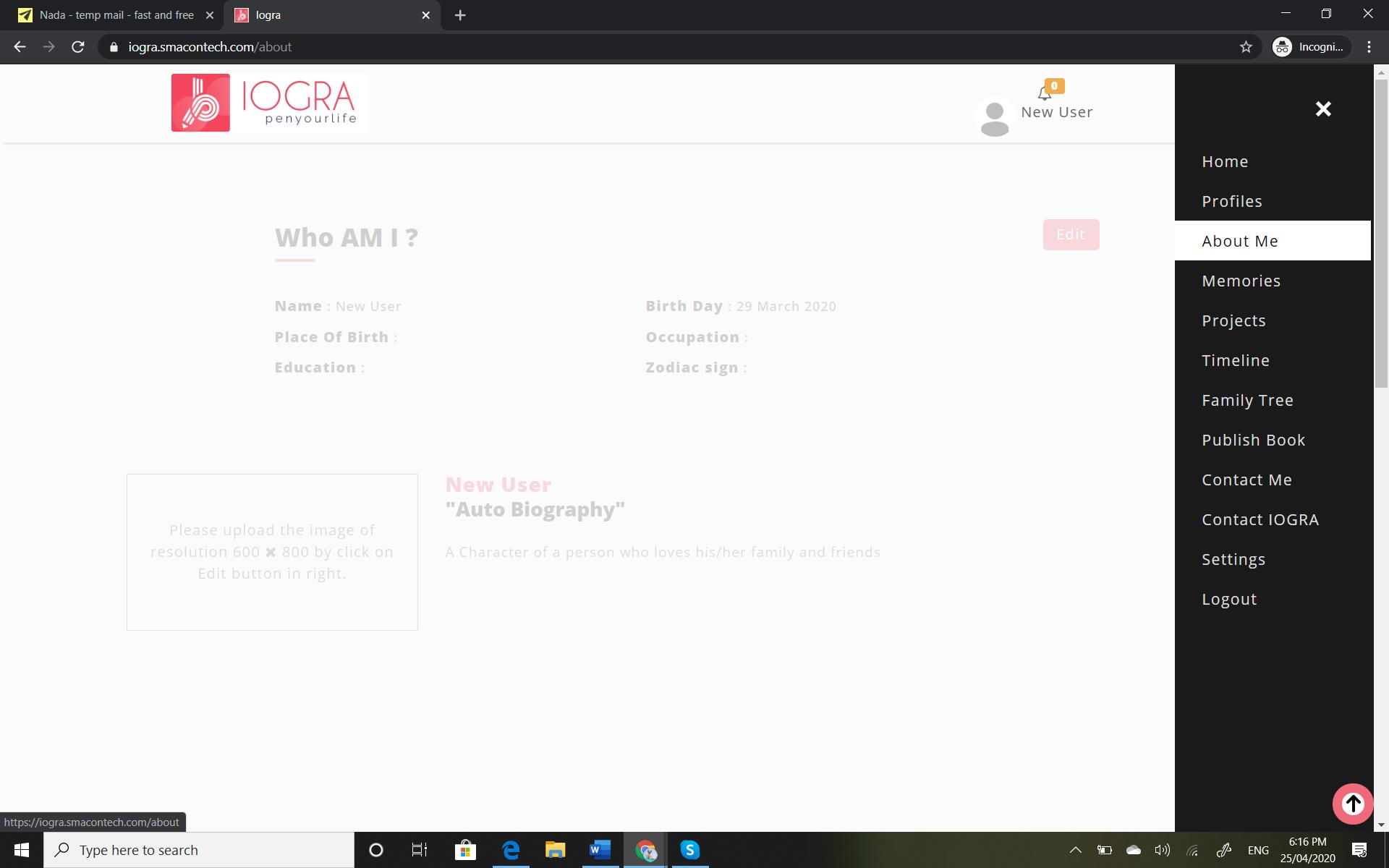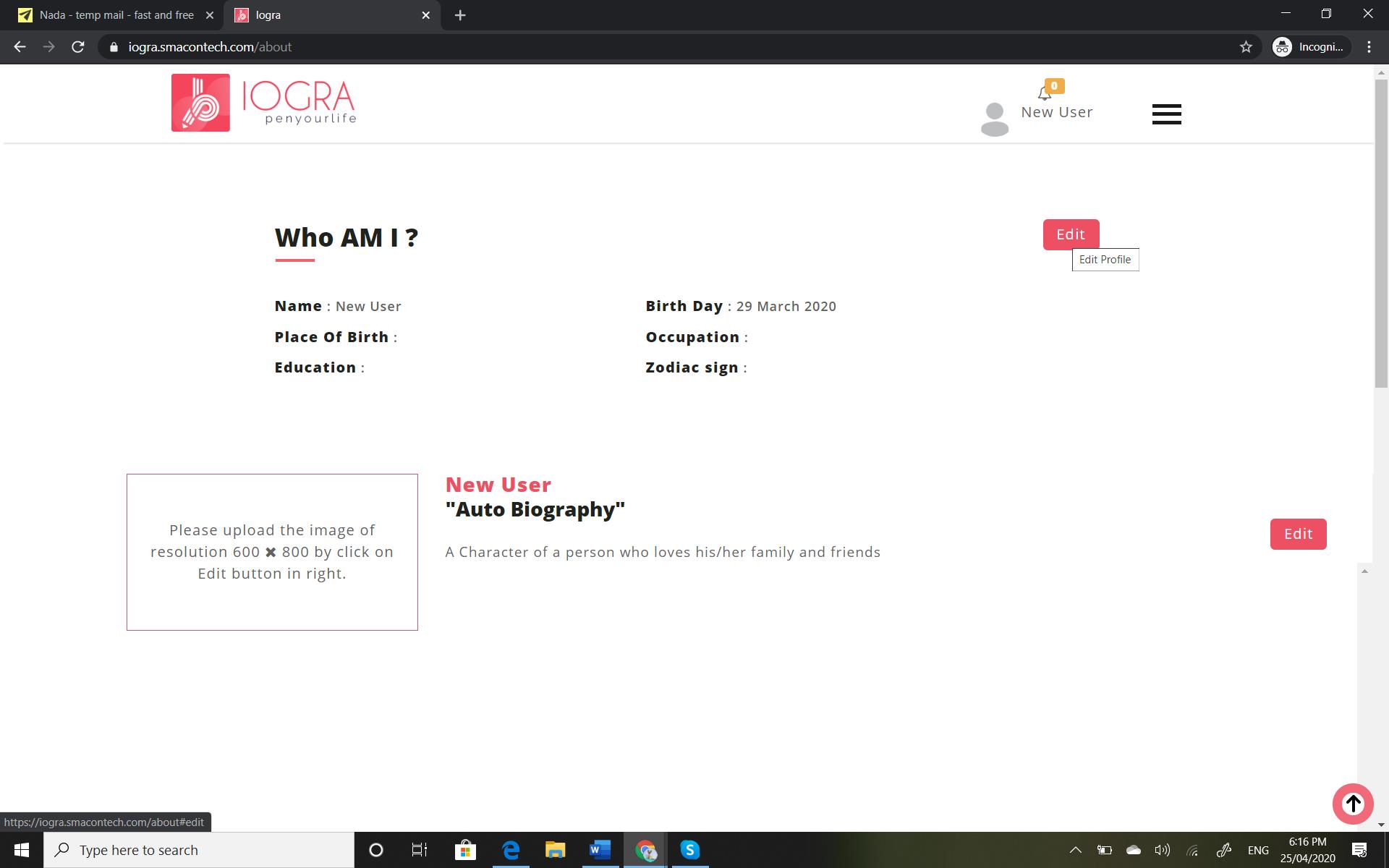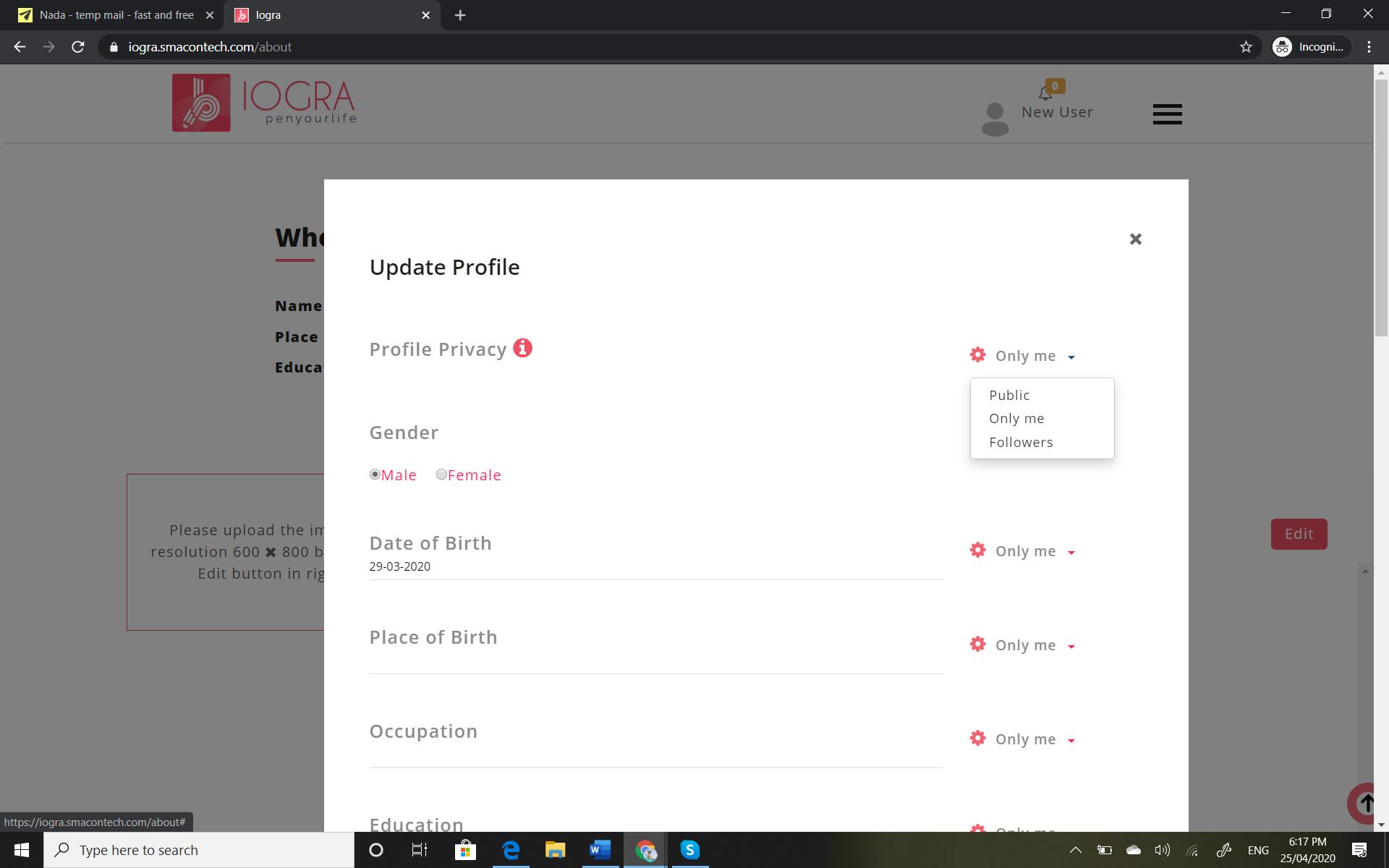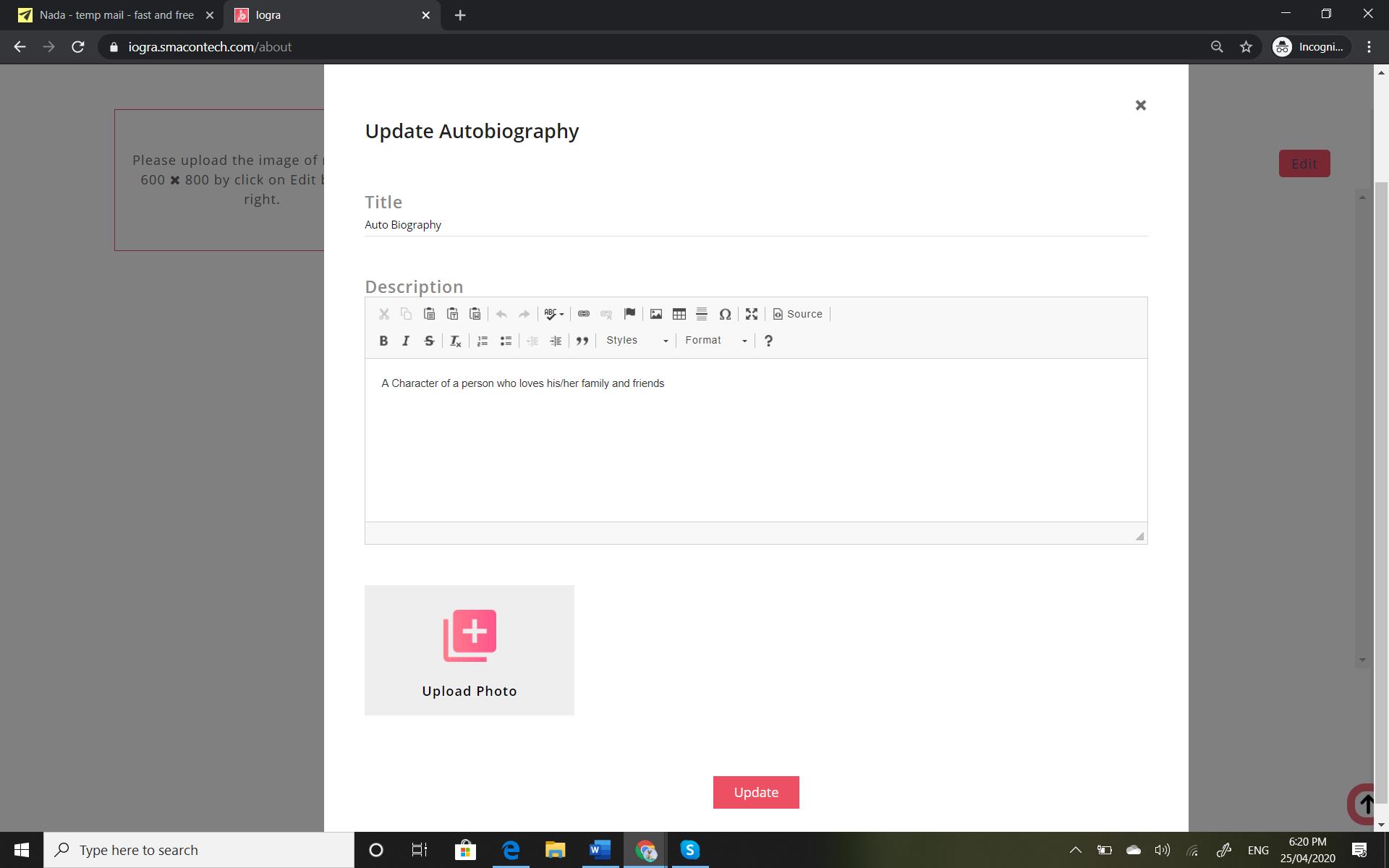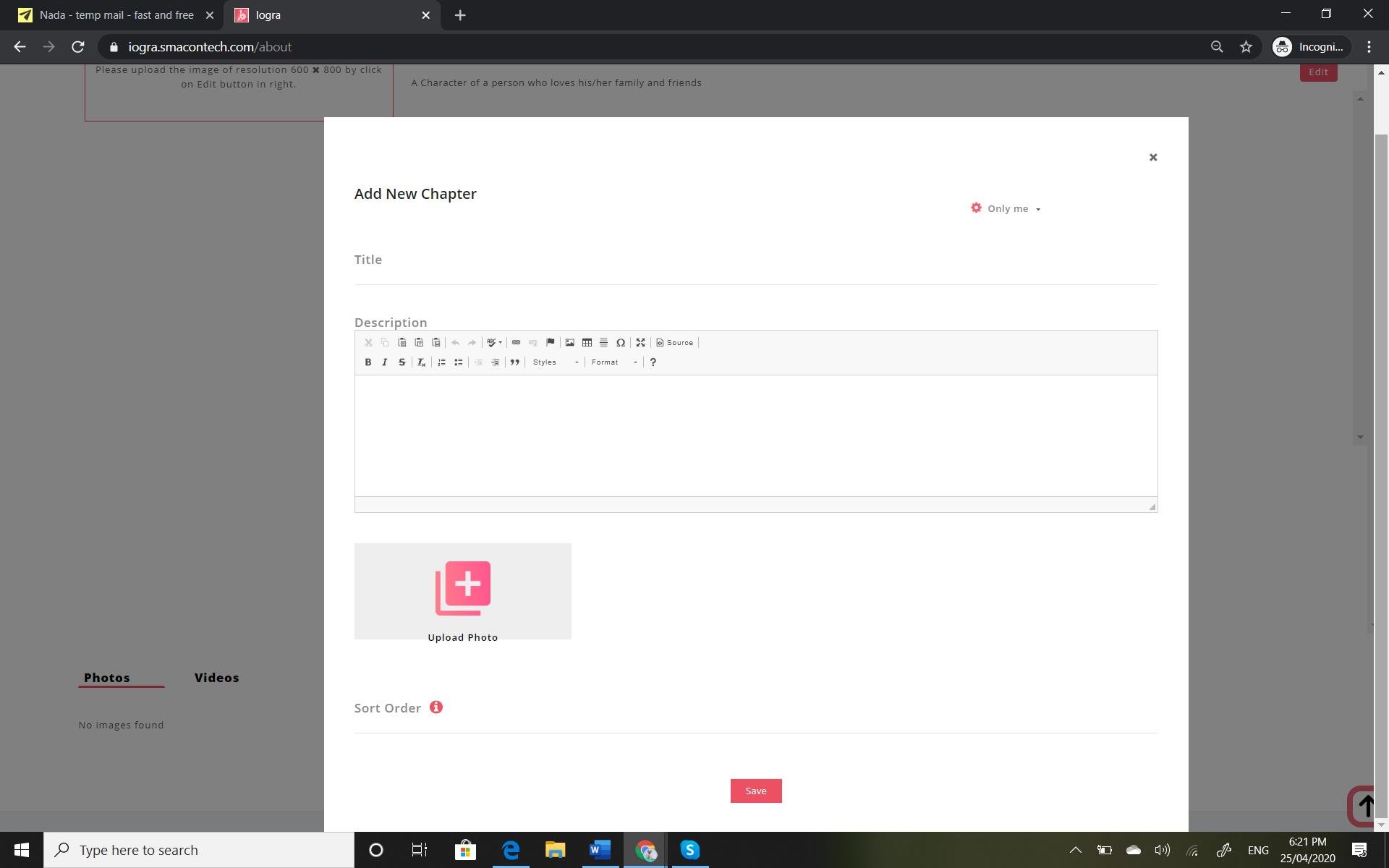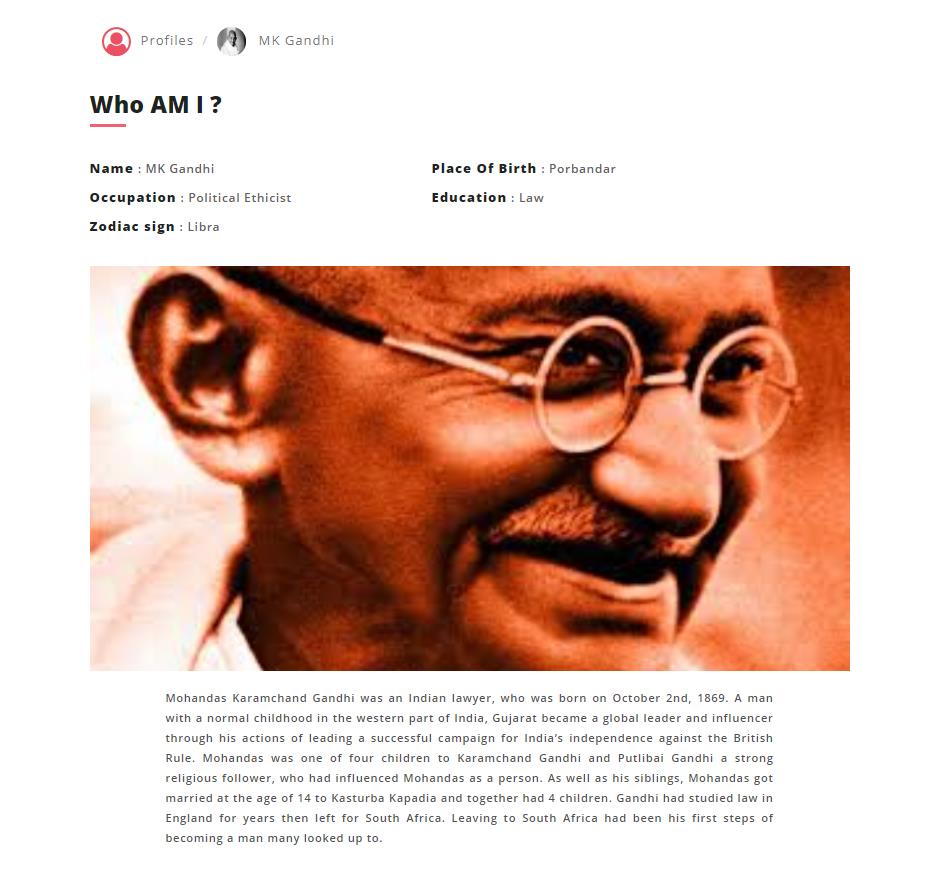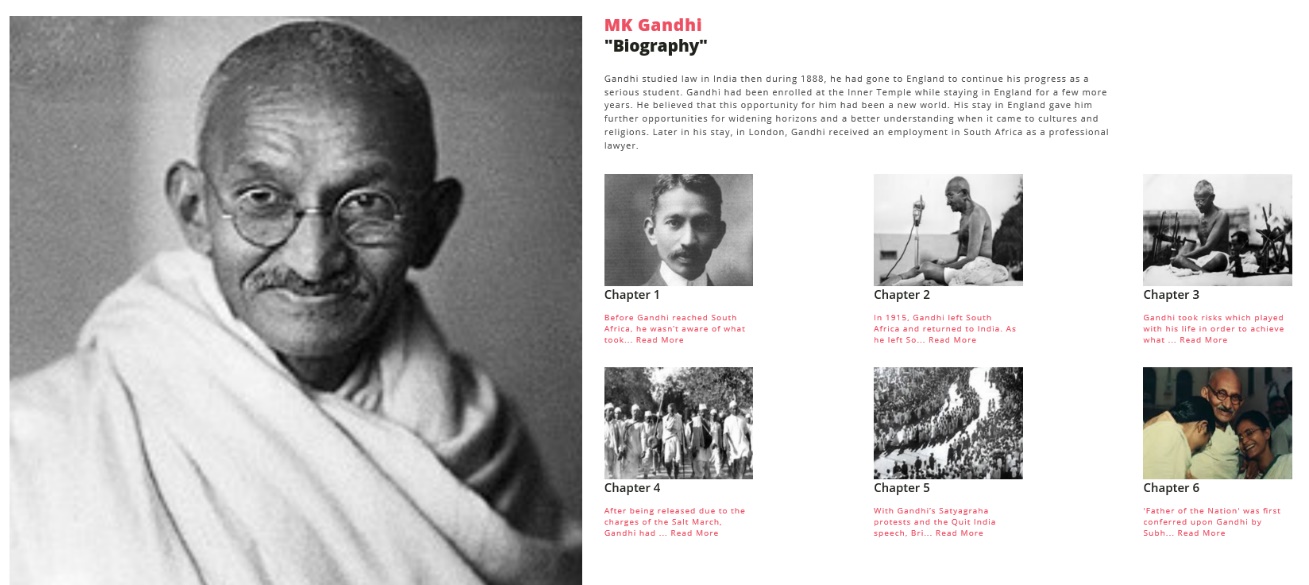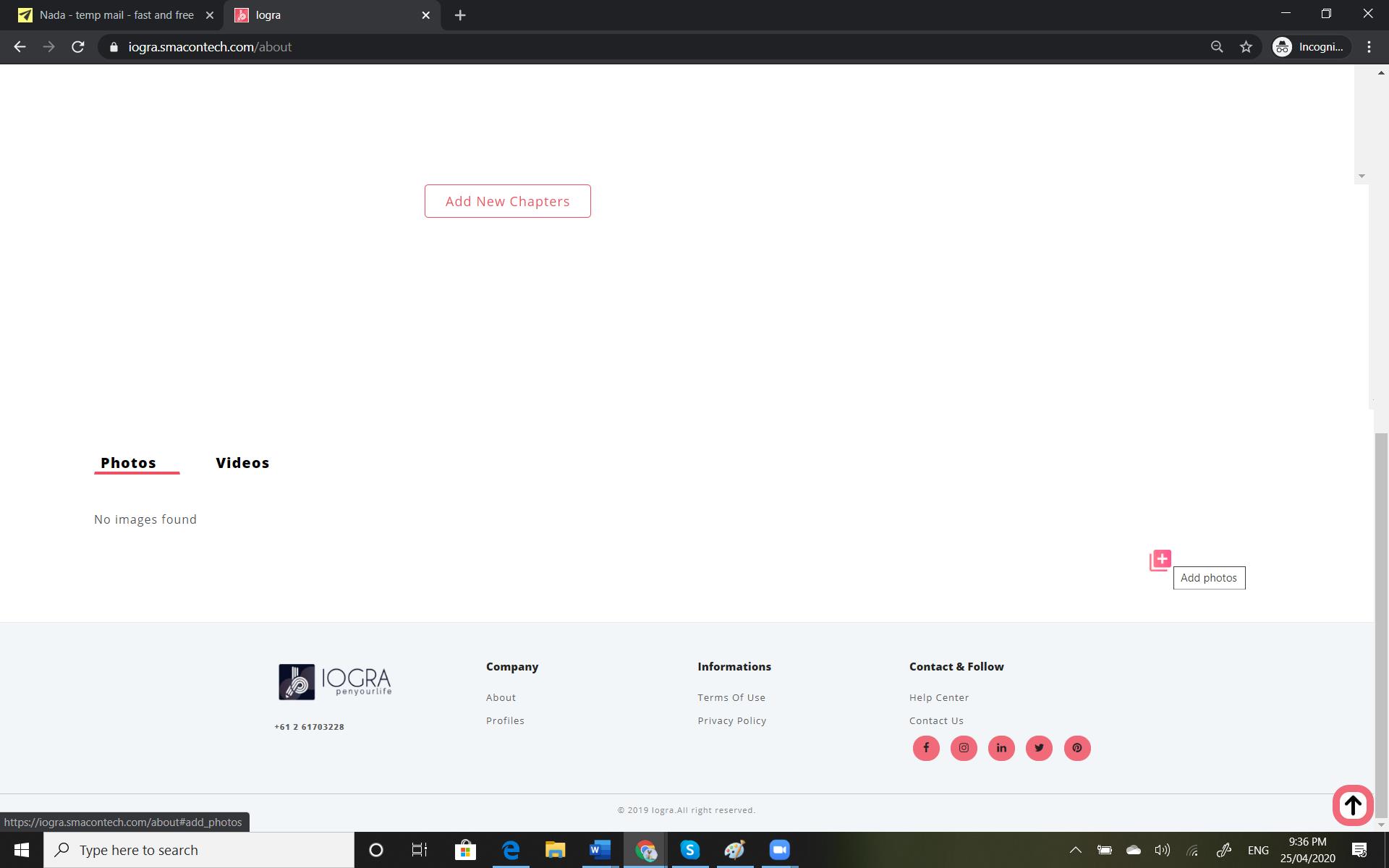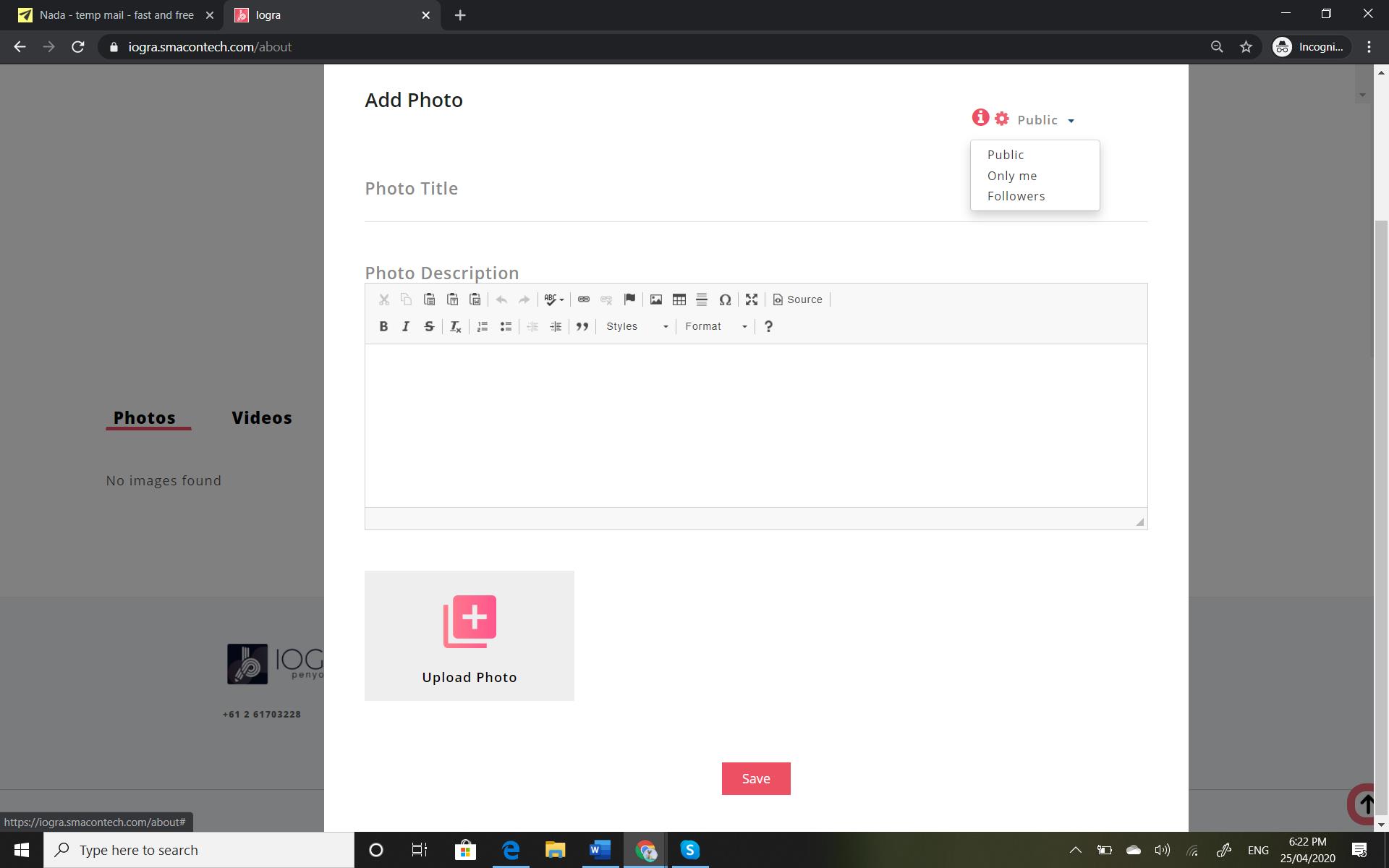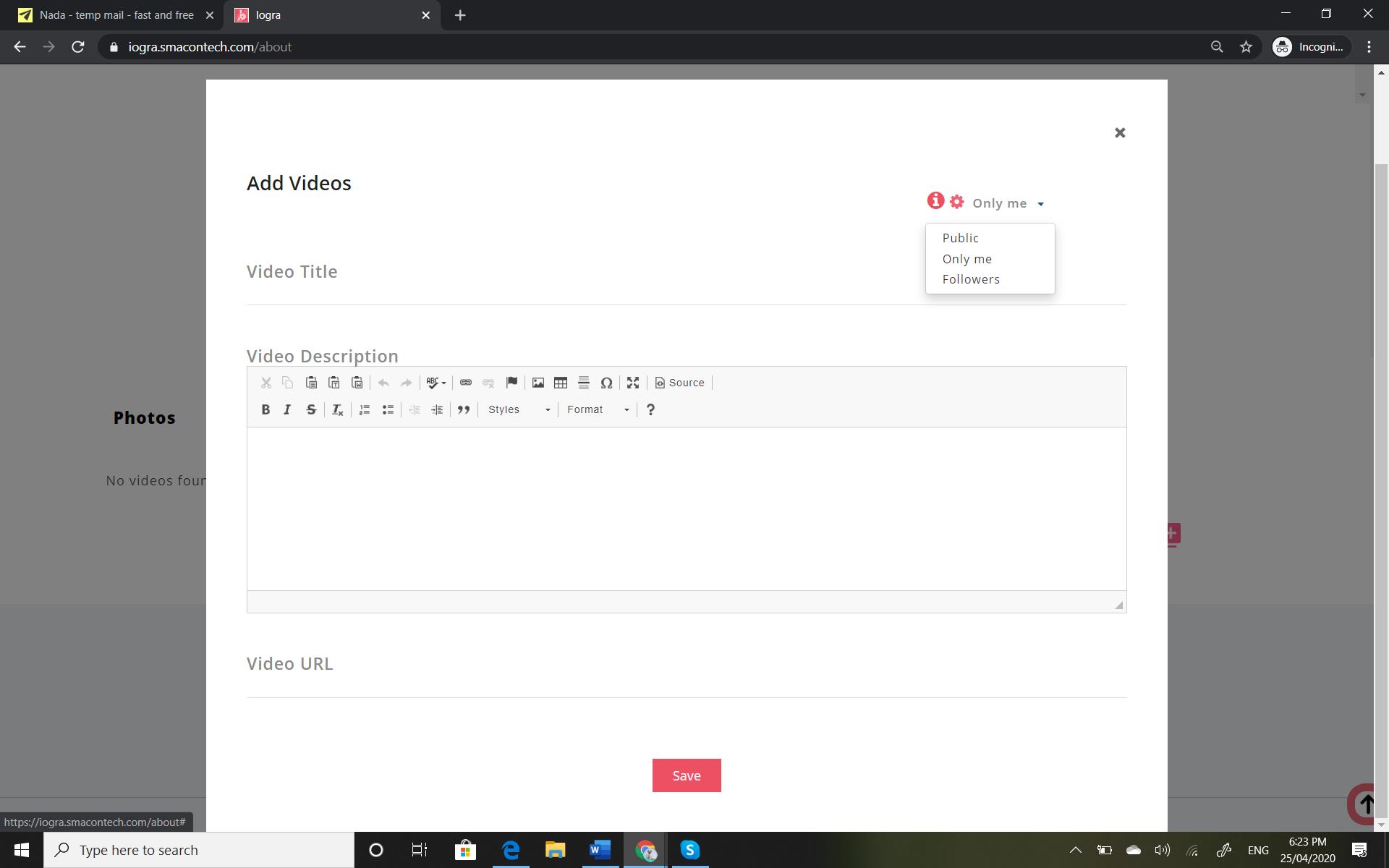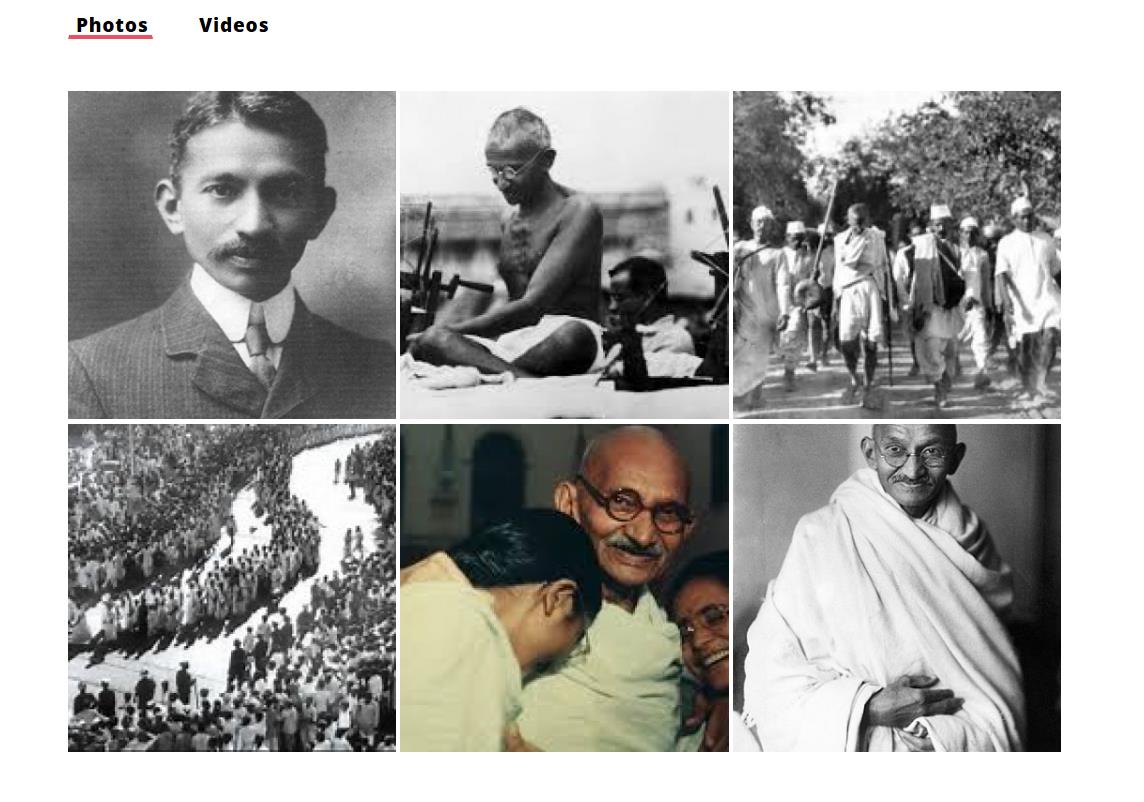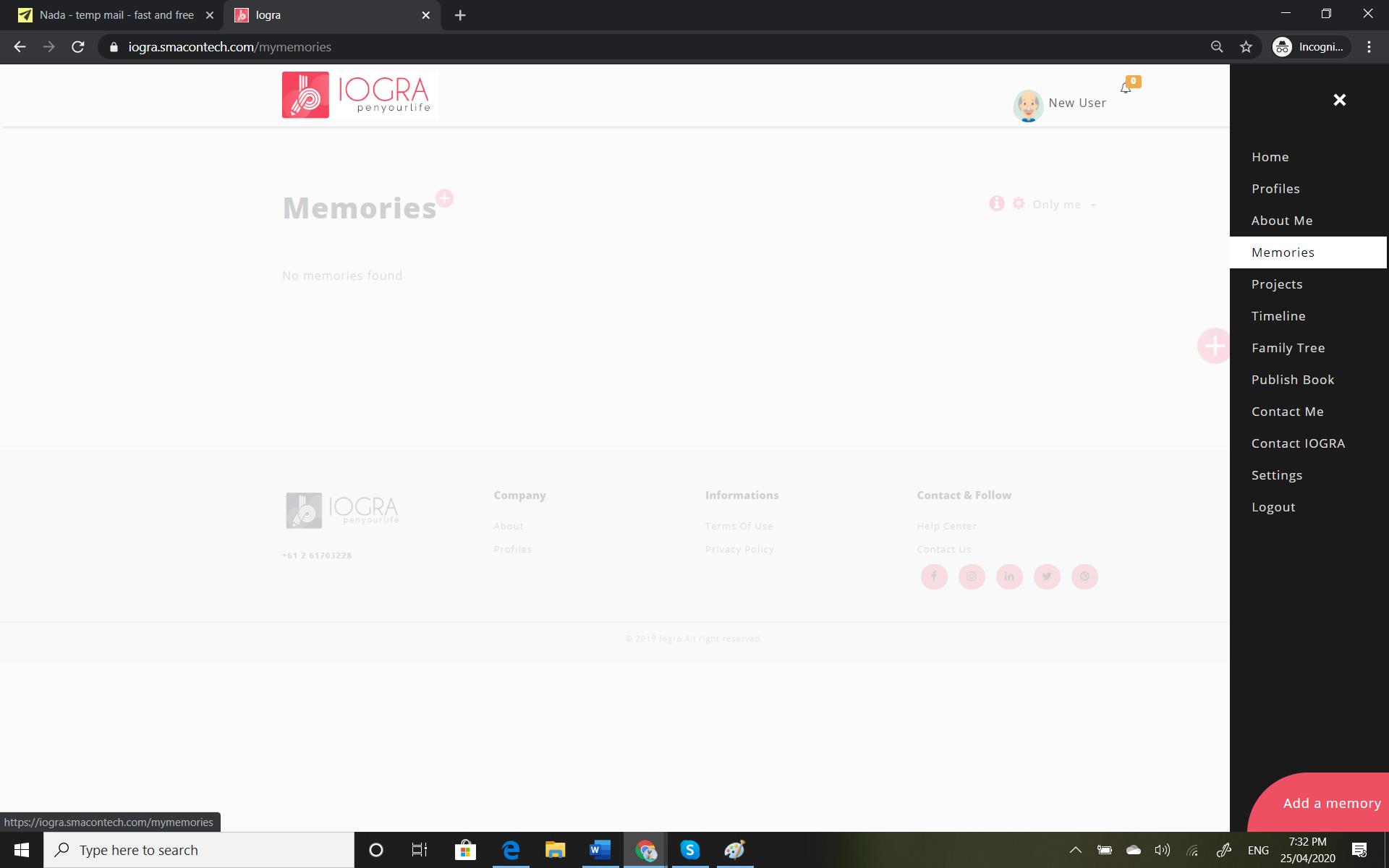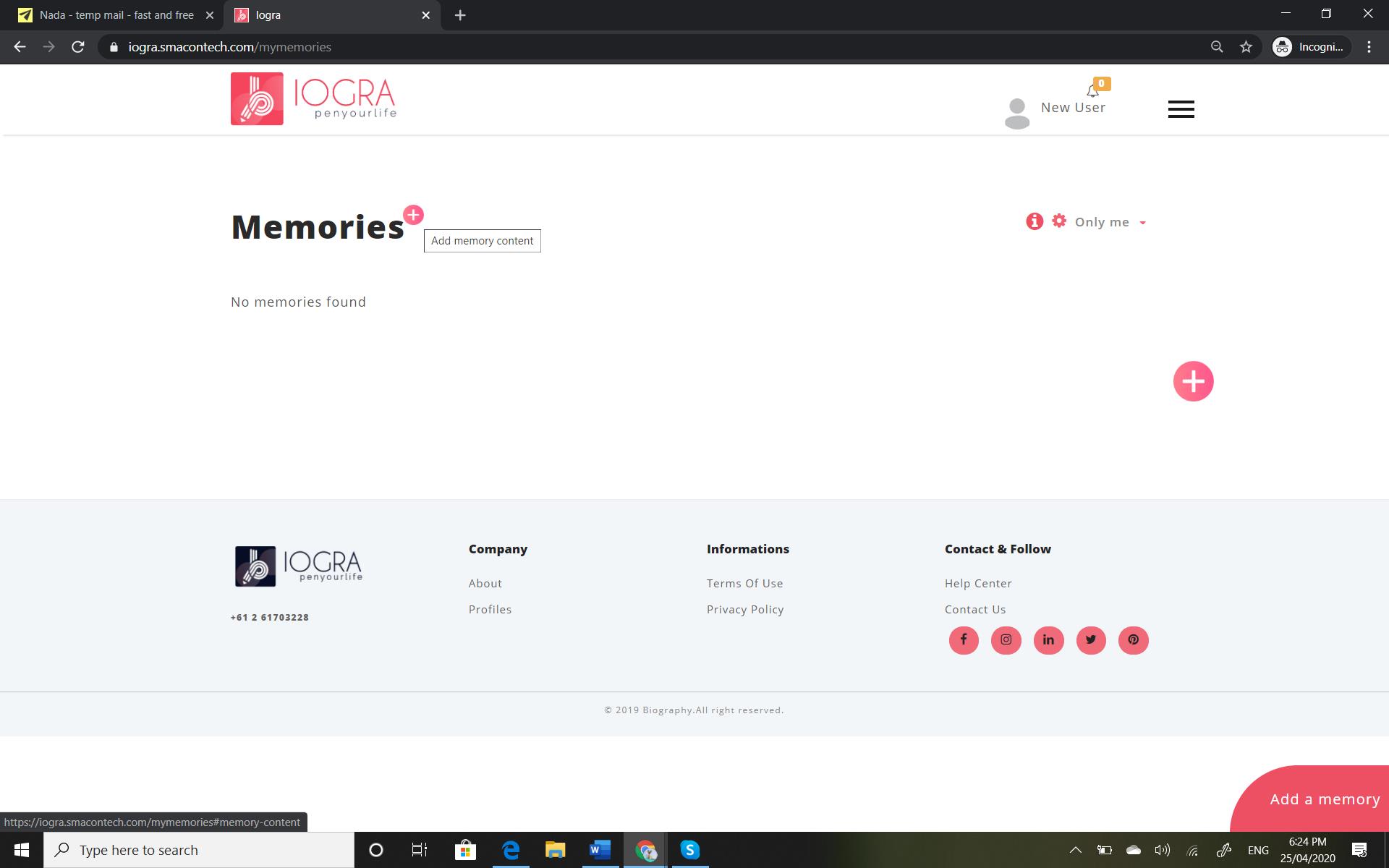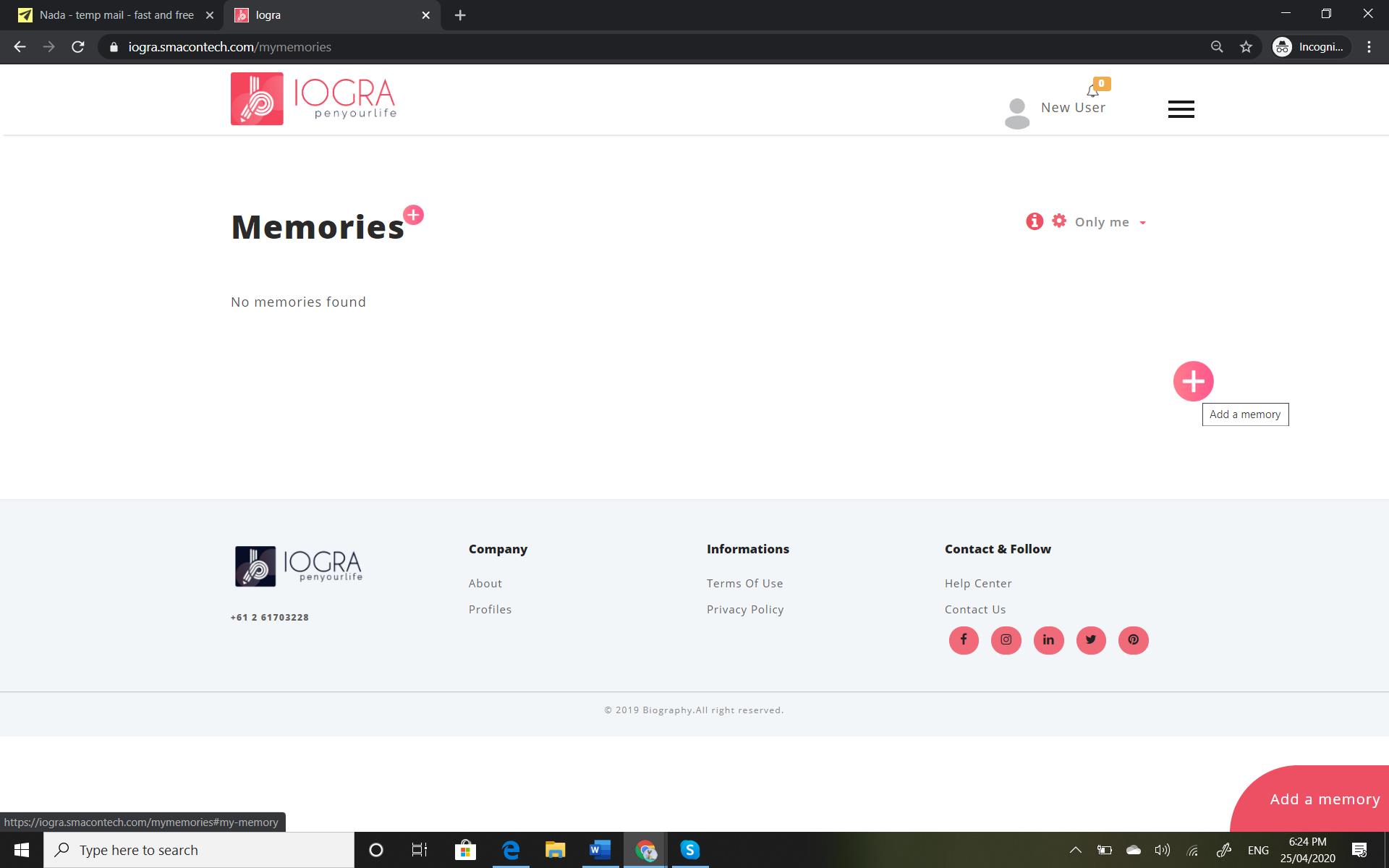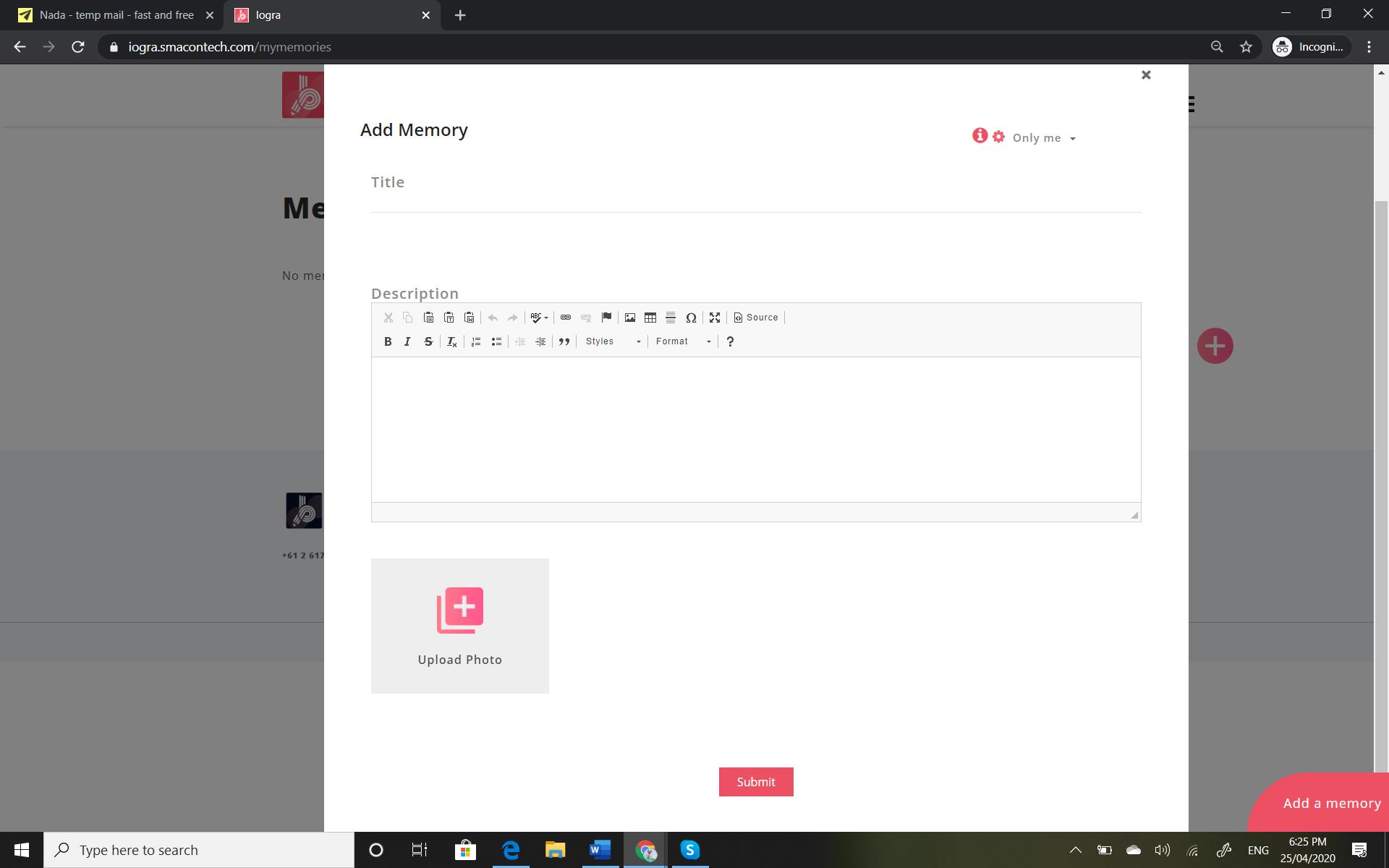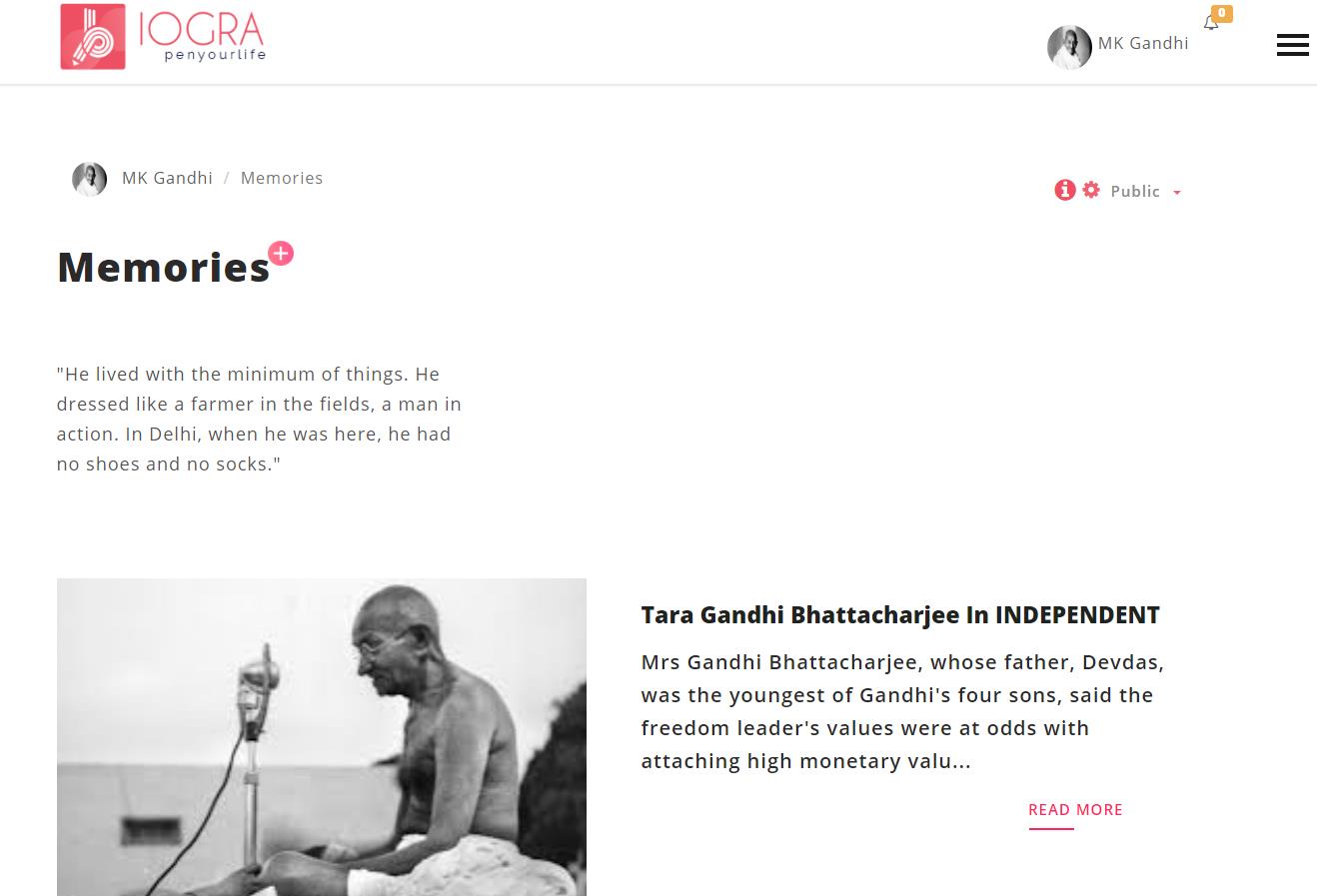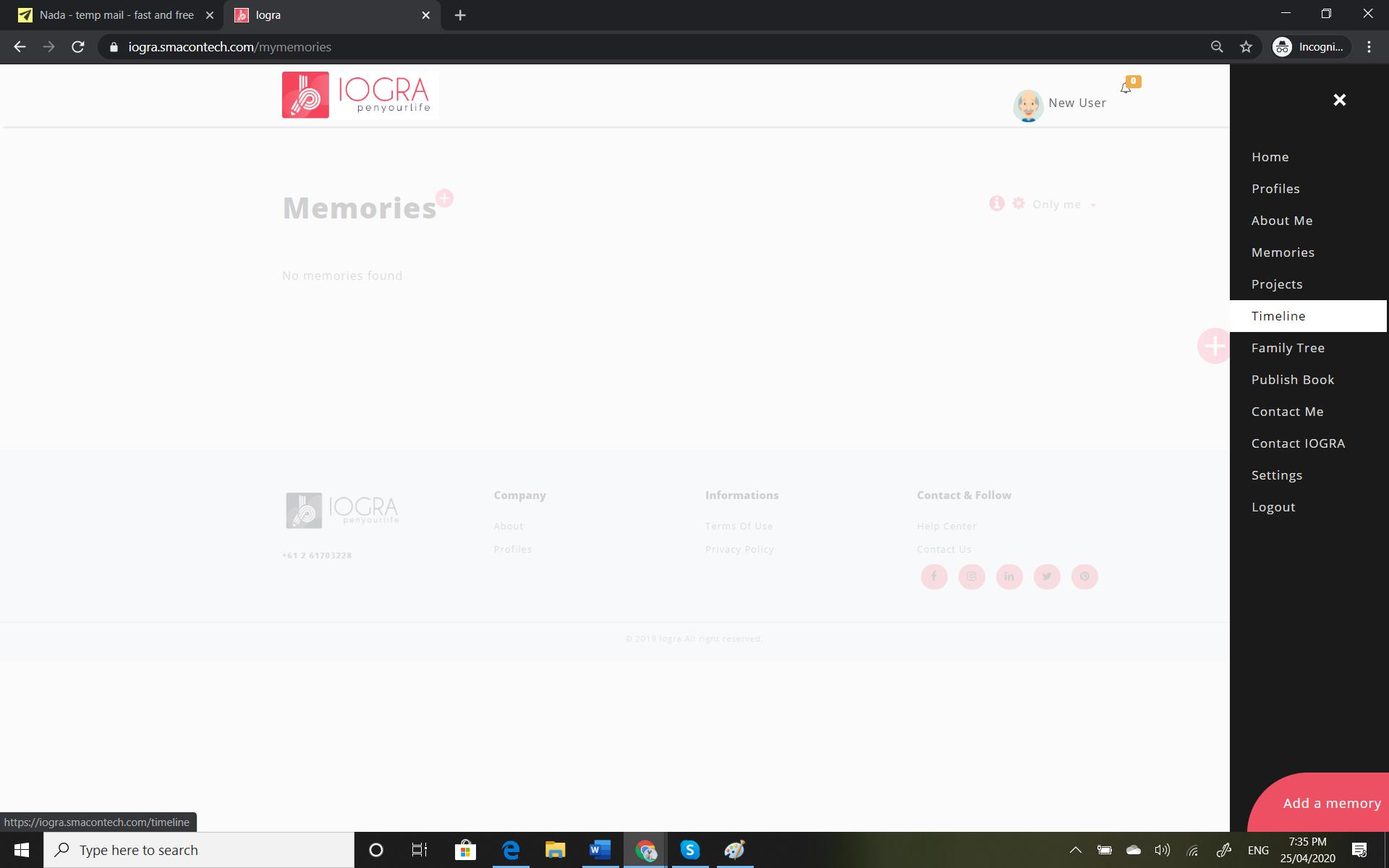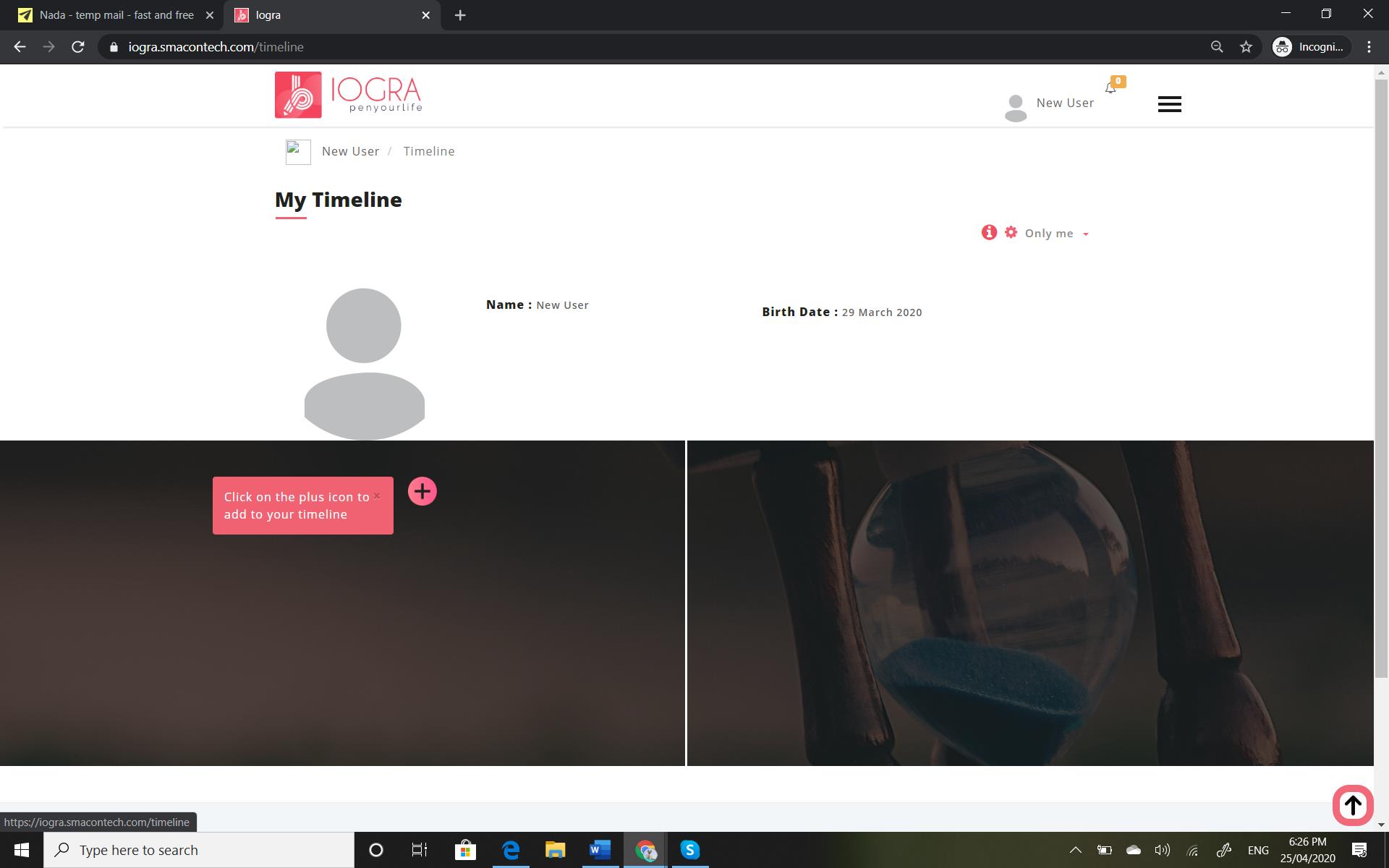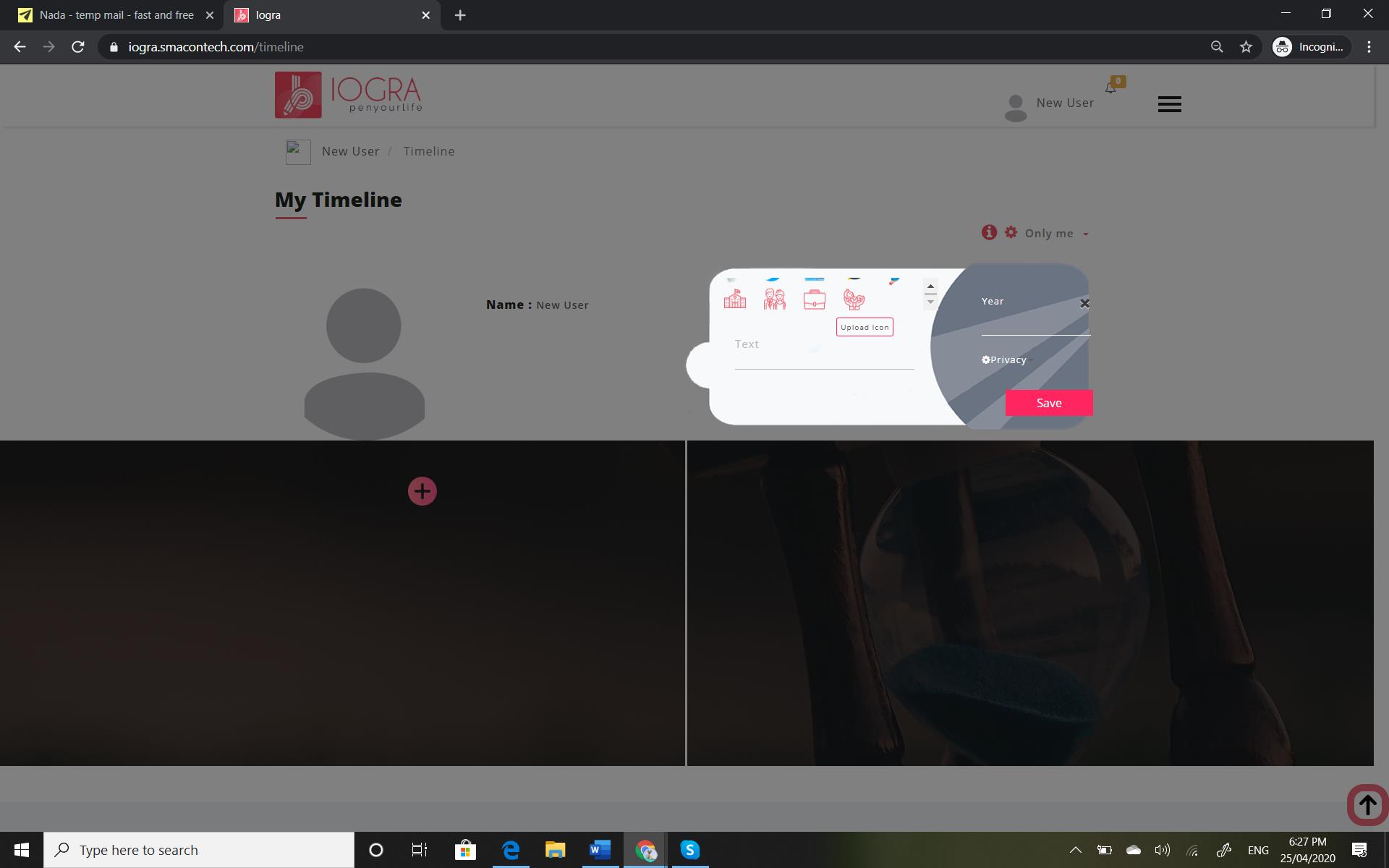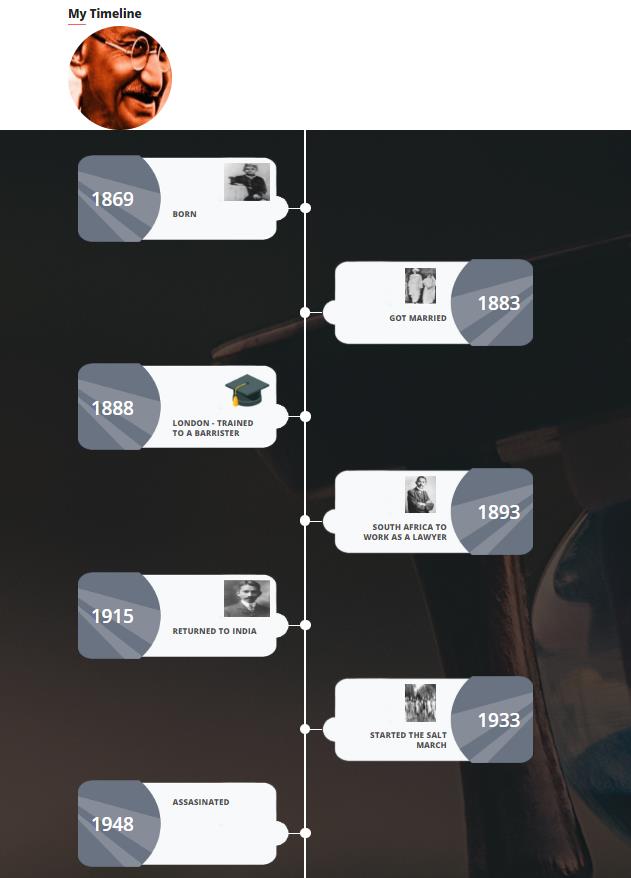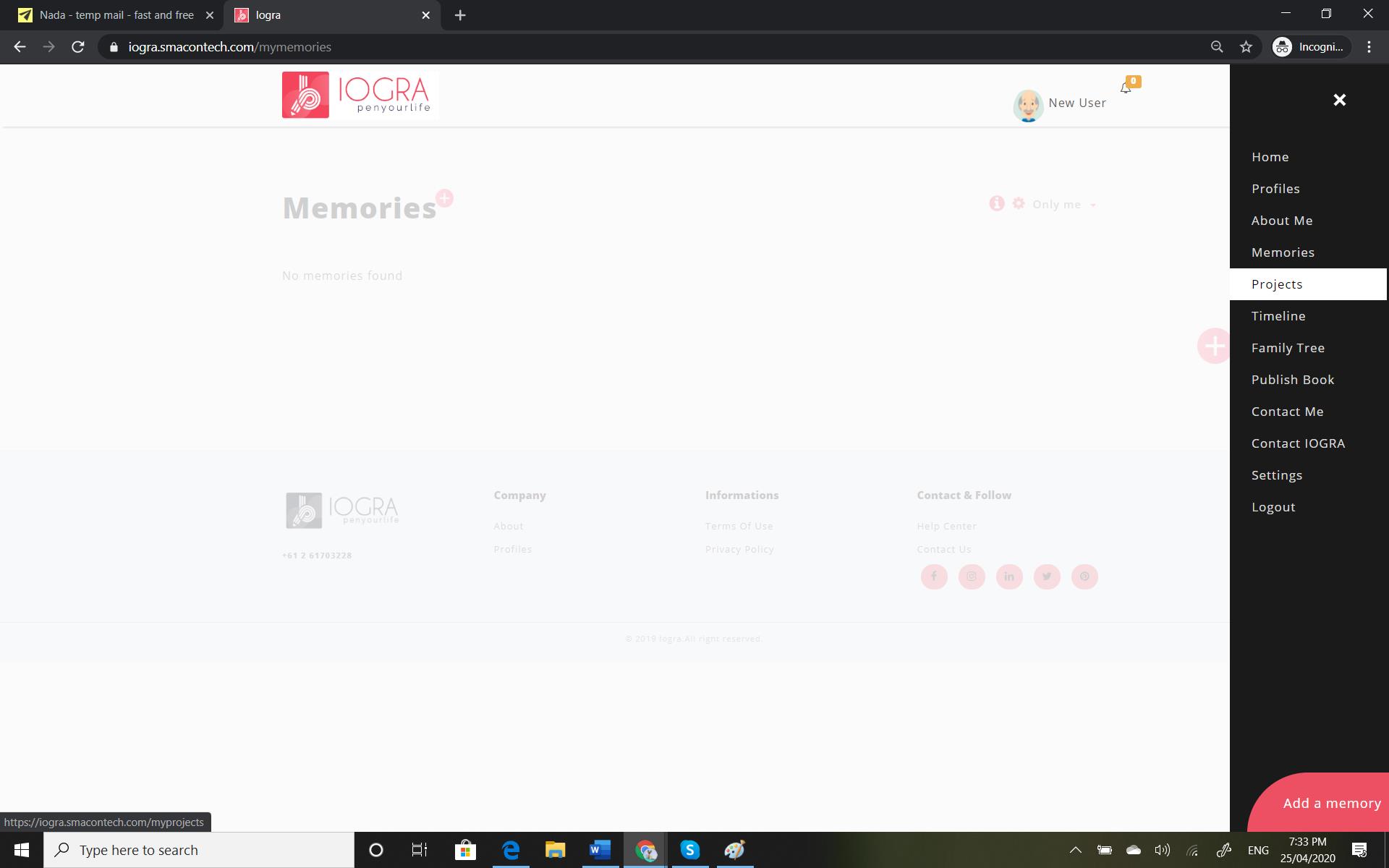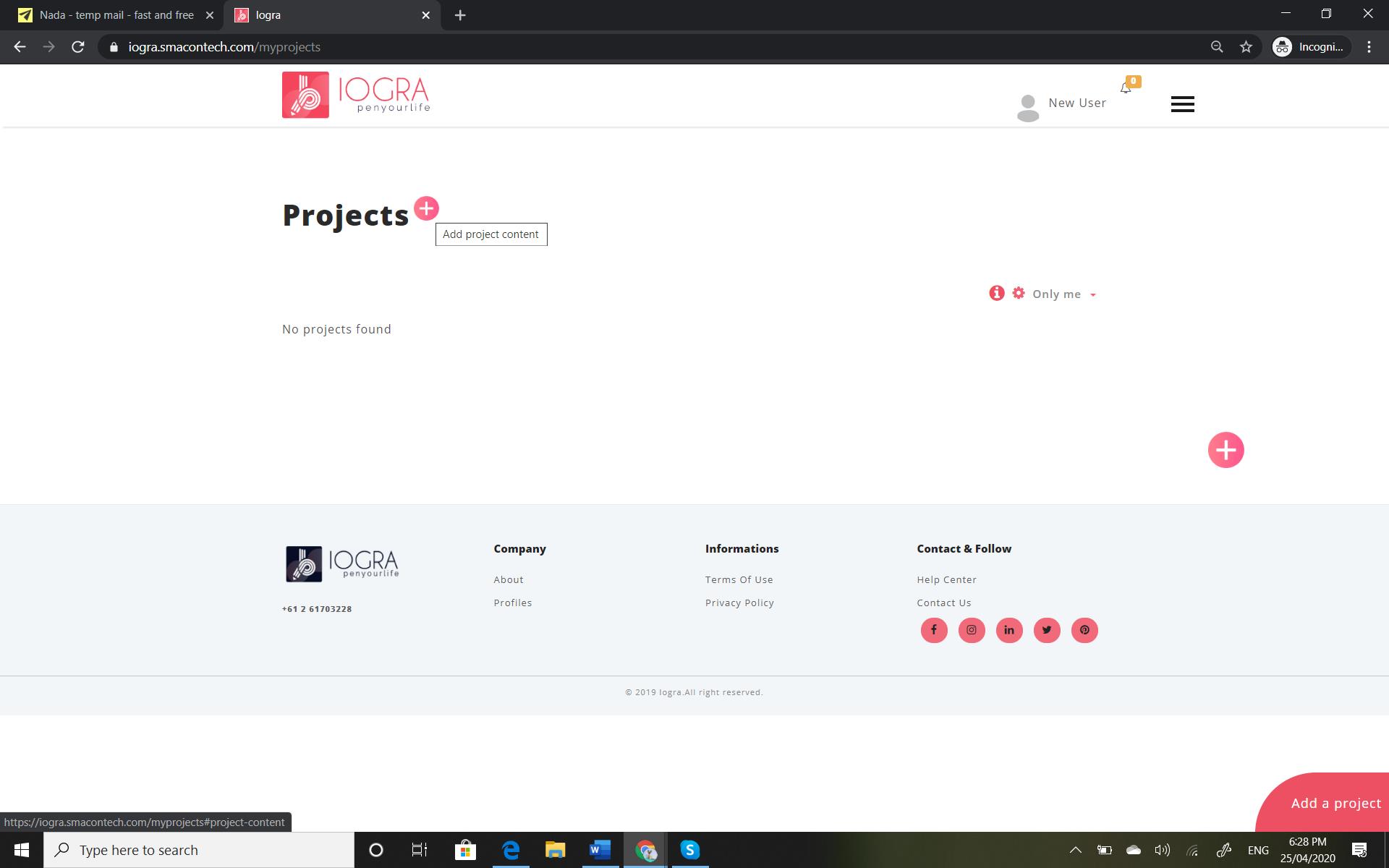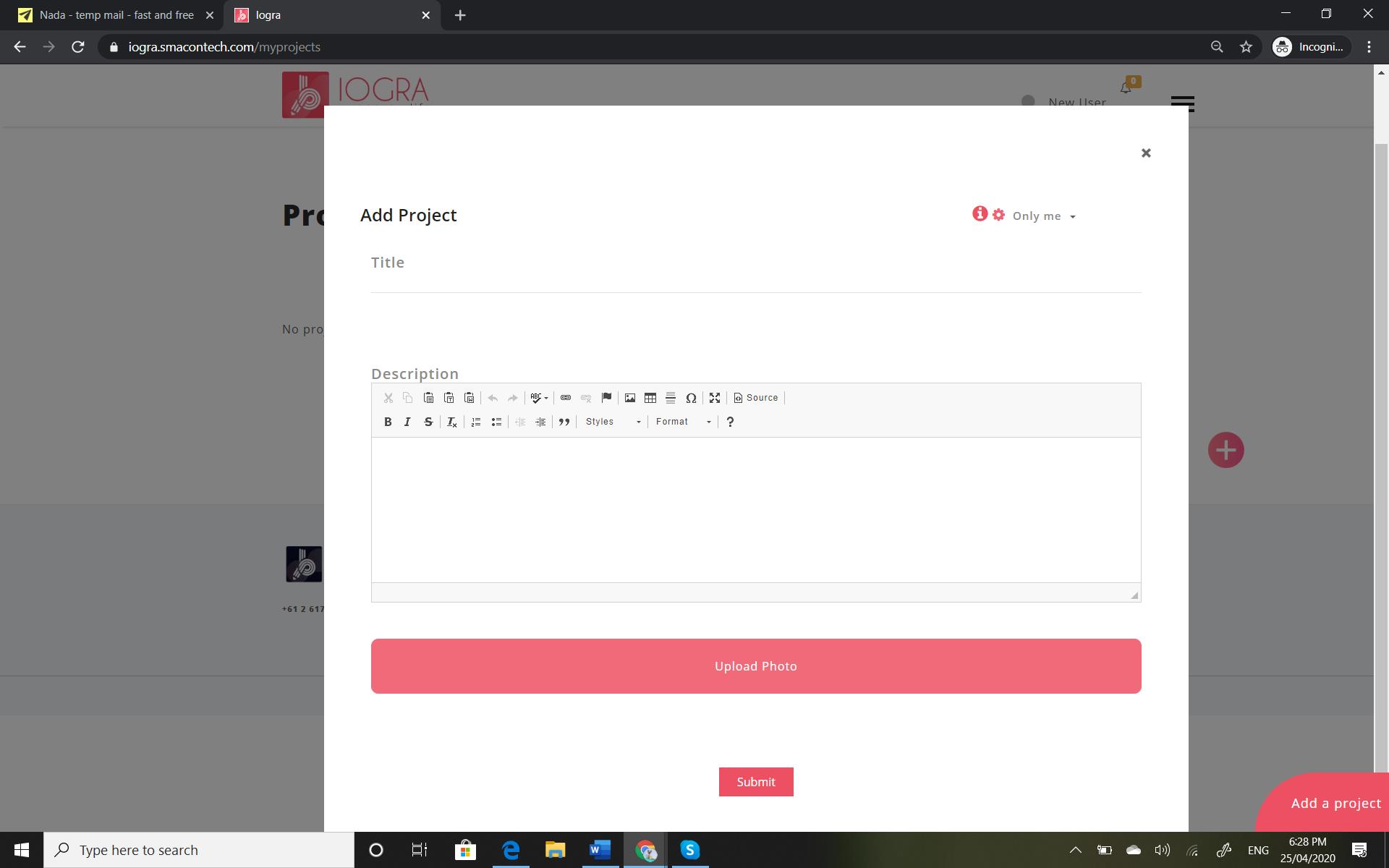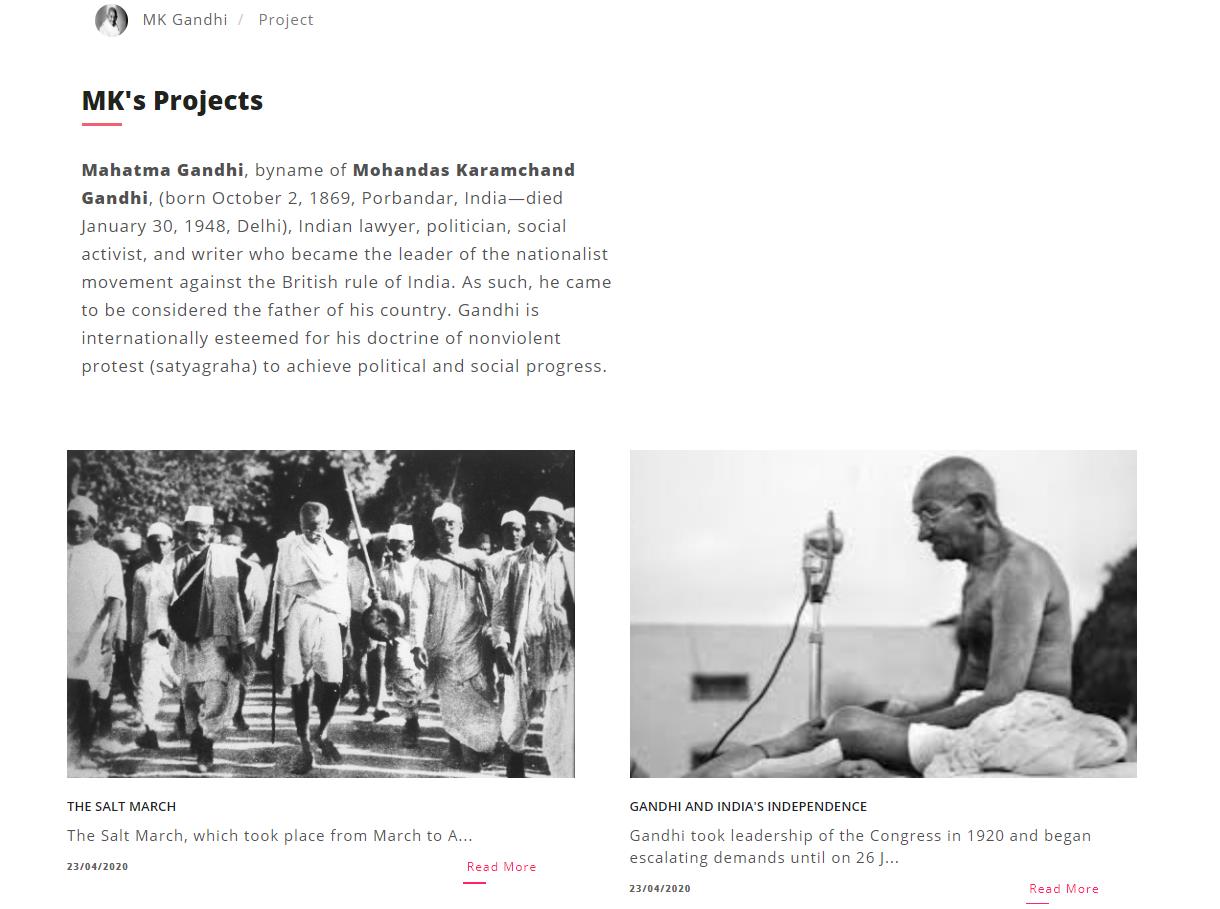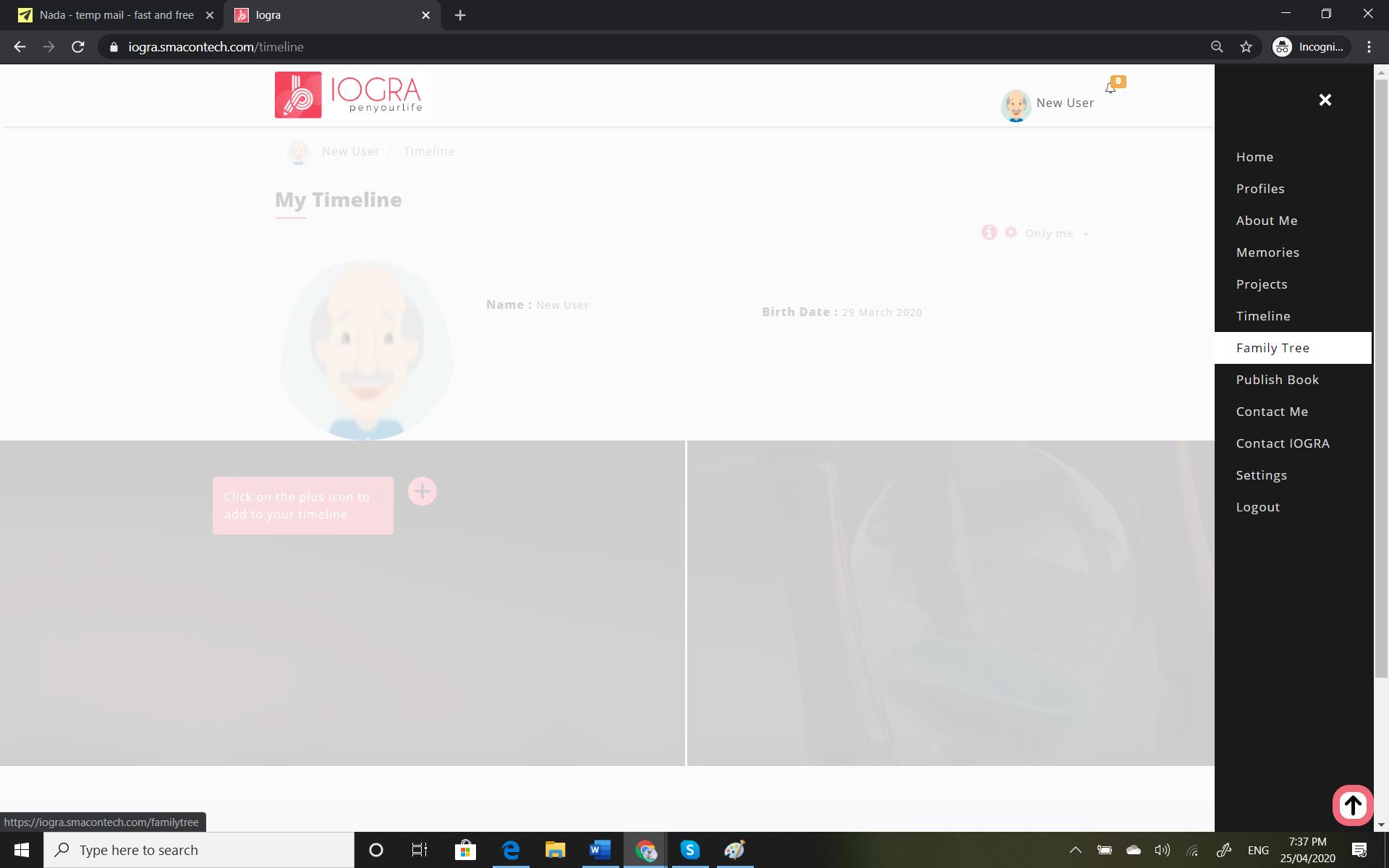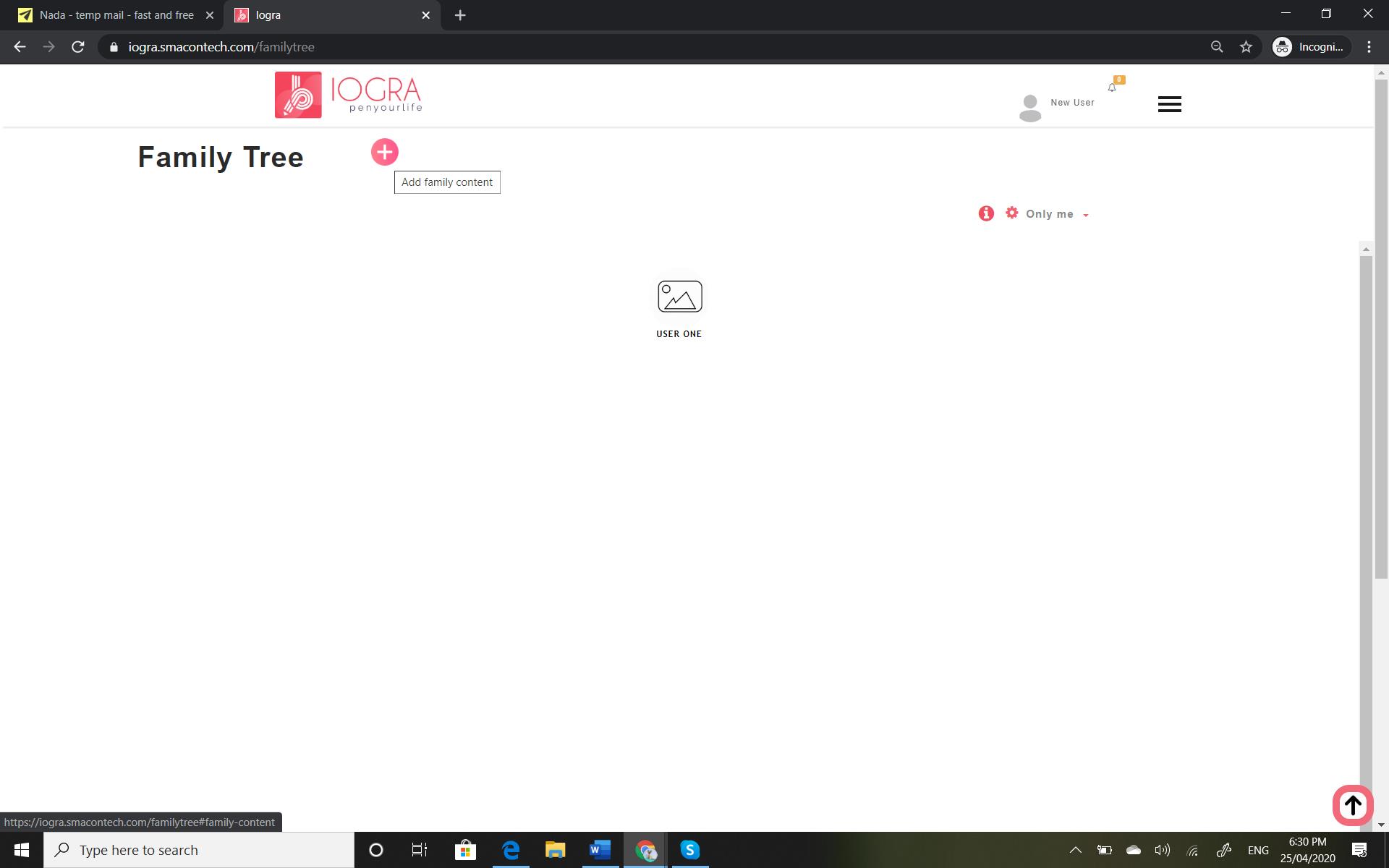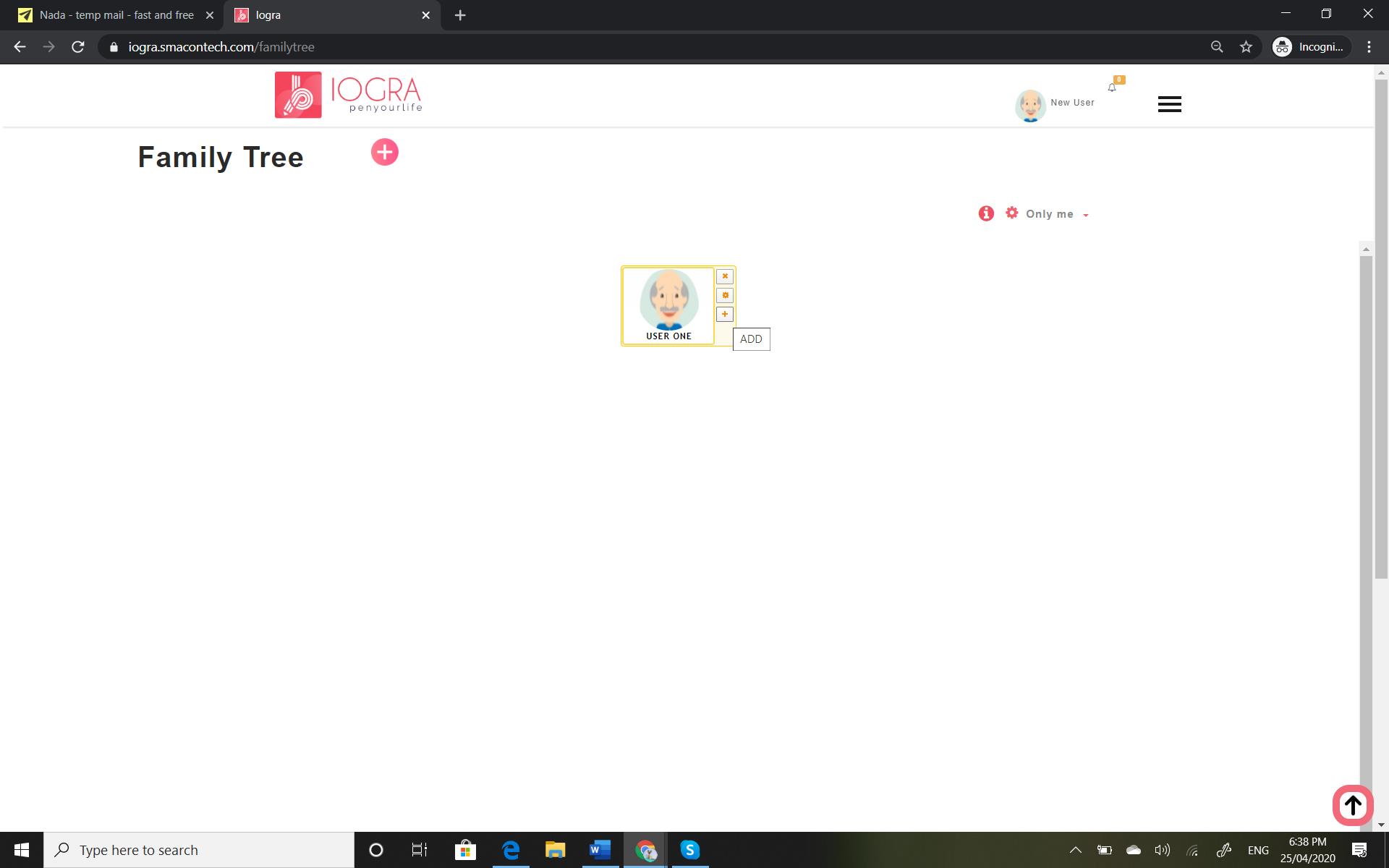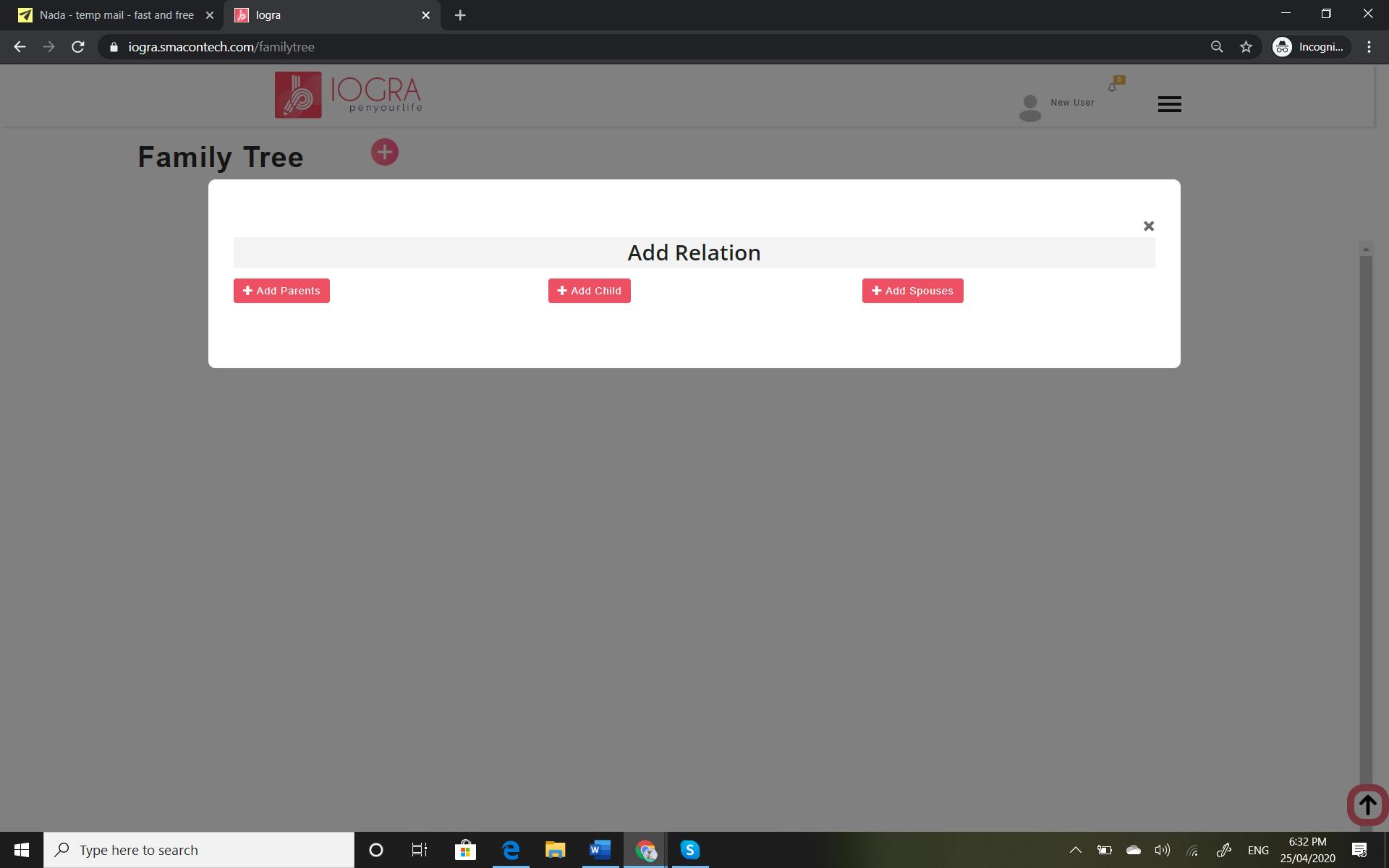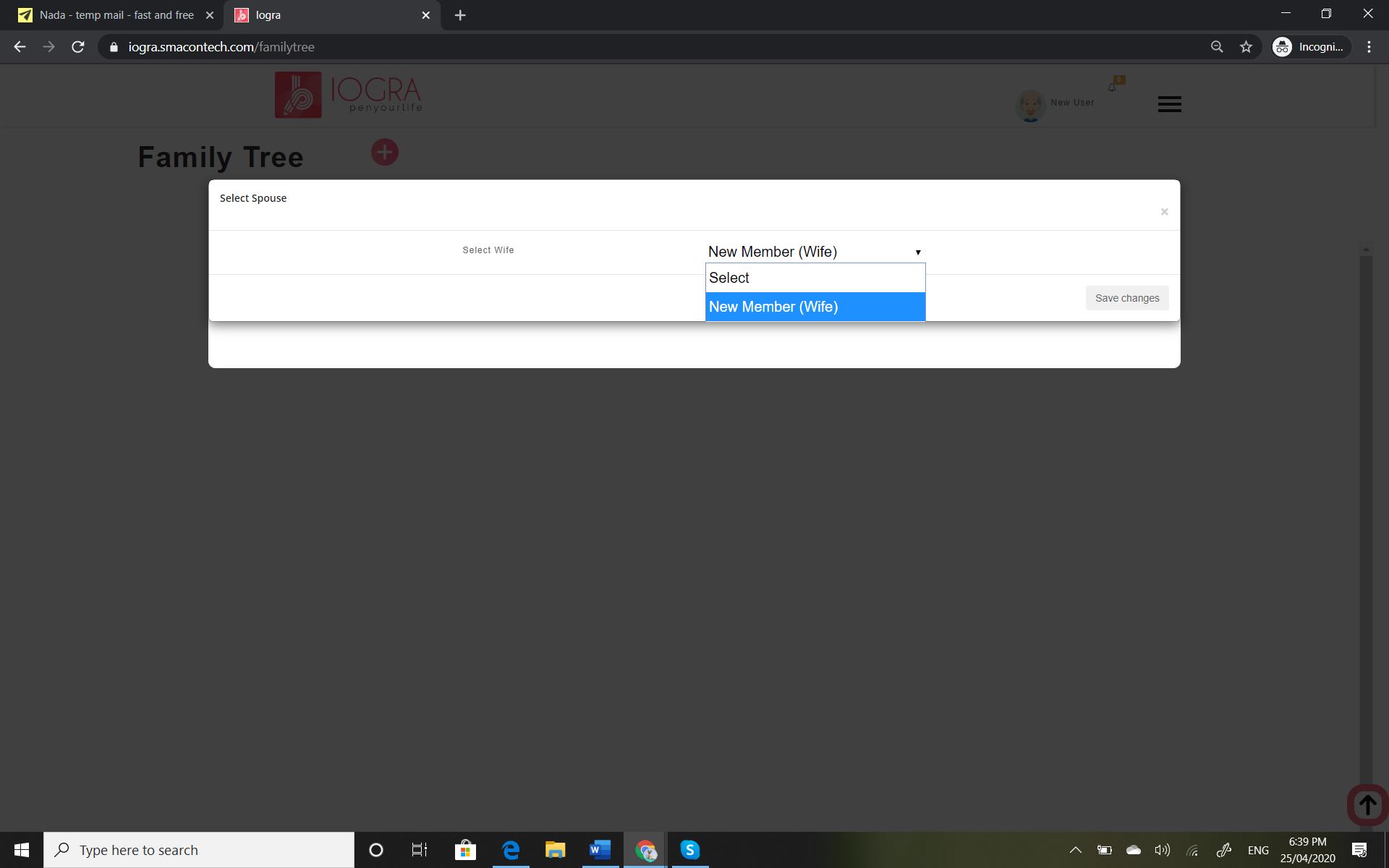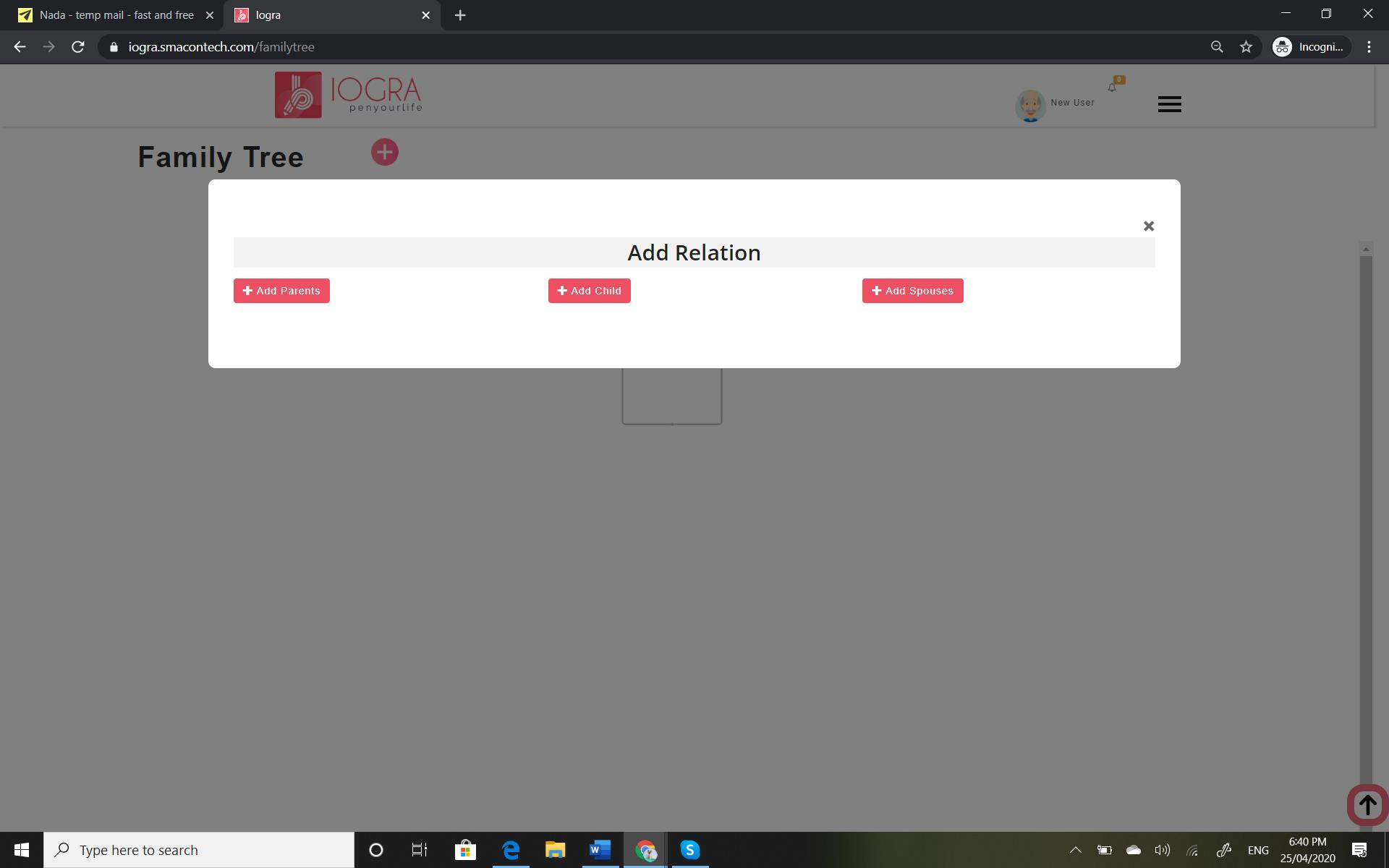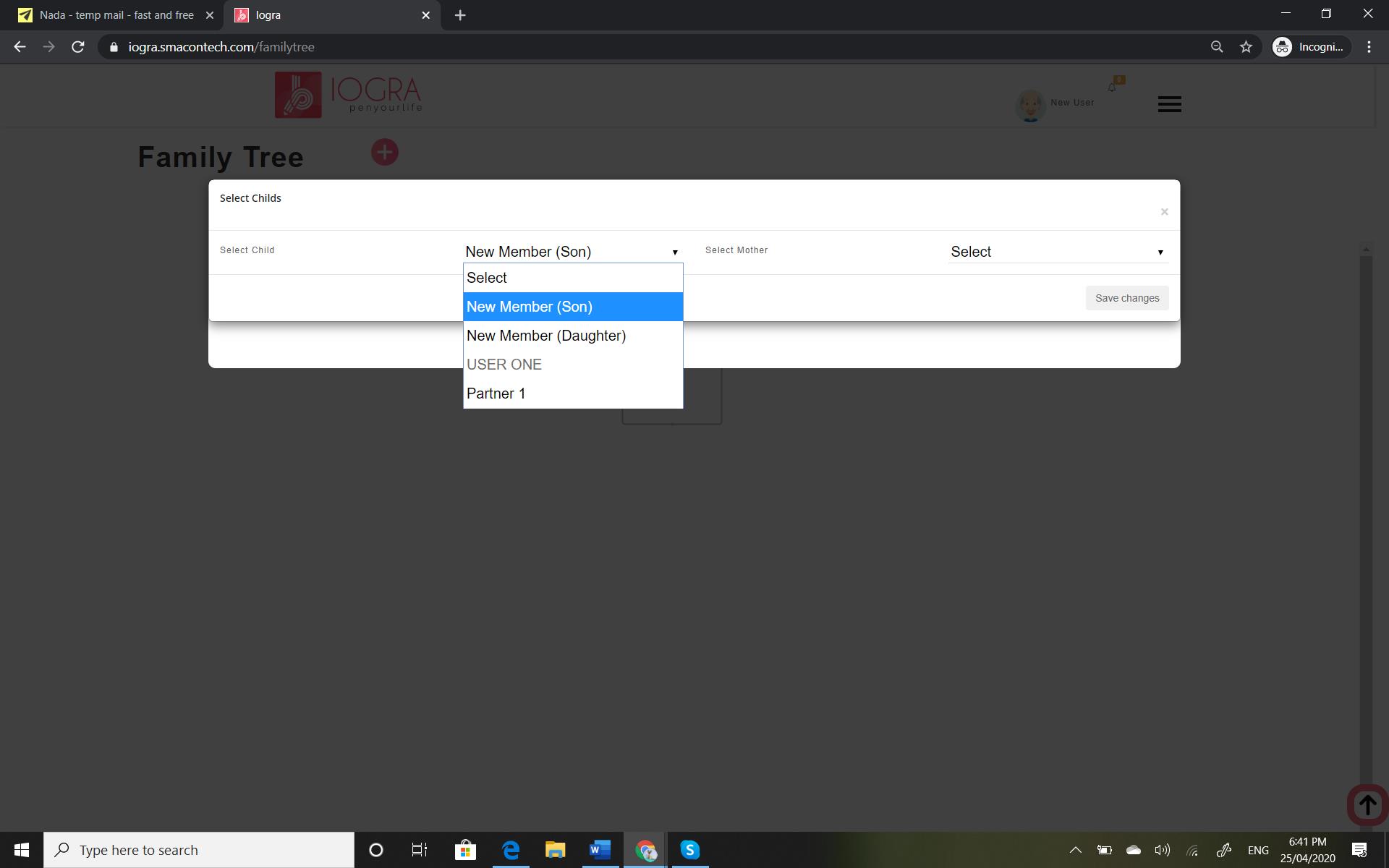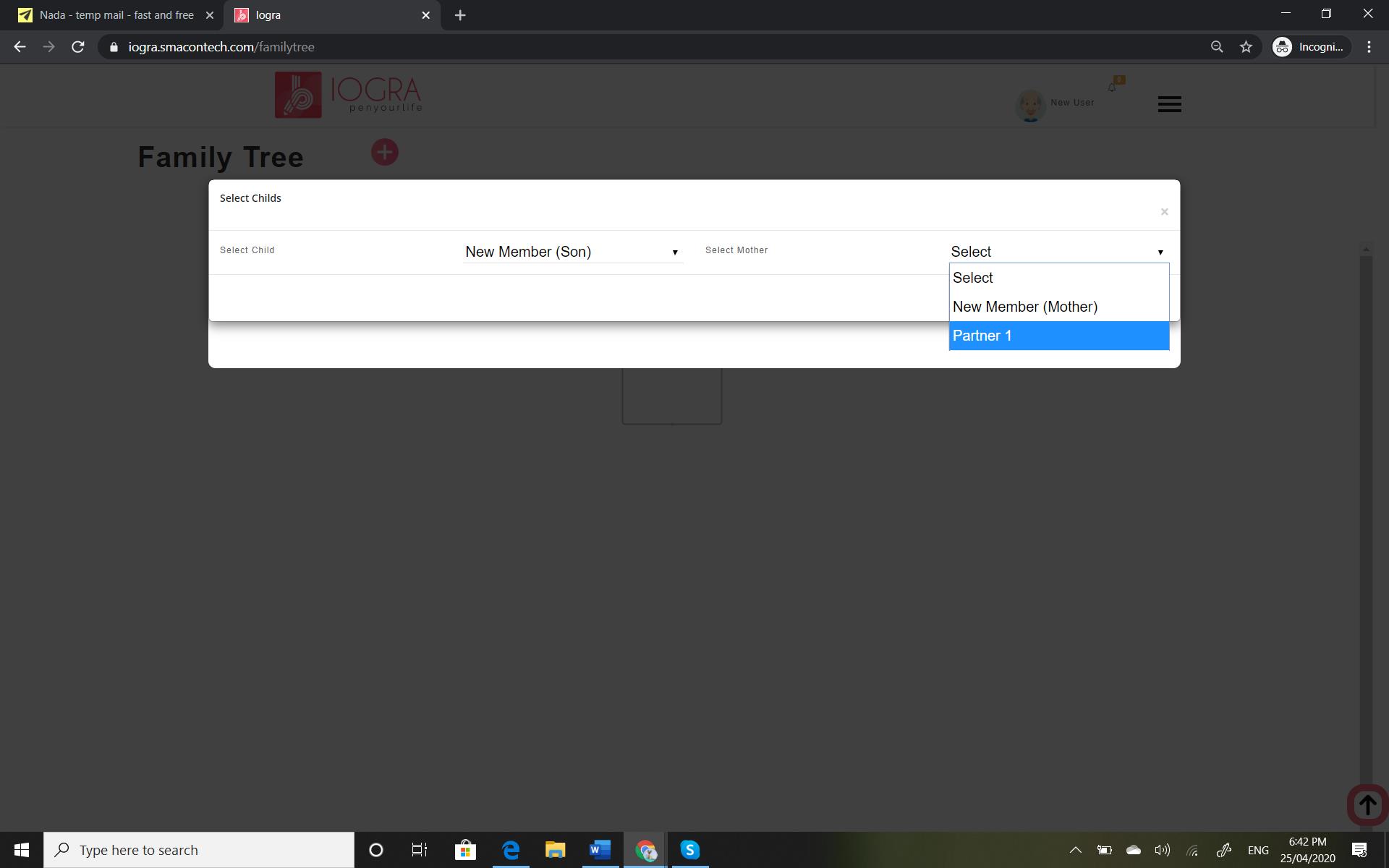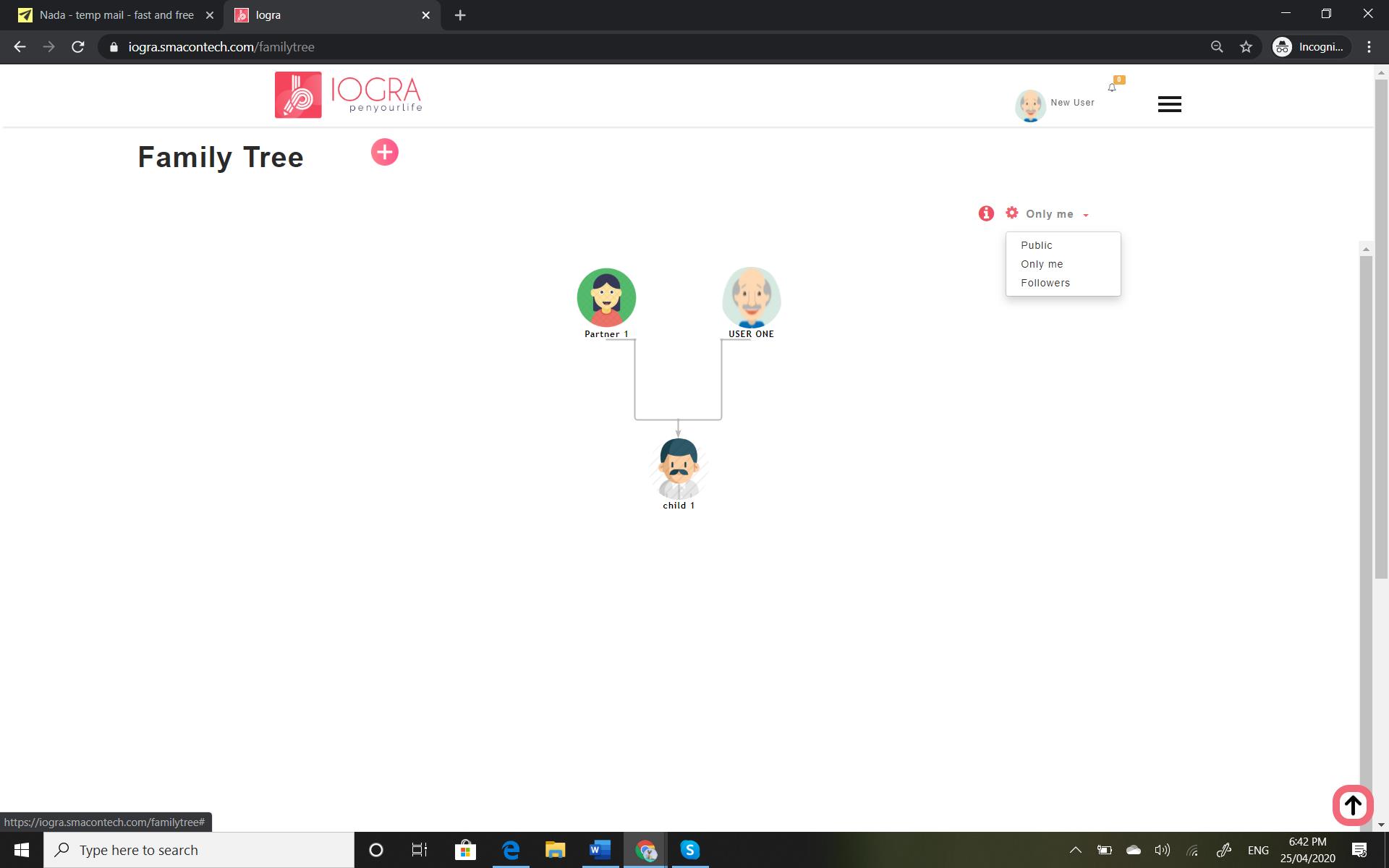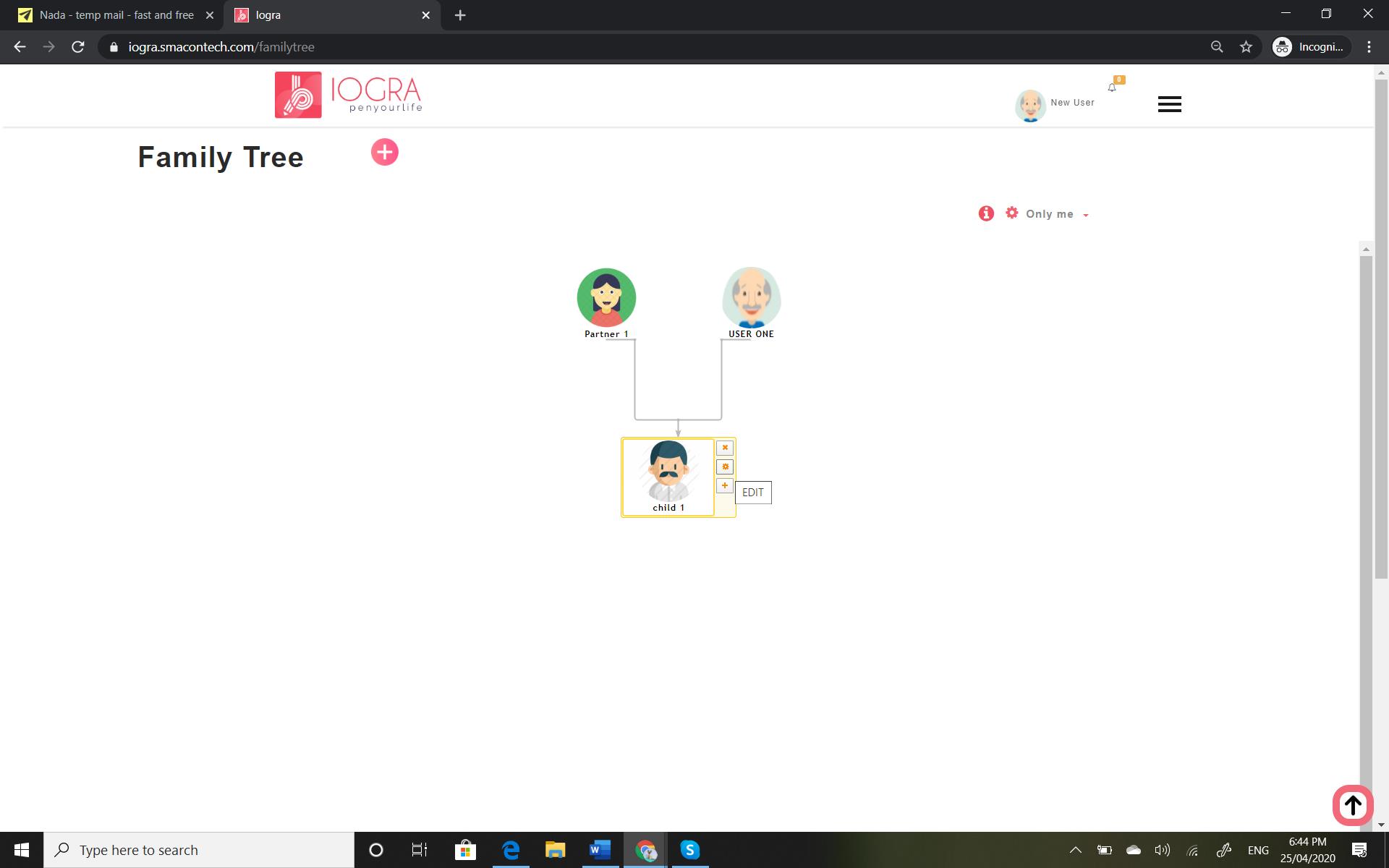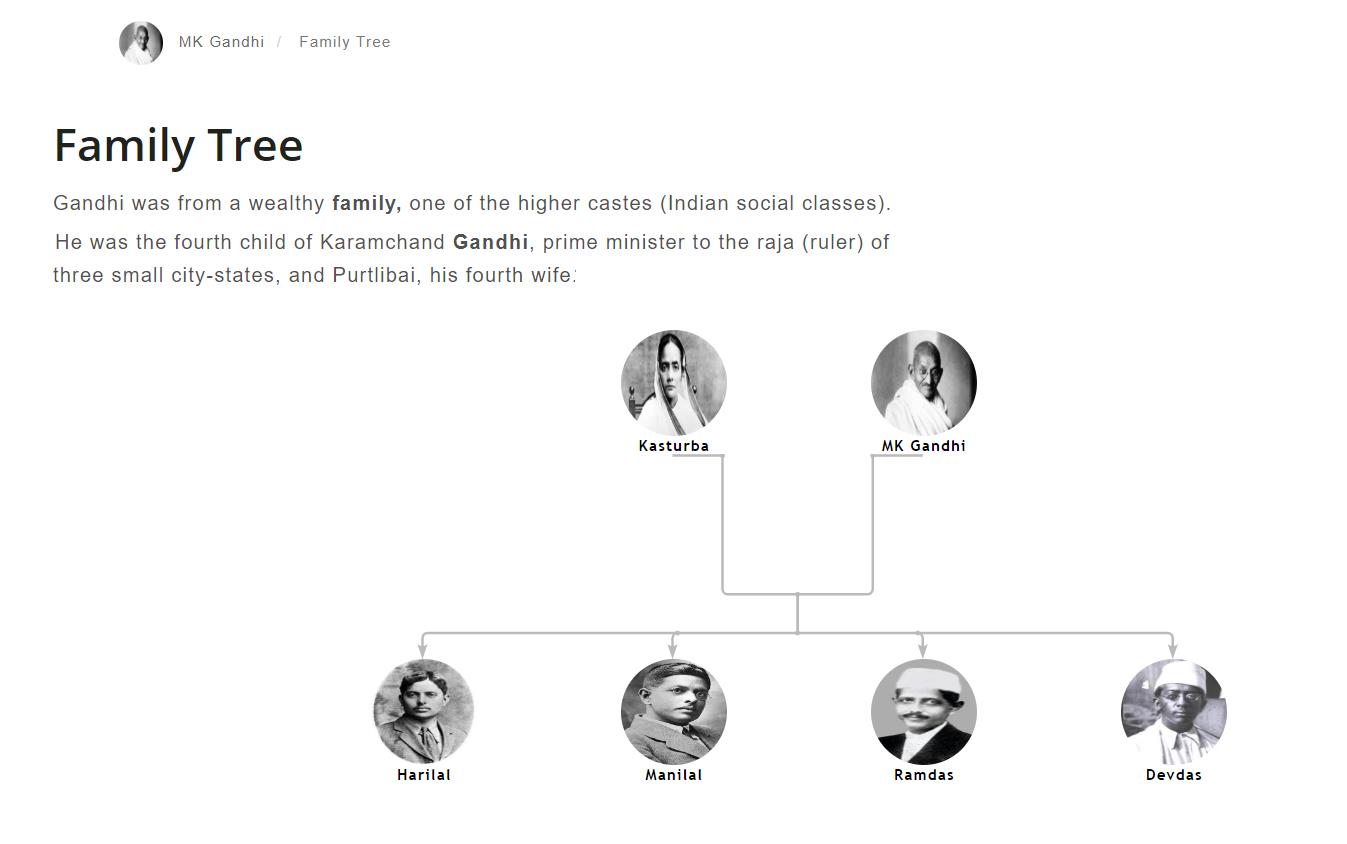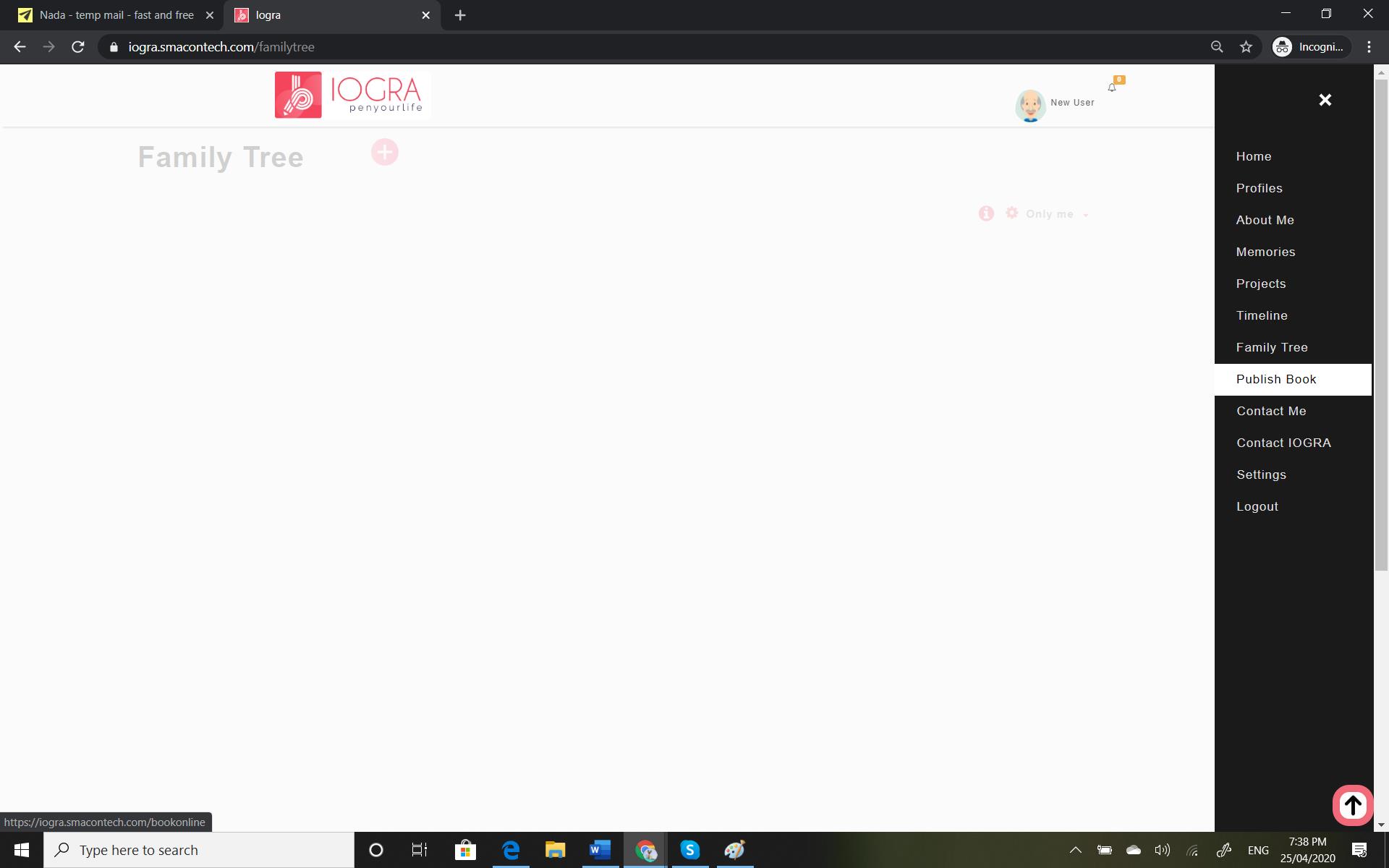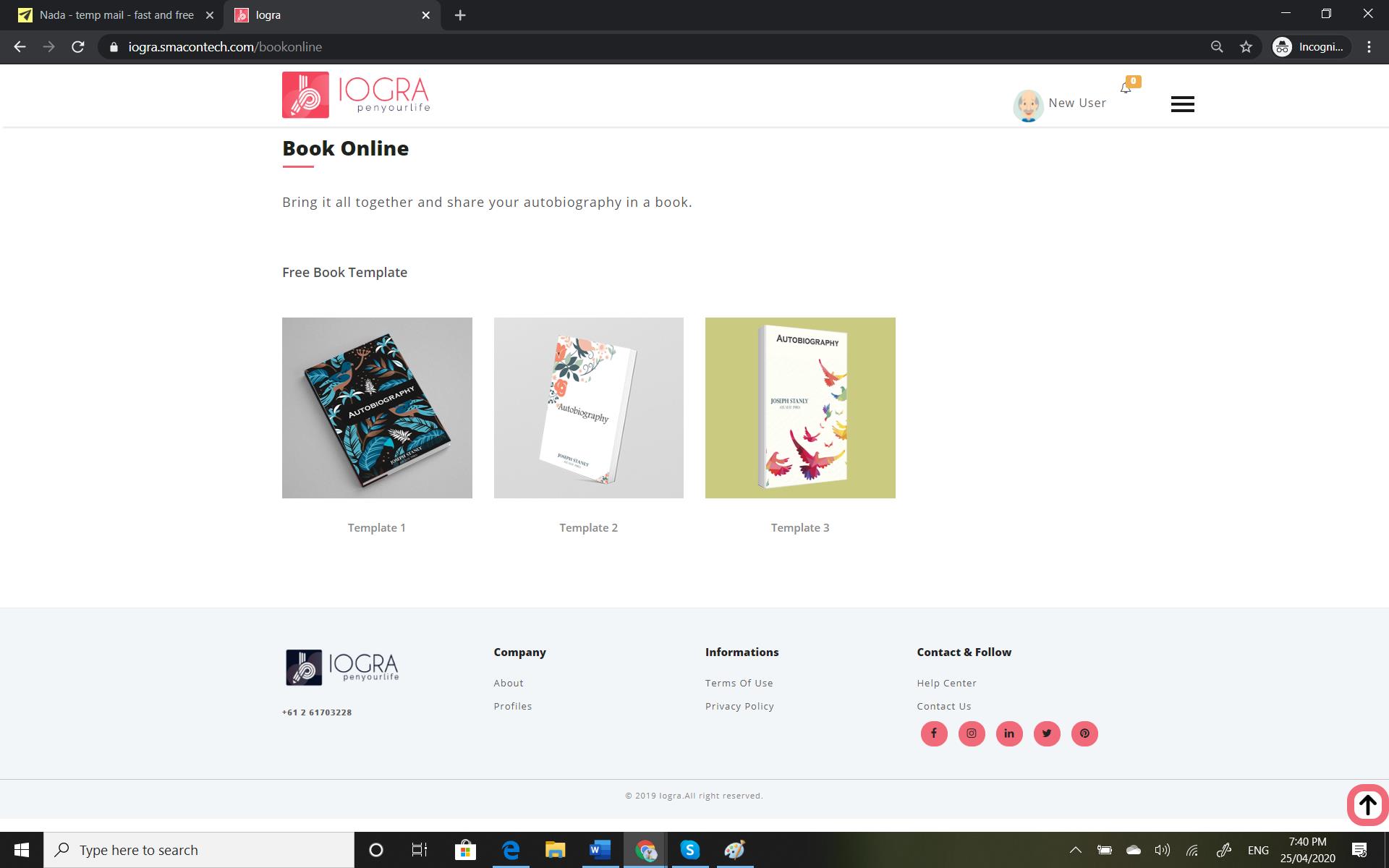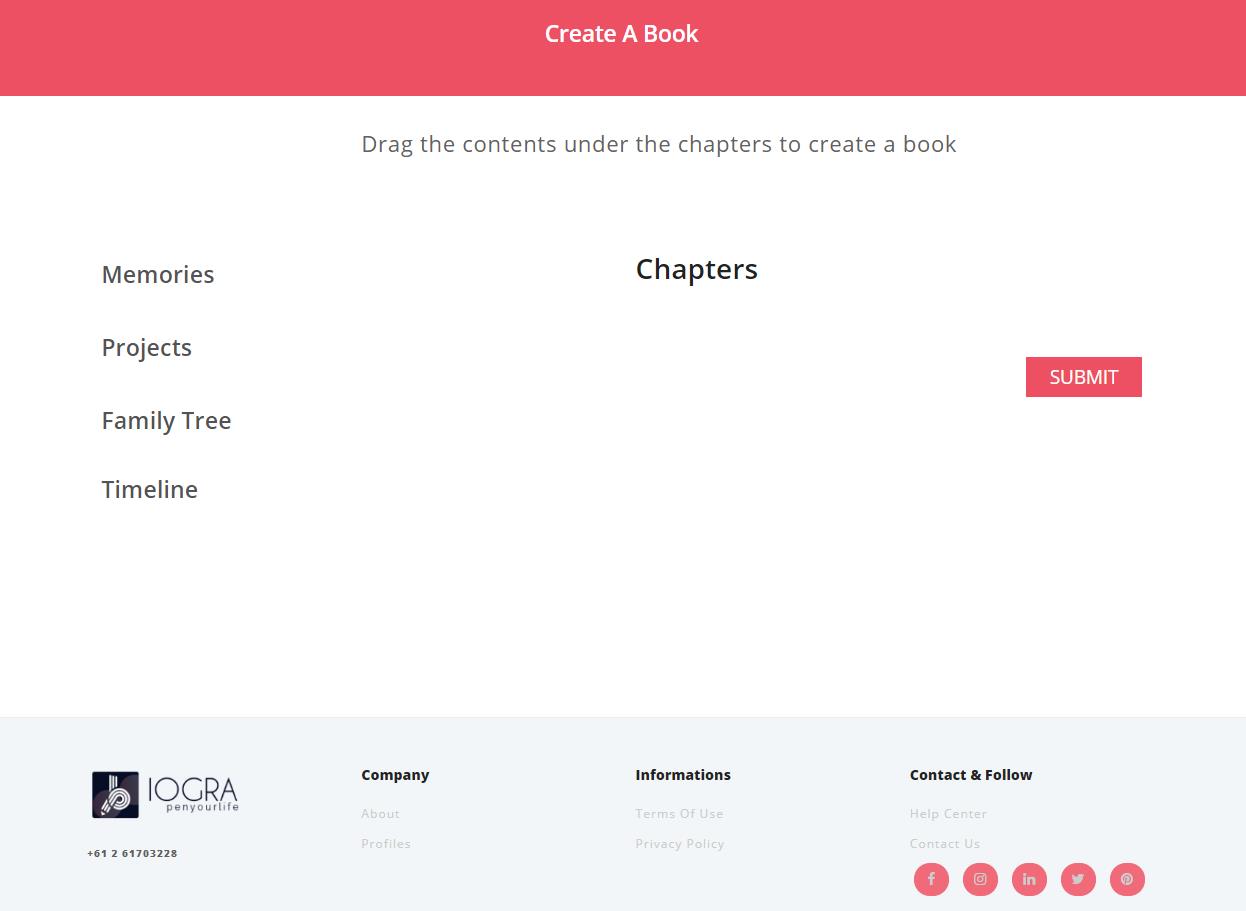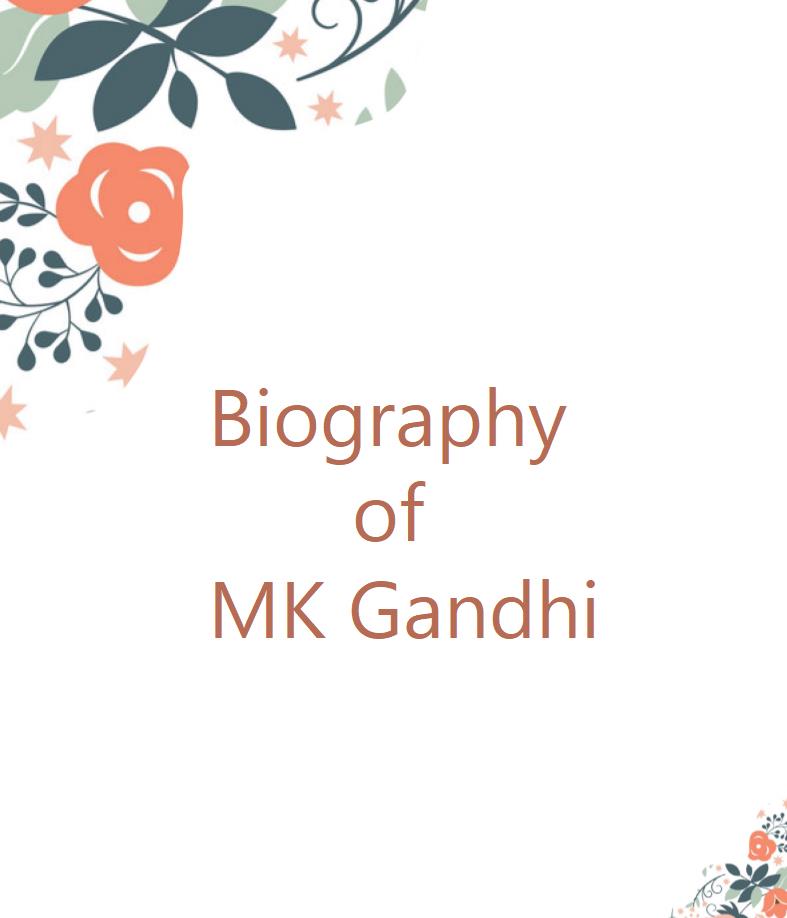IOGRA
What is IOGRA?
The place to WRITE, SHARE and PRESERVE your story
IOGRA lets friends and family access, store and share their life stories and preserve a legacy for the decades to come. Showcase who you are, write your biography, create a timeline and family tree to inspire and captivate others. Start today, pen your life. Get your world to join in and let’s build something to treasure.
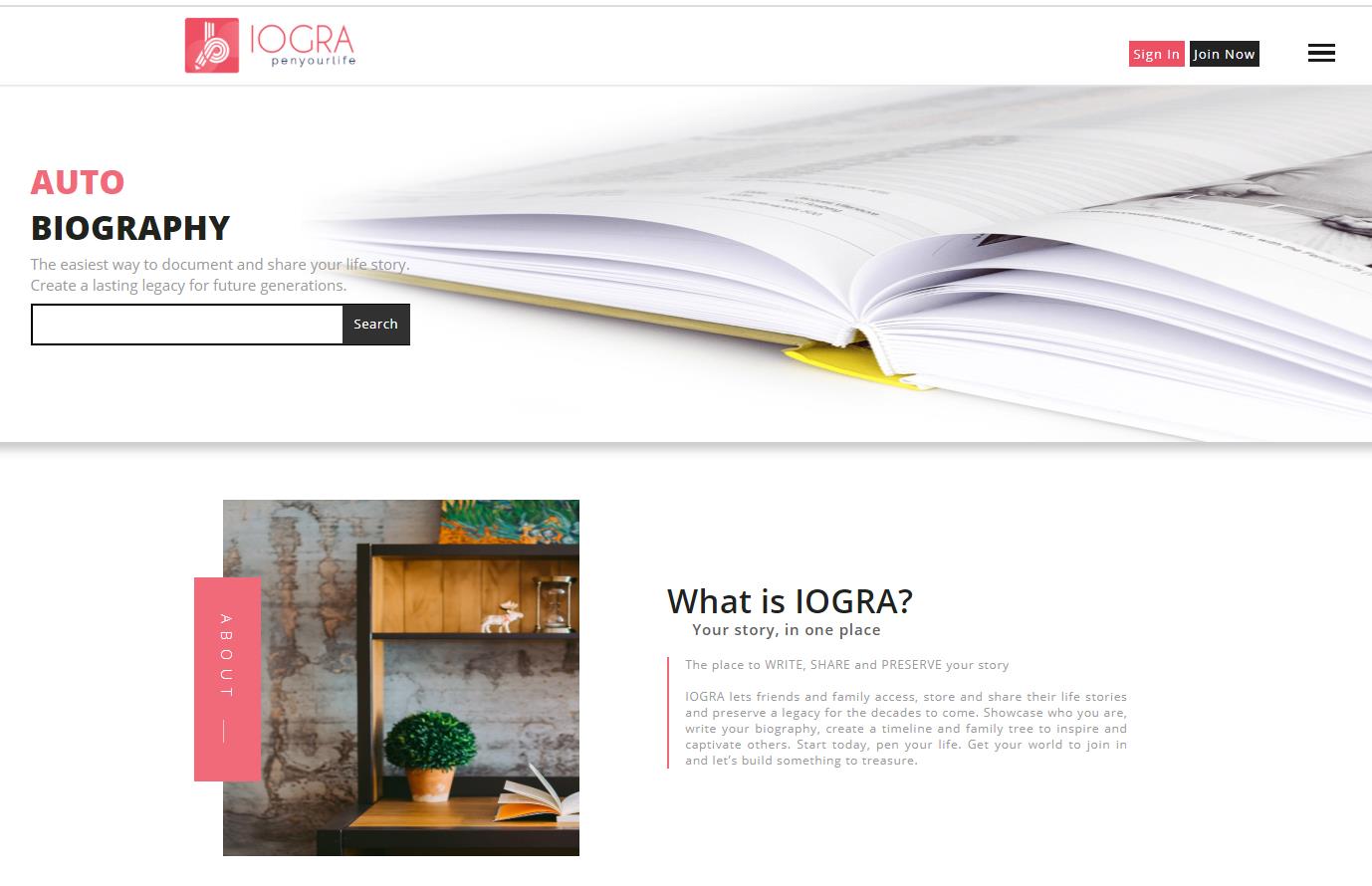
Getting started
Your story, in one place
The easiest way to document and share your life story.
Create a lasting legacy for future generations
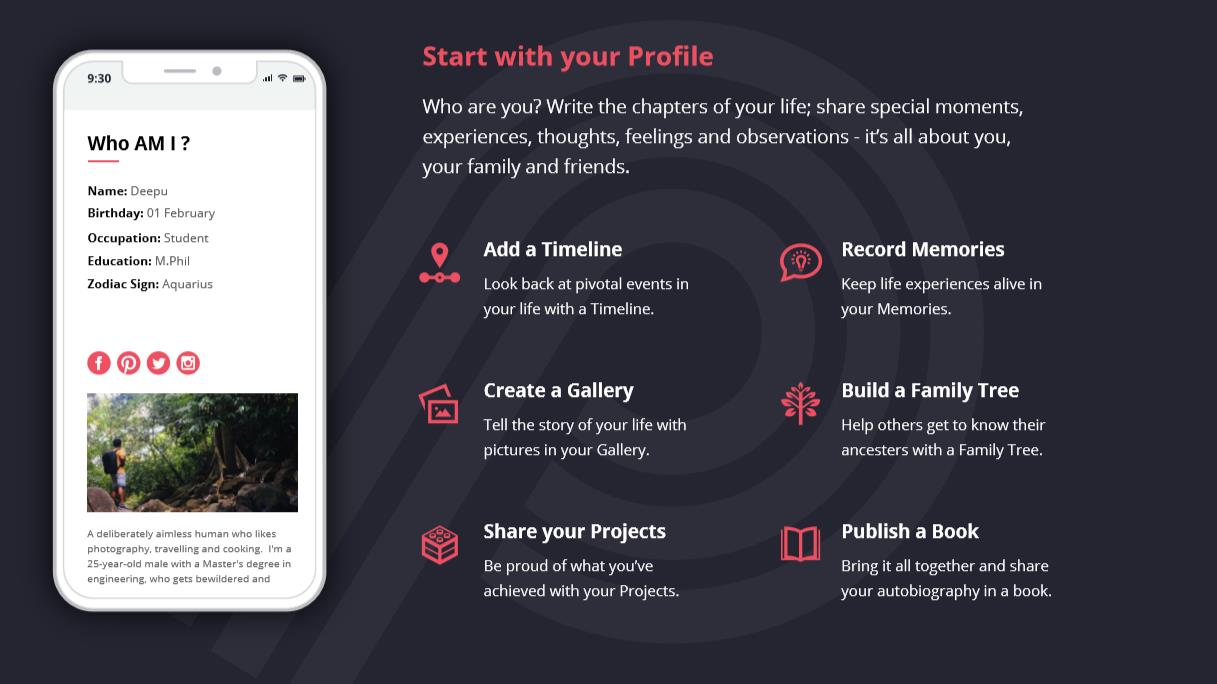
Profile
Who are you? Write the chapters of your life; share special moments, experiences, thoughts, feelings and observations - it’s all about you, your family and friends.
1. How to ‘Join Now’
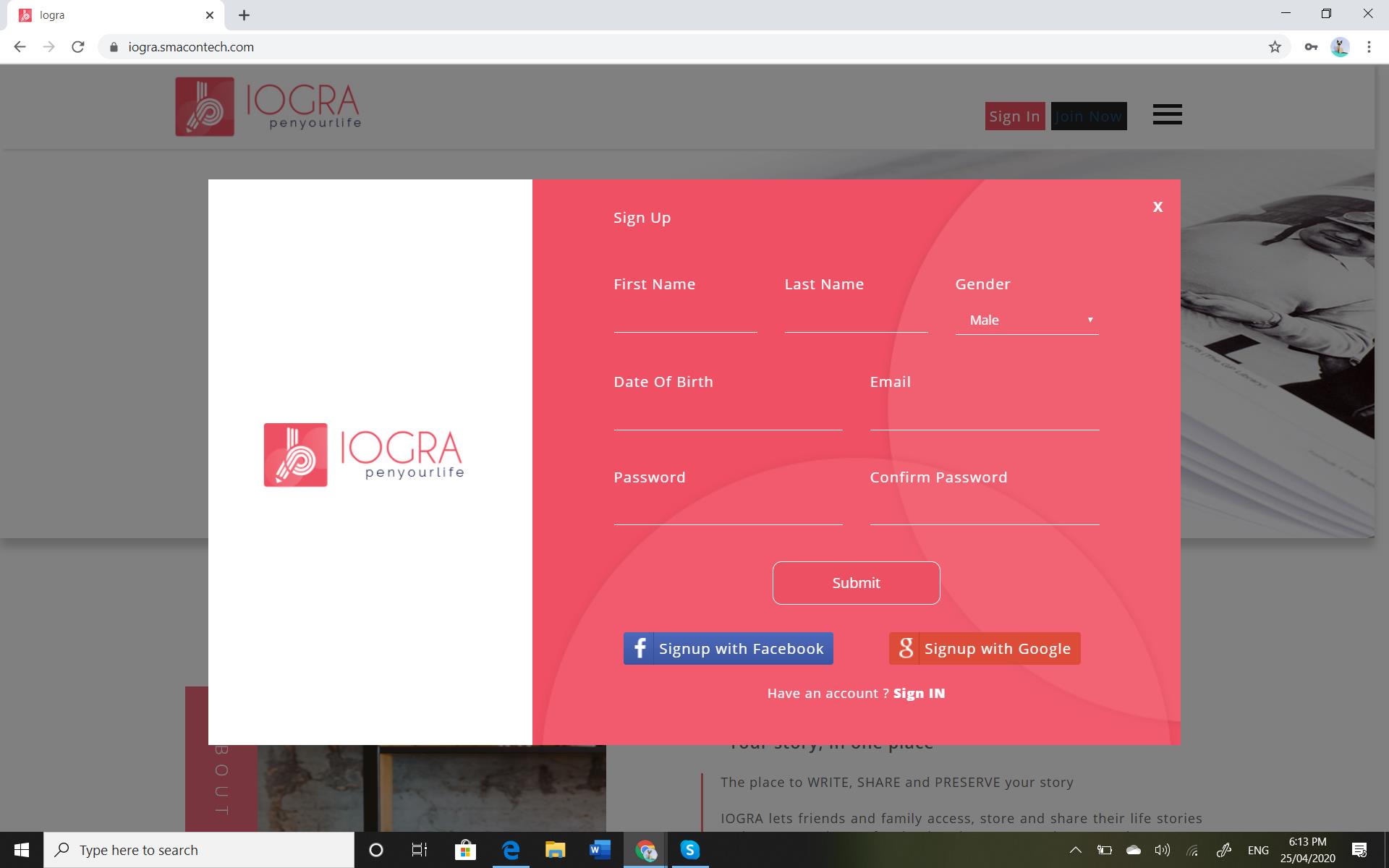
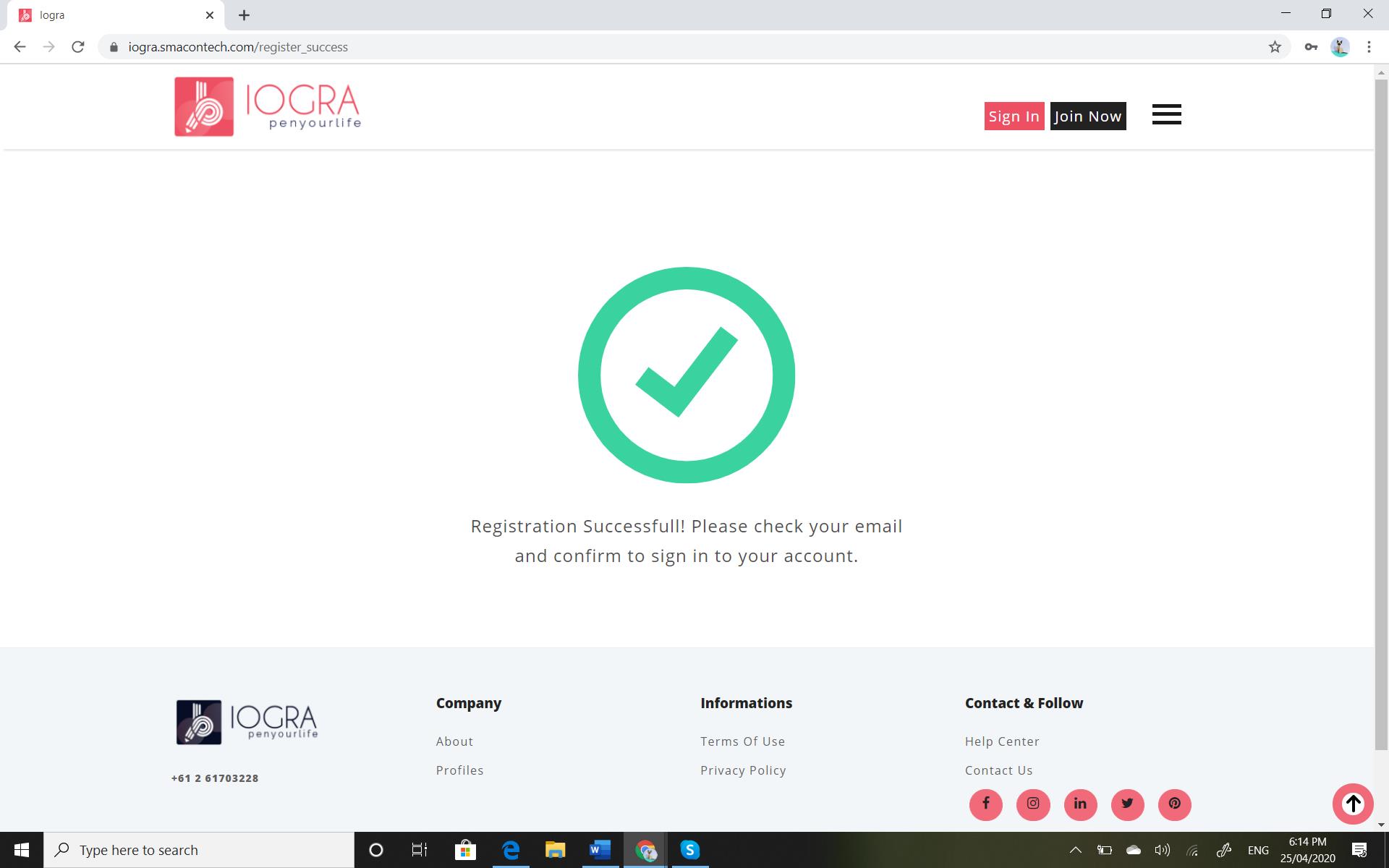
2. Select ‘About Me’ from dropdown menu to create your ‘Profile’
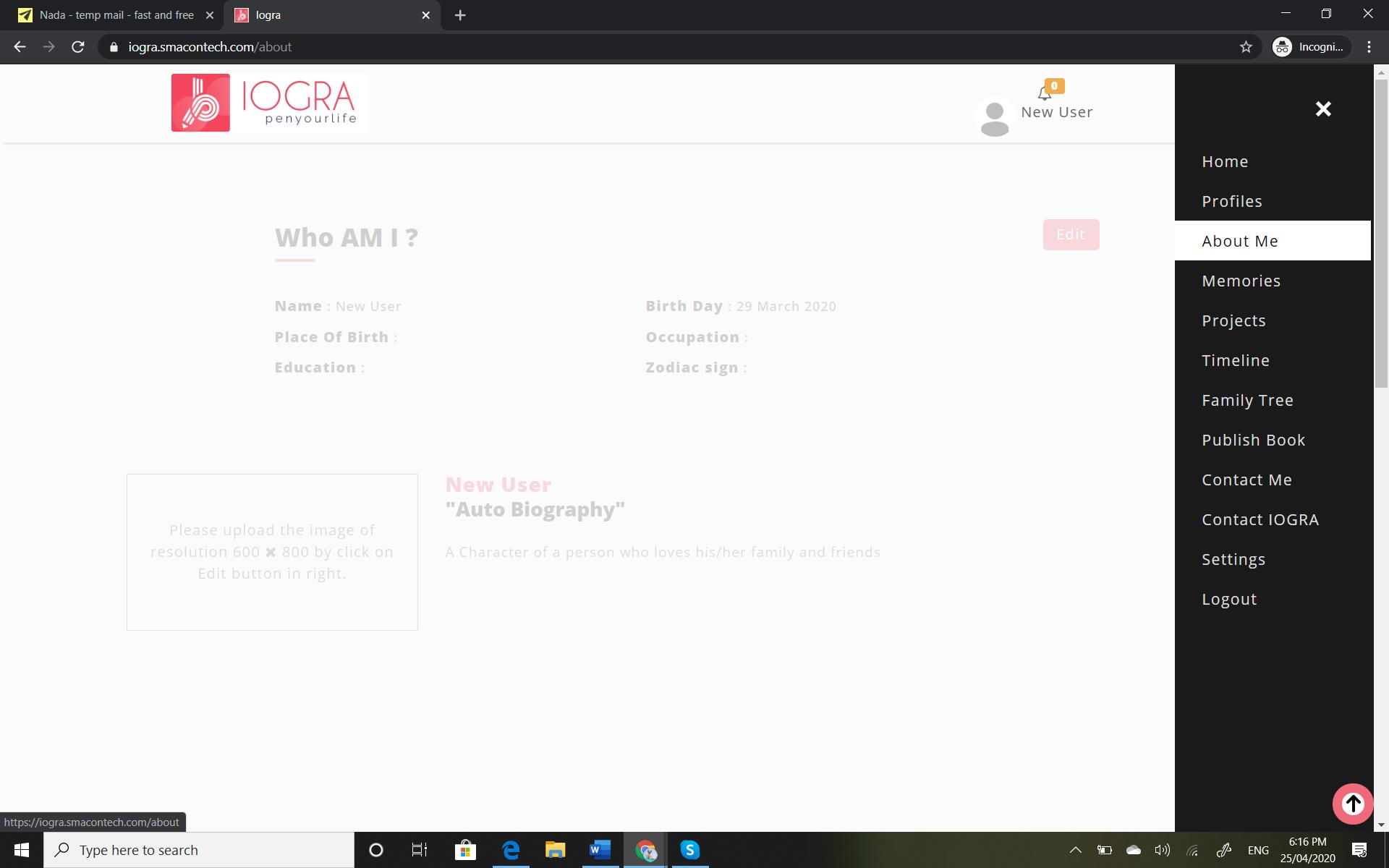
3. Select ’Edit’ for updating ‘Profile’
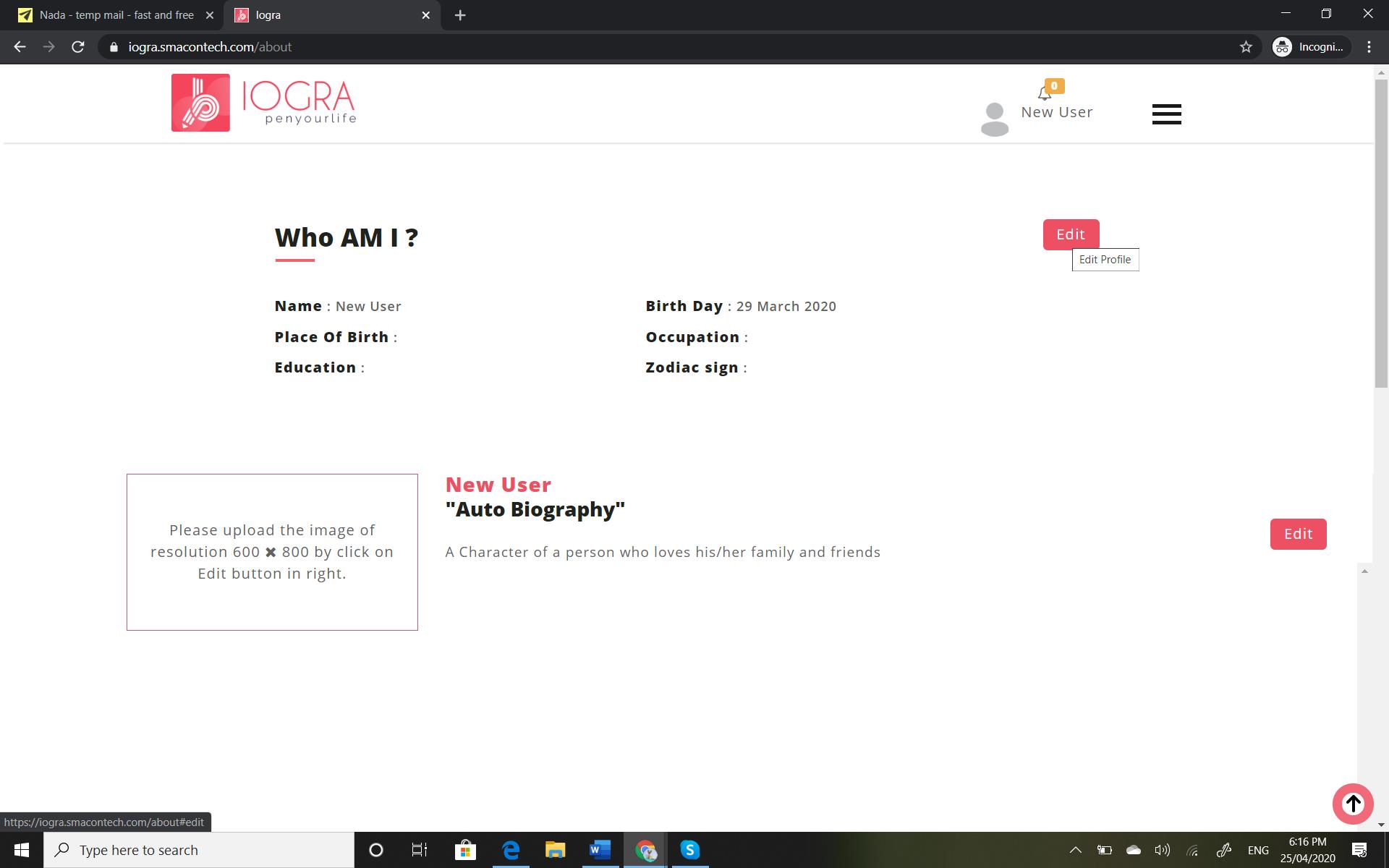
4. Update ‘Profile’ and select appropriate access level
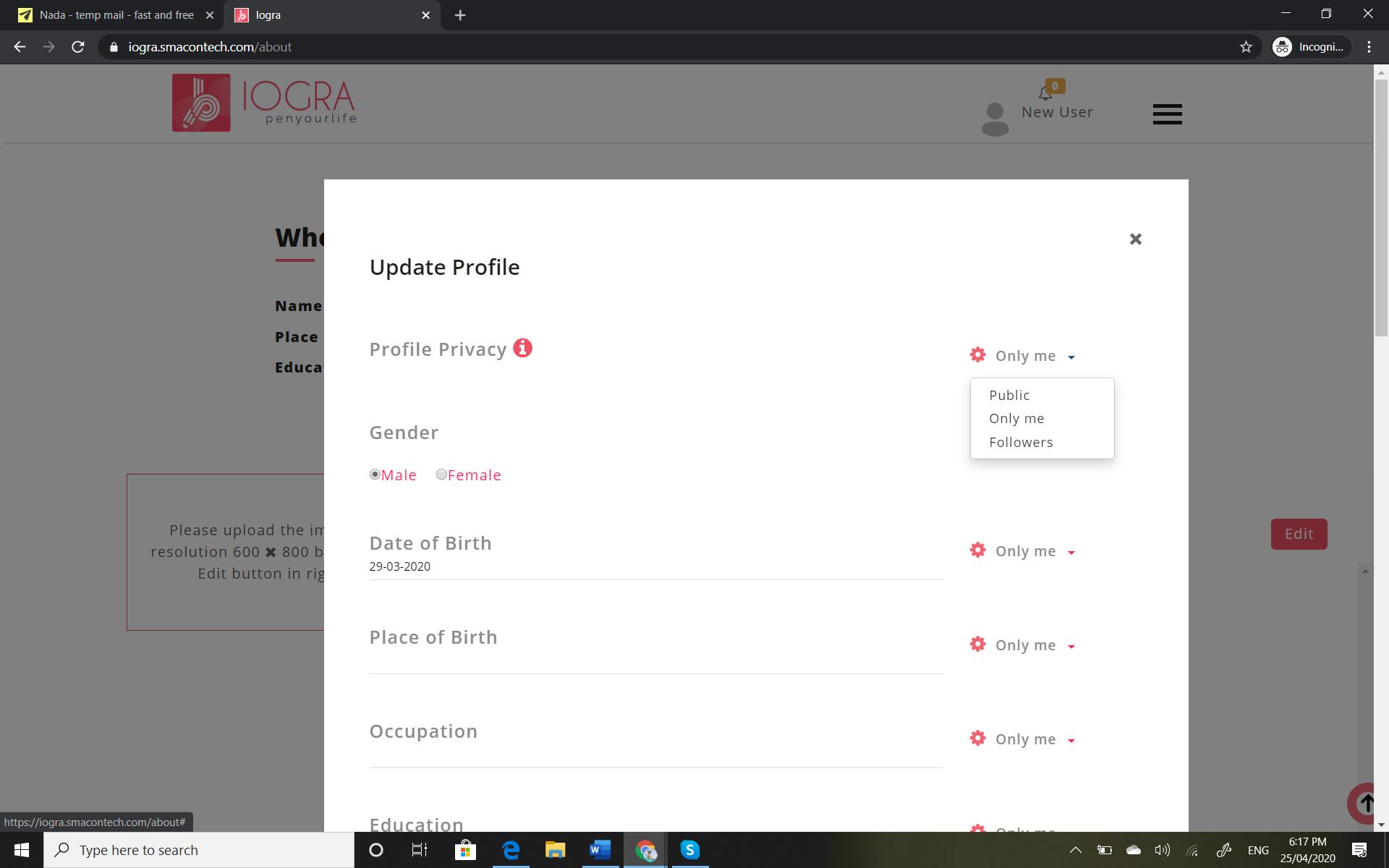
5.Update ‘Title’ and ‘Description’ fields and Upload photo for your ‘Profile’.
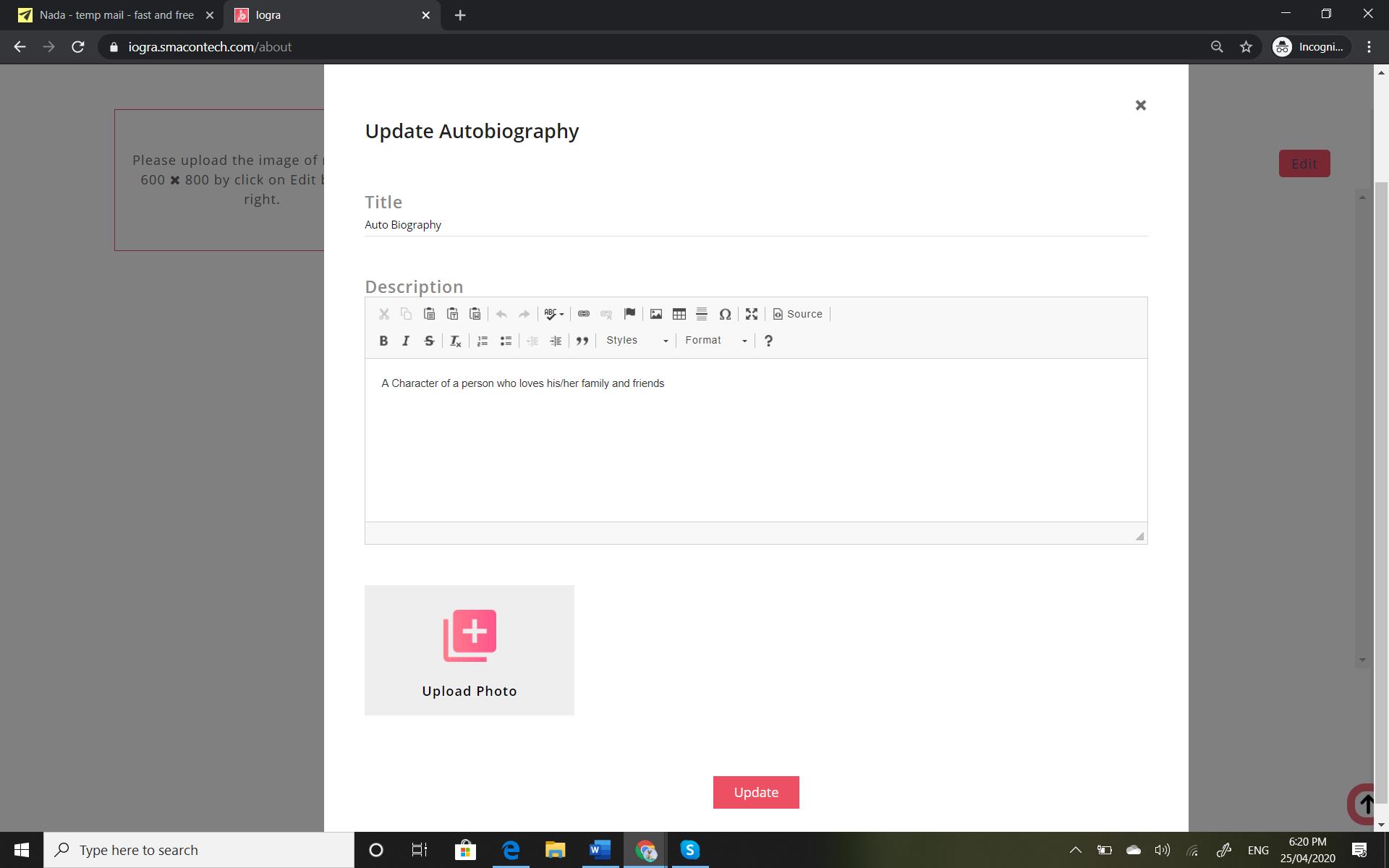
6. Add Chapters For your ‘Biography’
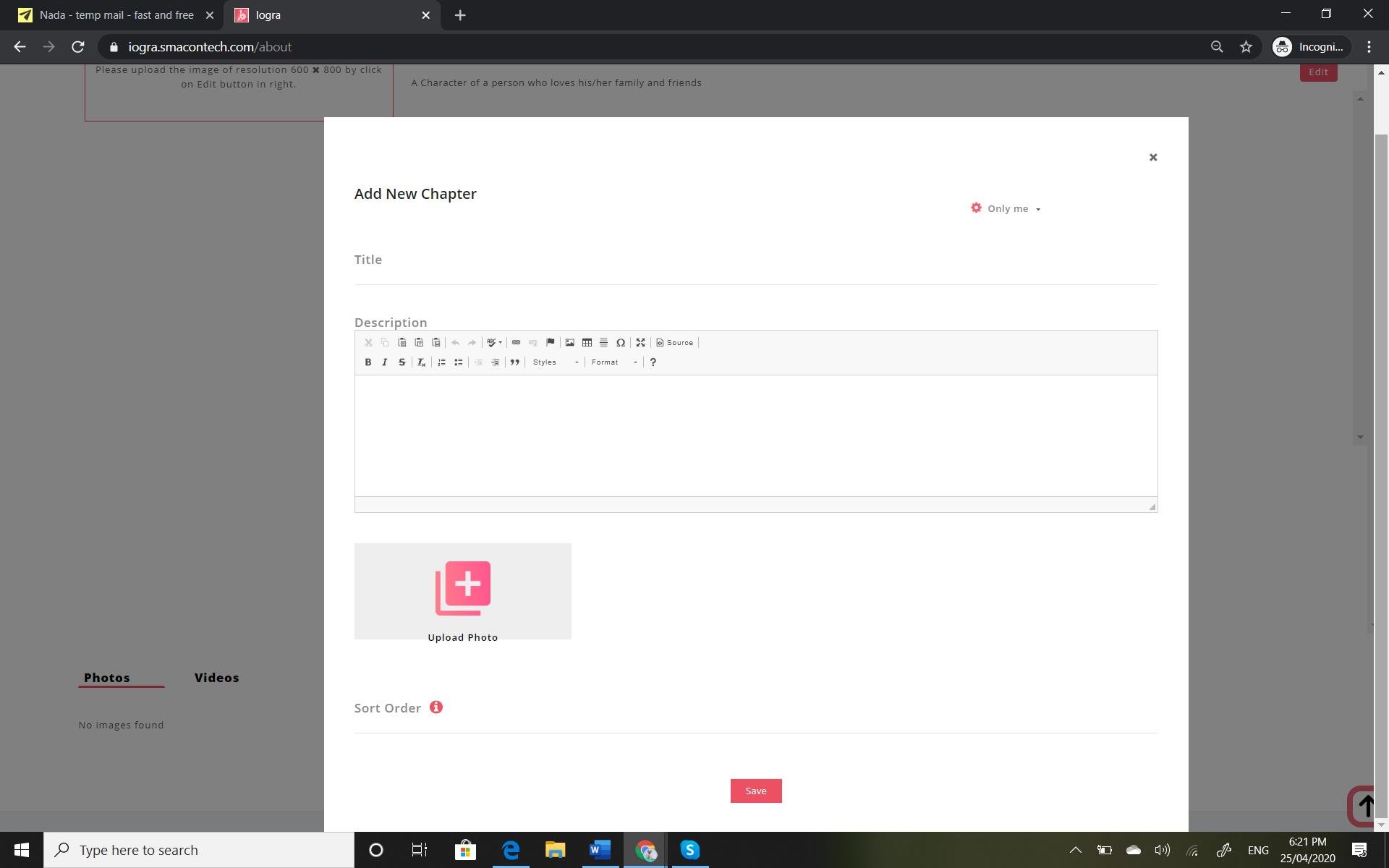
Preview
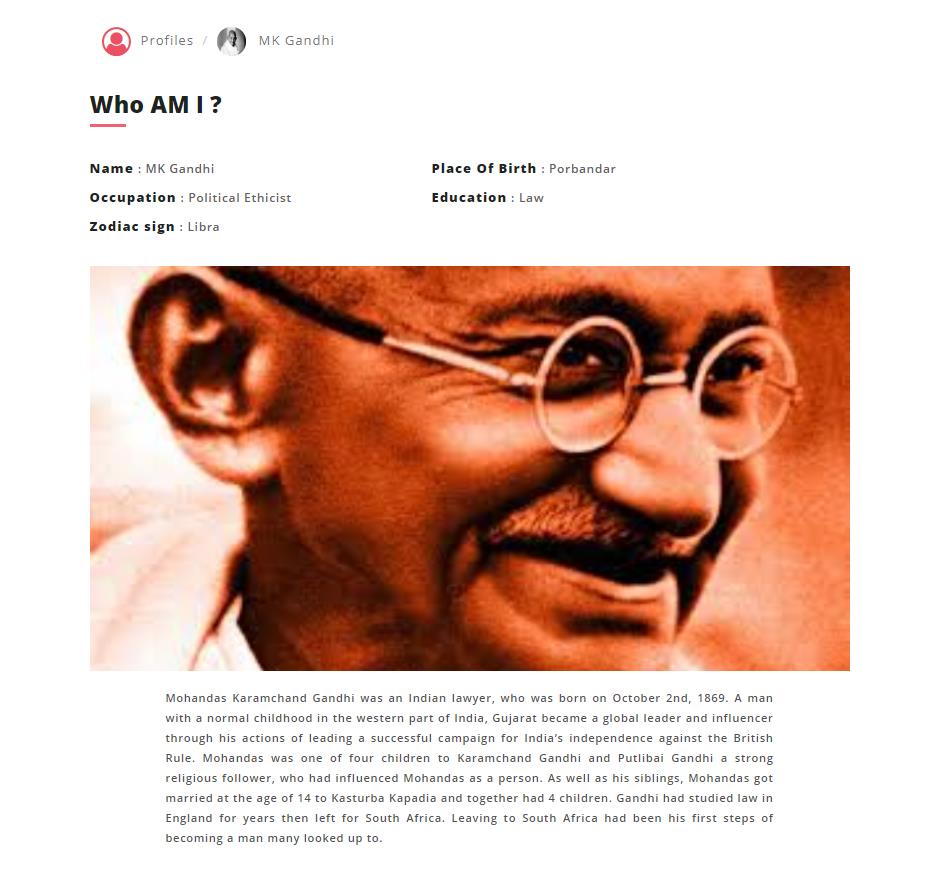
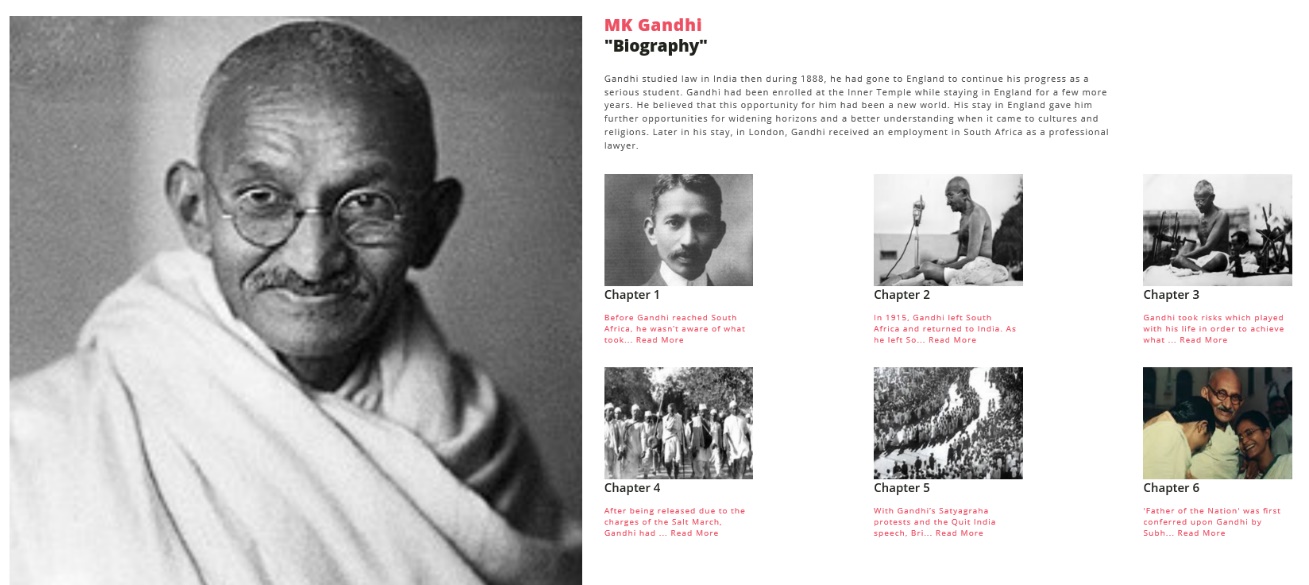
Create a Gallery
Tell the story of your life with pictures in your Gallery.
1. Add photos to your ‘Gallery’
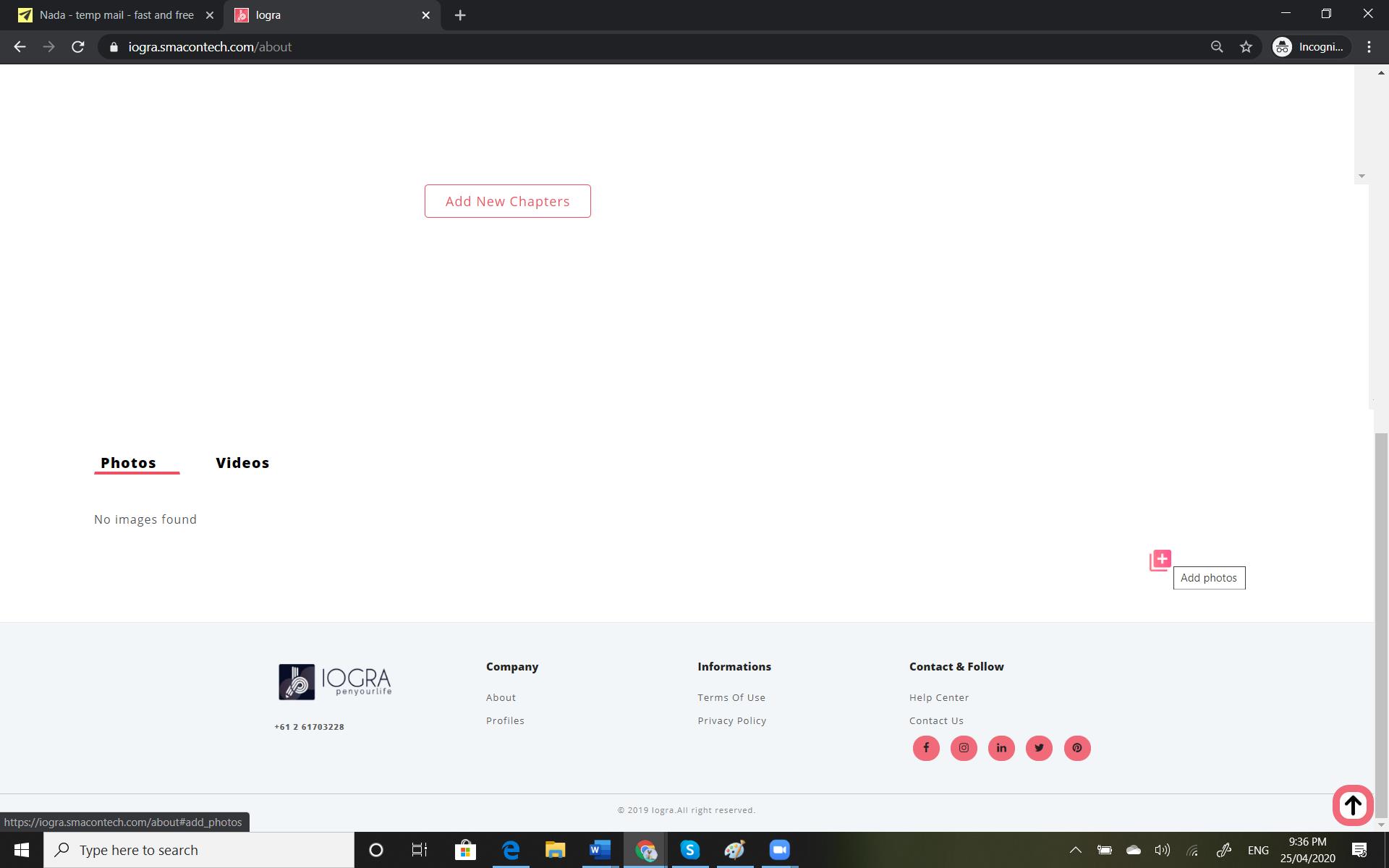
2. Add a photo title and description and upload a photo
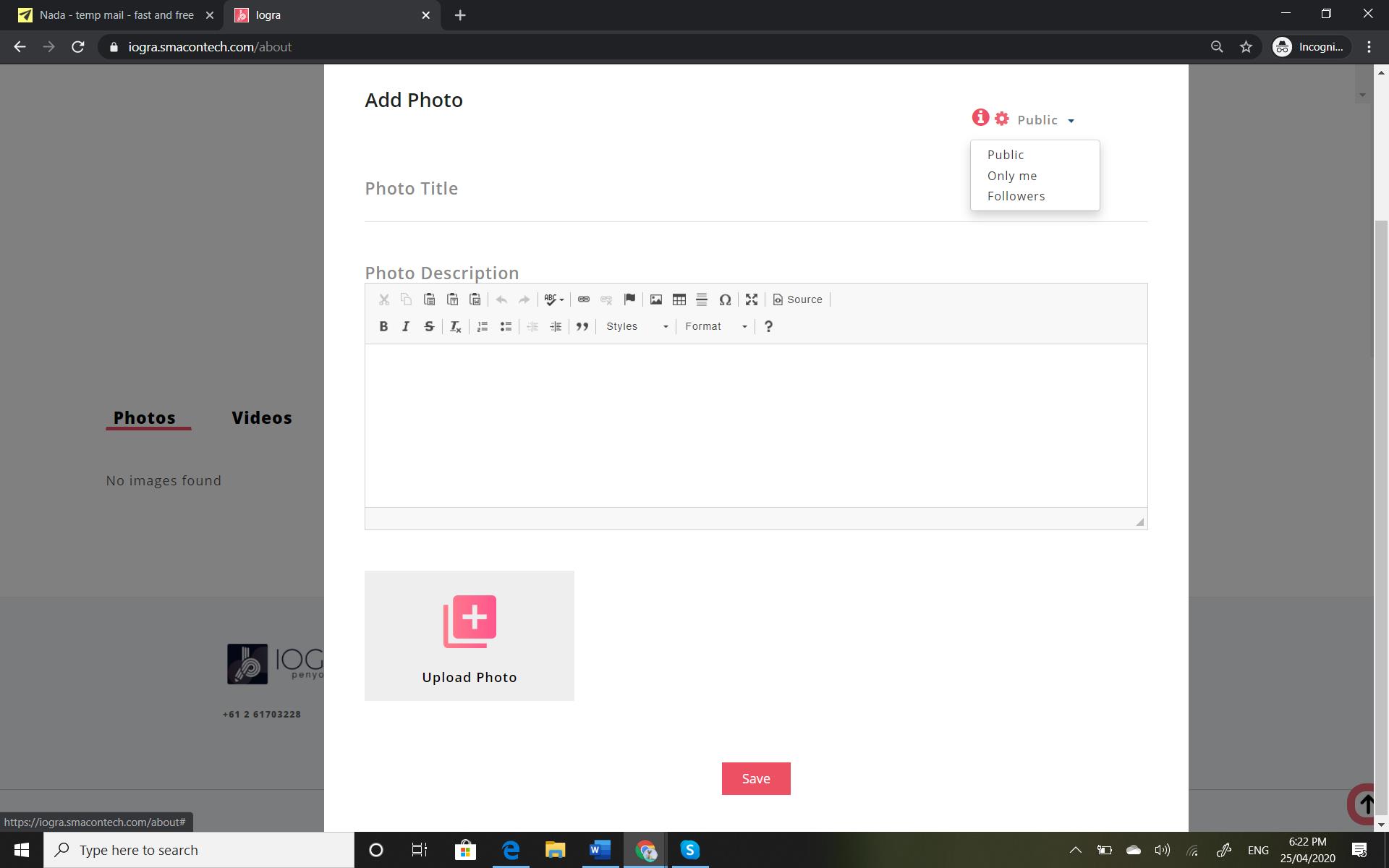
3. Add a Video title and description and upload a video URL
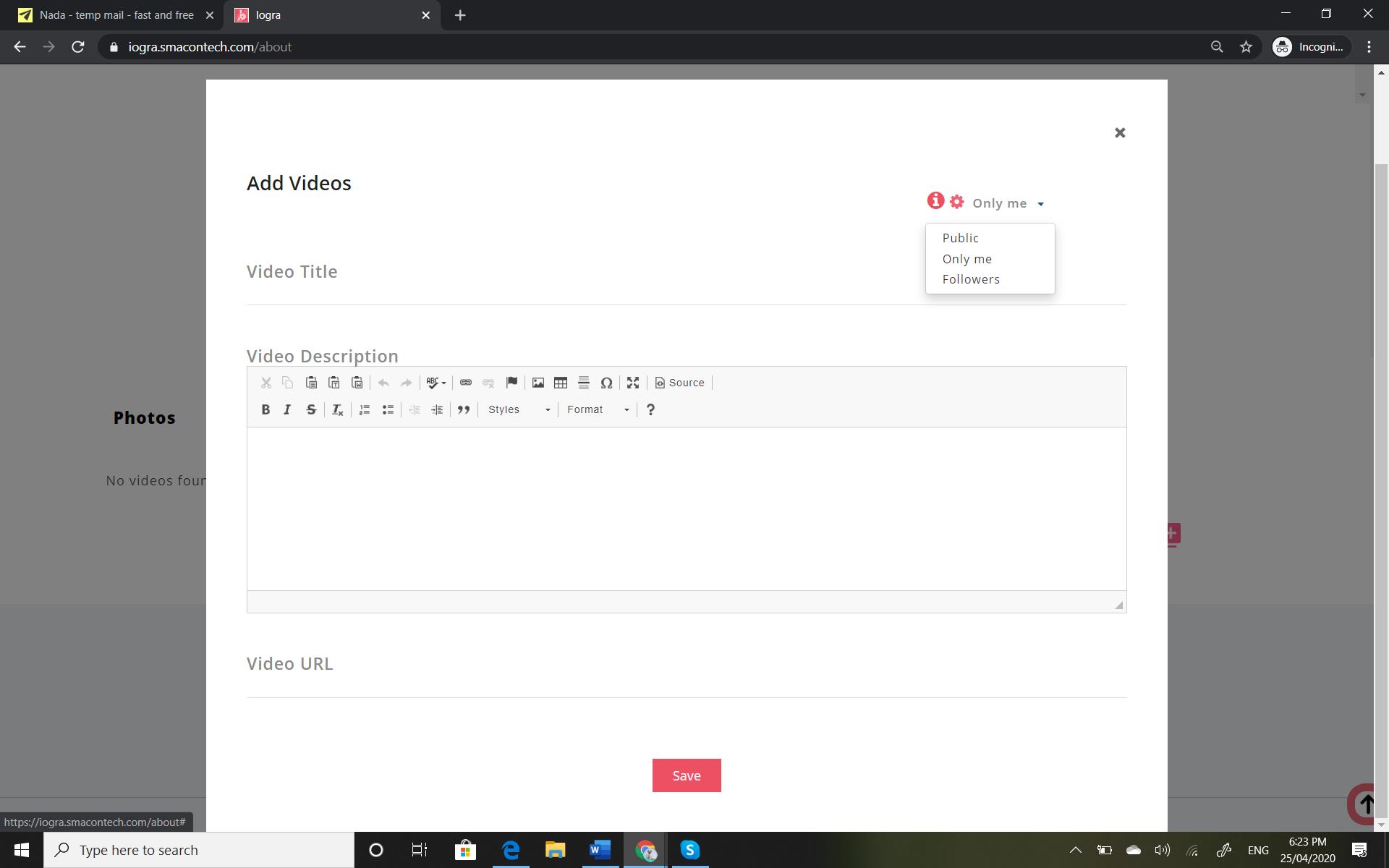
Preview
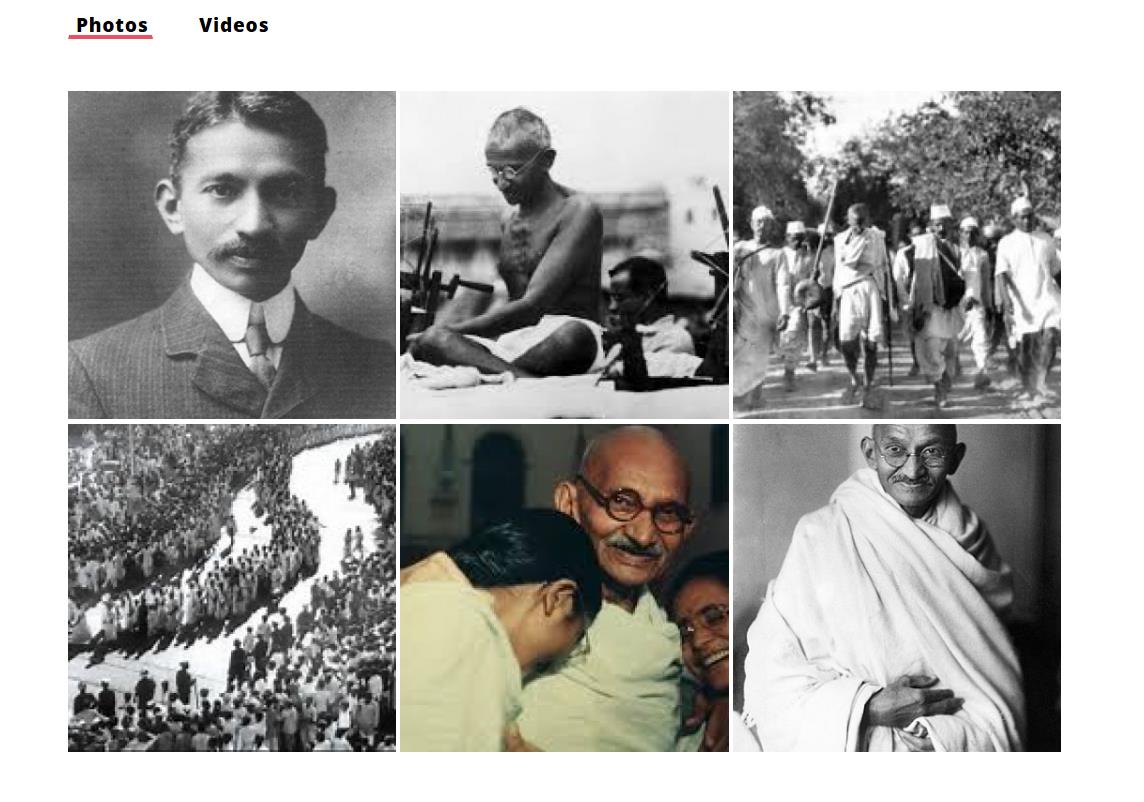
Record Memories
Life is full of memories but over time they can become buried under new ones or blurred with future references. Now is the time to preserve those memories forever. This area of your IOGRA will grow as you continue to add to them and become a treasured part of your story.
1. Select ‘Memories’ from dropdown menu to add ‘Memories’
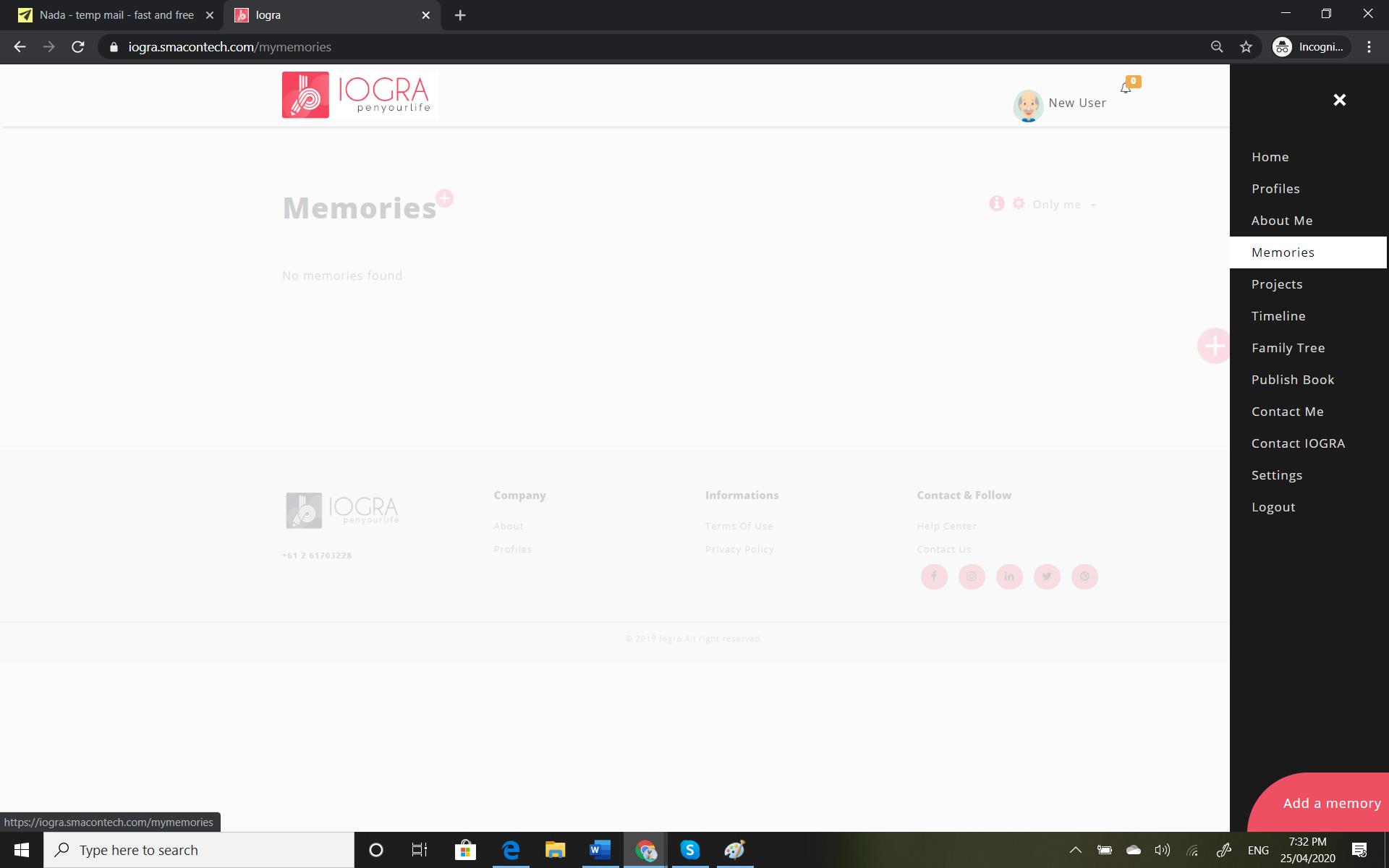
2. Add an abstract for your ‘Memories’
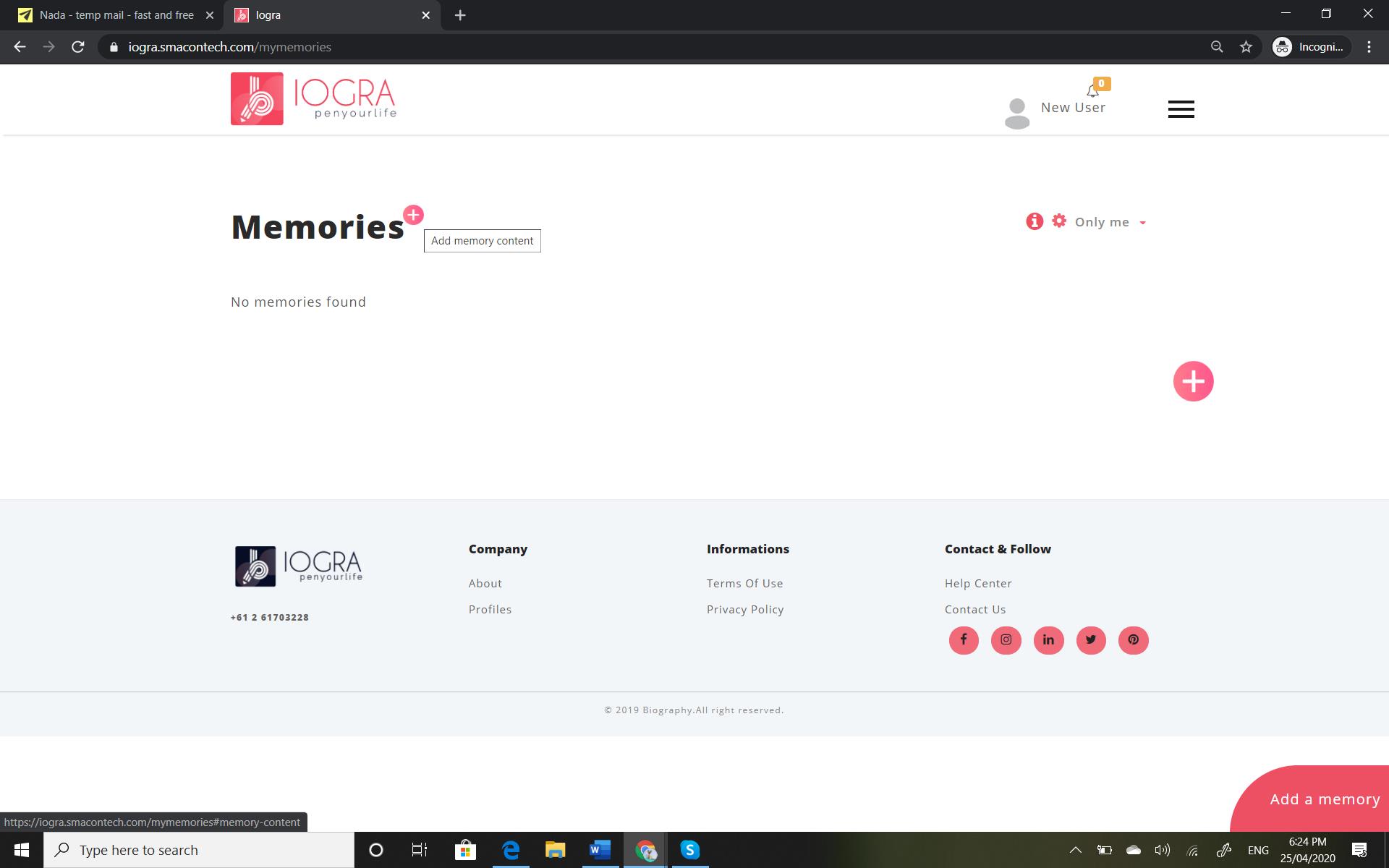
3. How to add a Memory for your ‘Memories’
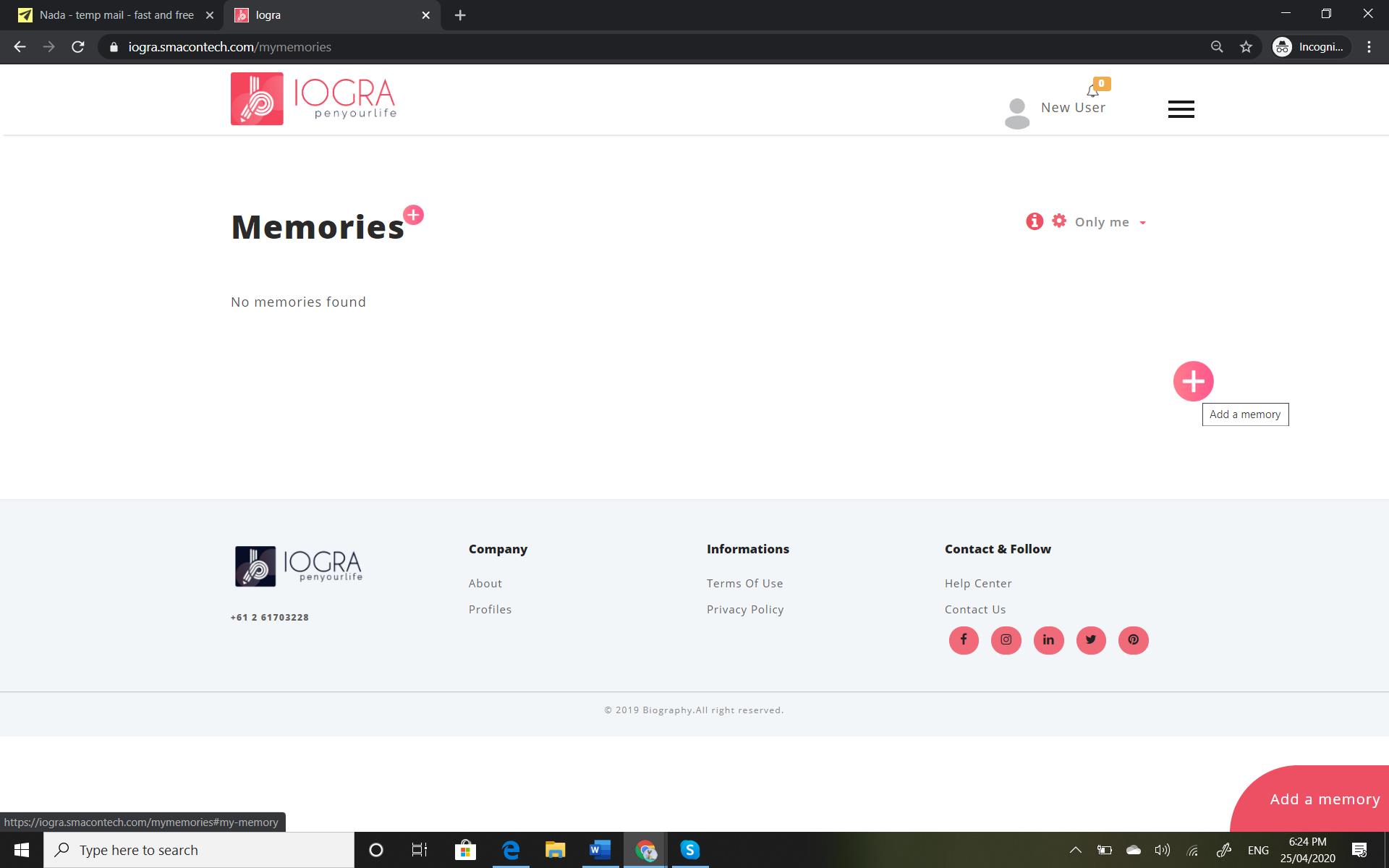
4. Add a ‘Memory description’ and upload a photo for your ‘Memories’
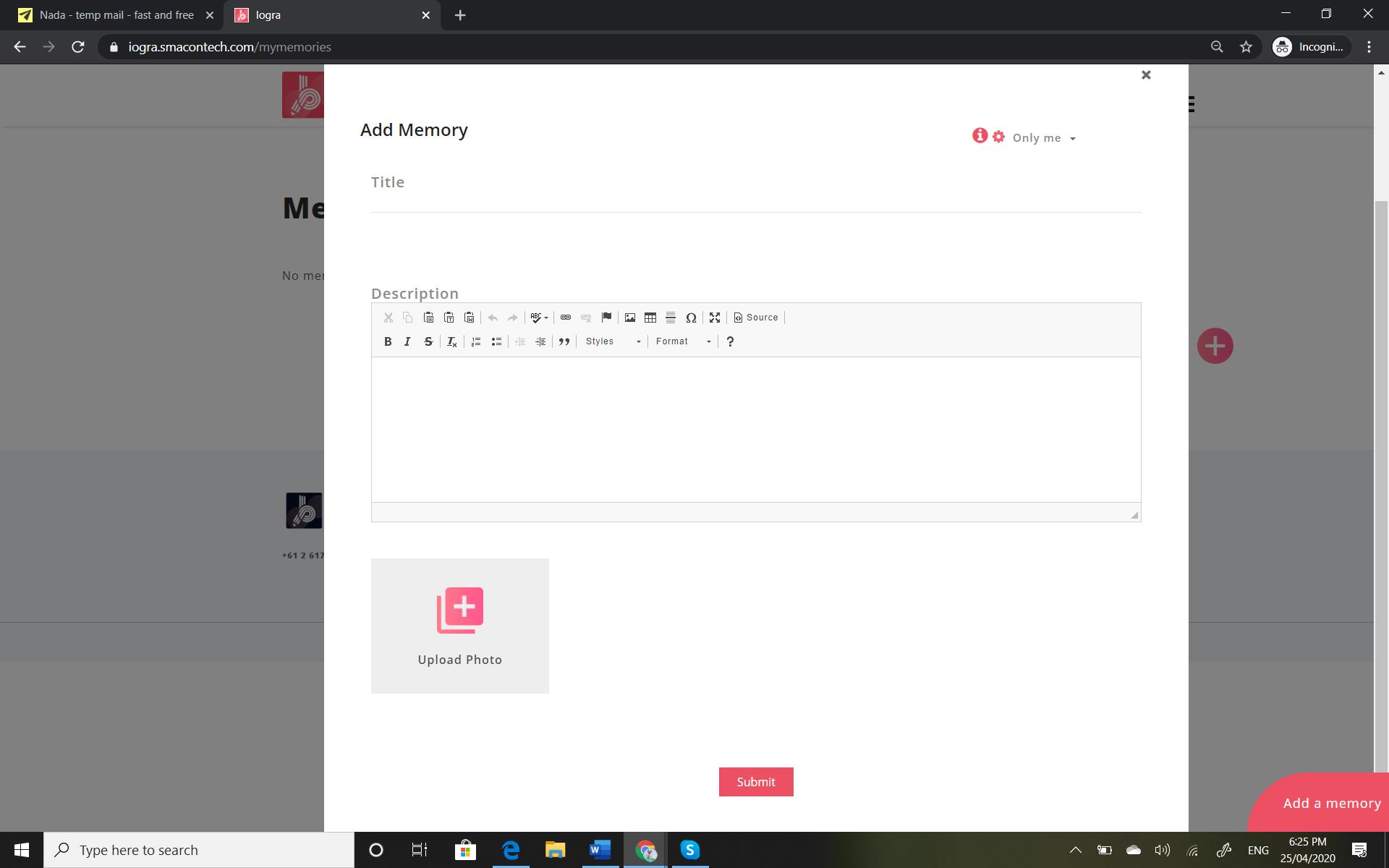
Preview
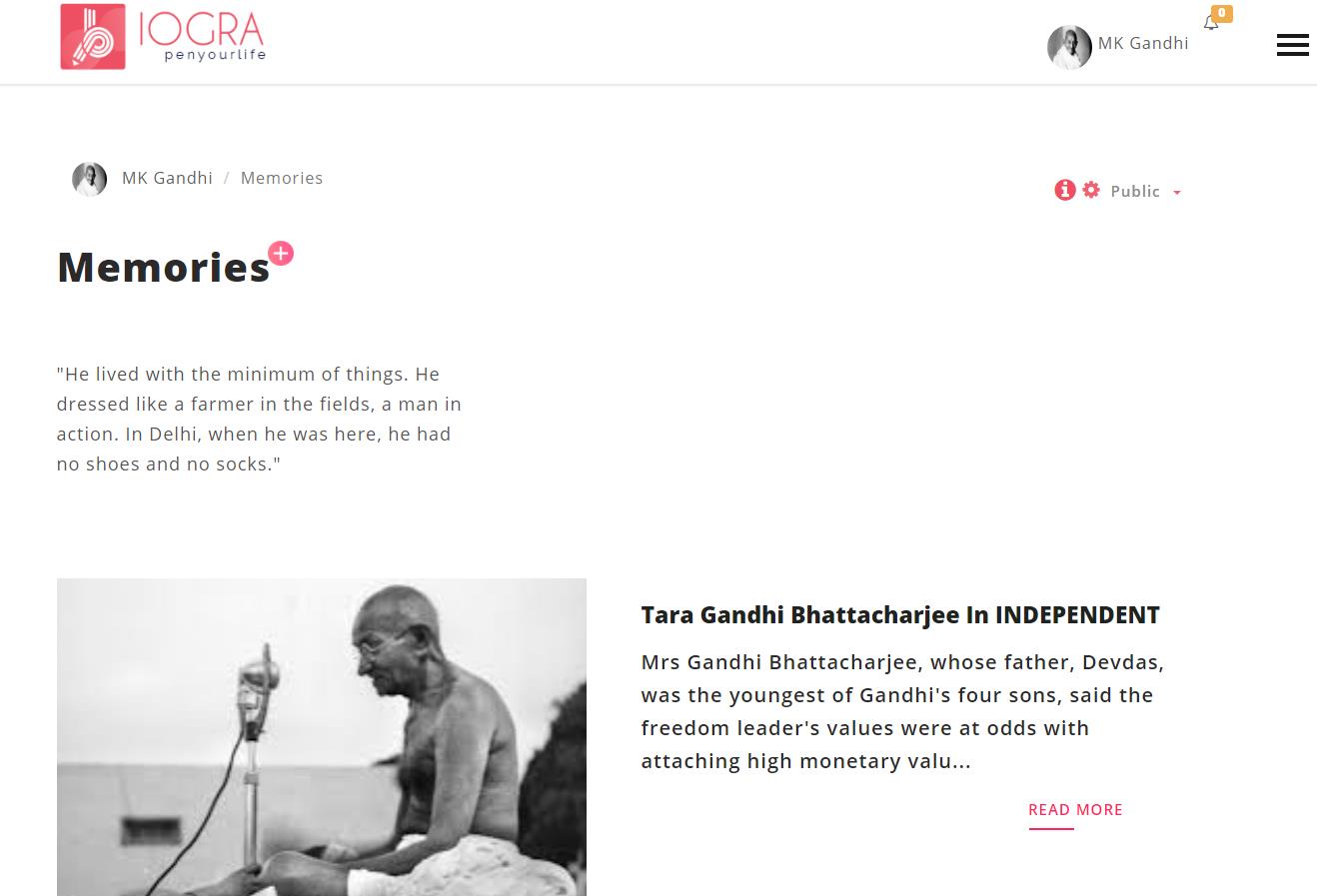
Add a Timeline
Look back at pivotal events in your life with a Timeline.
1. Select ‘Timeline’ from dropdown menu
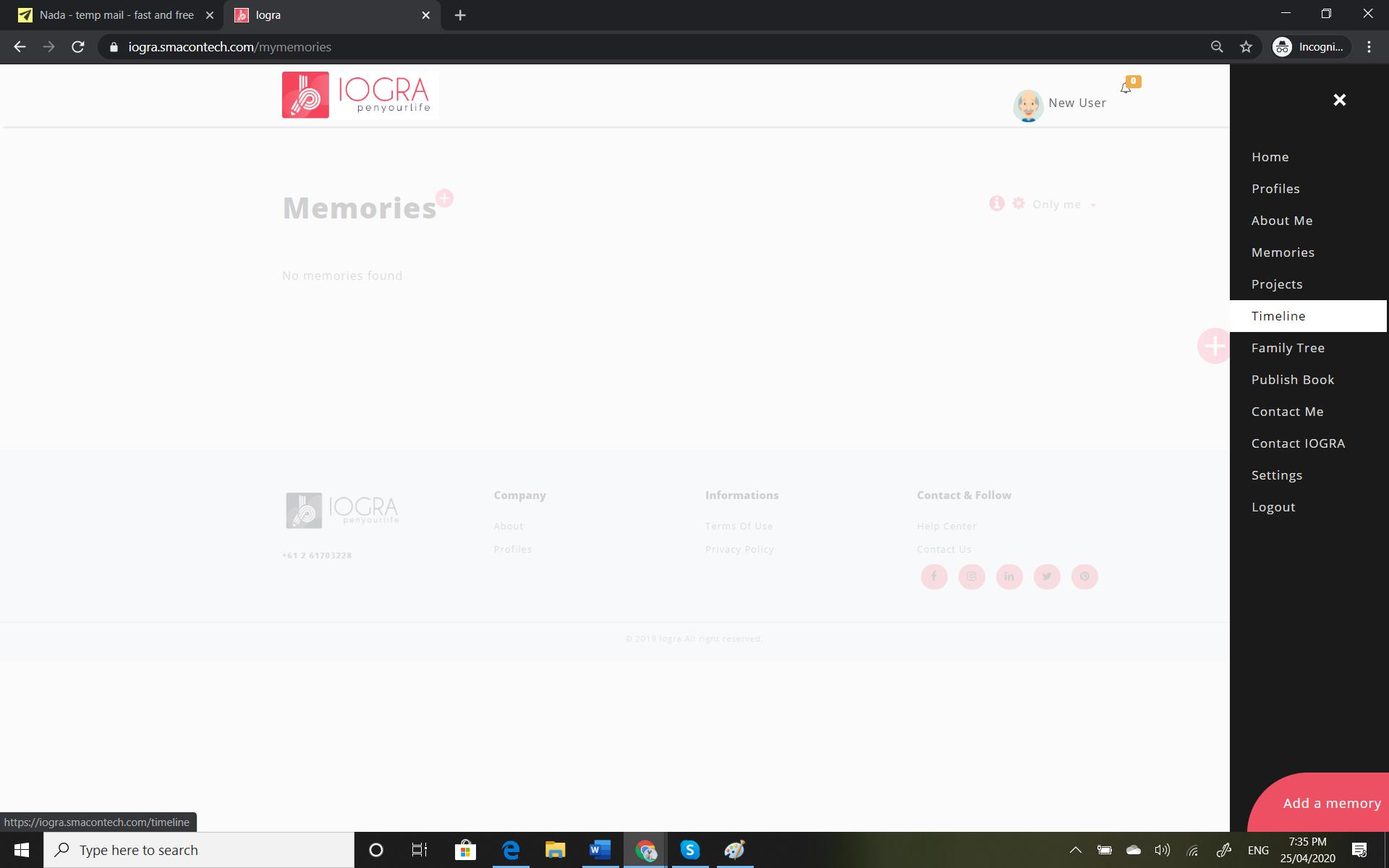
2. Add an entry to your ‘Timeline’
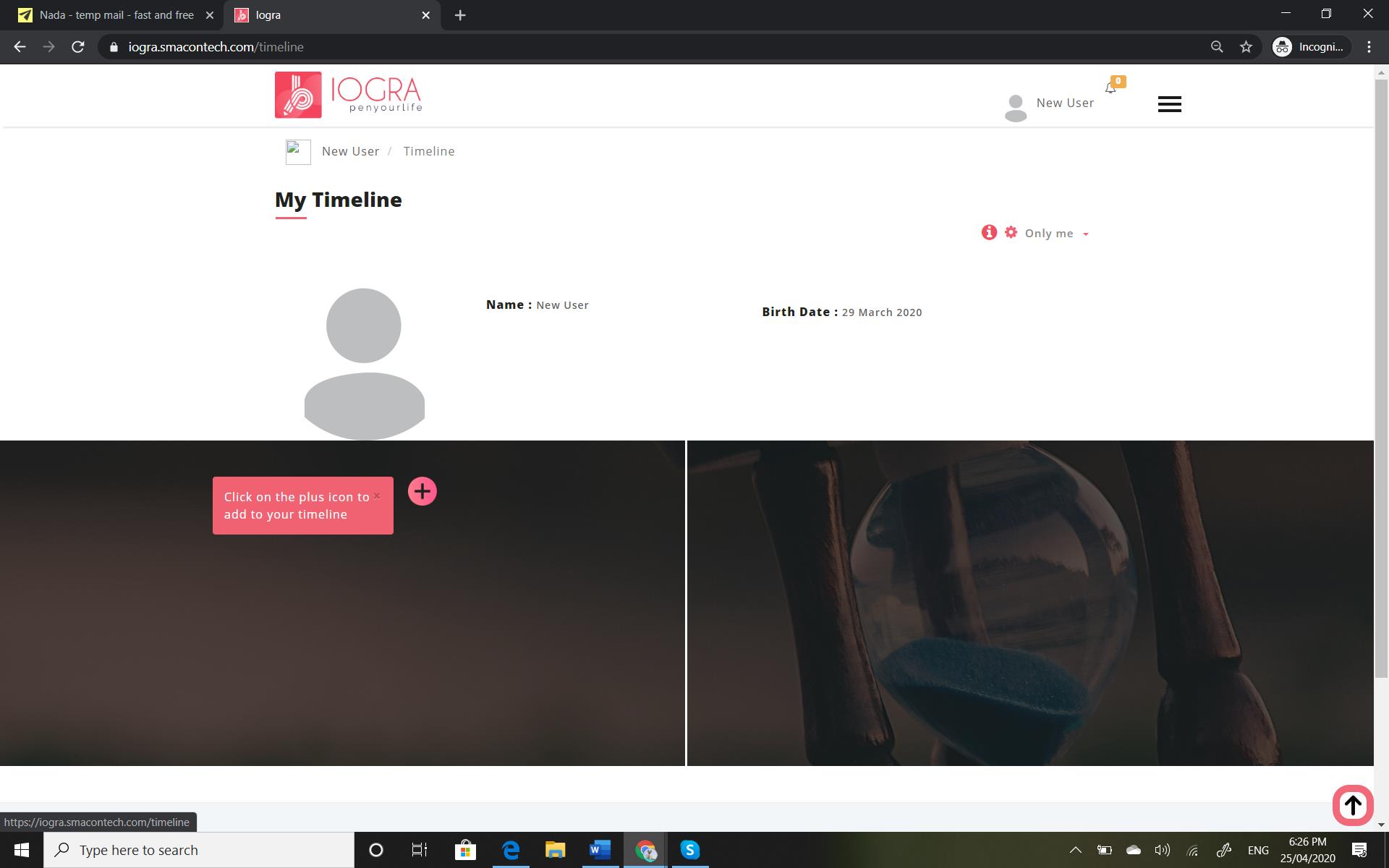
3. Add a timeline entry
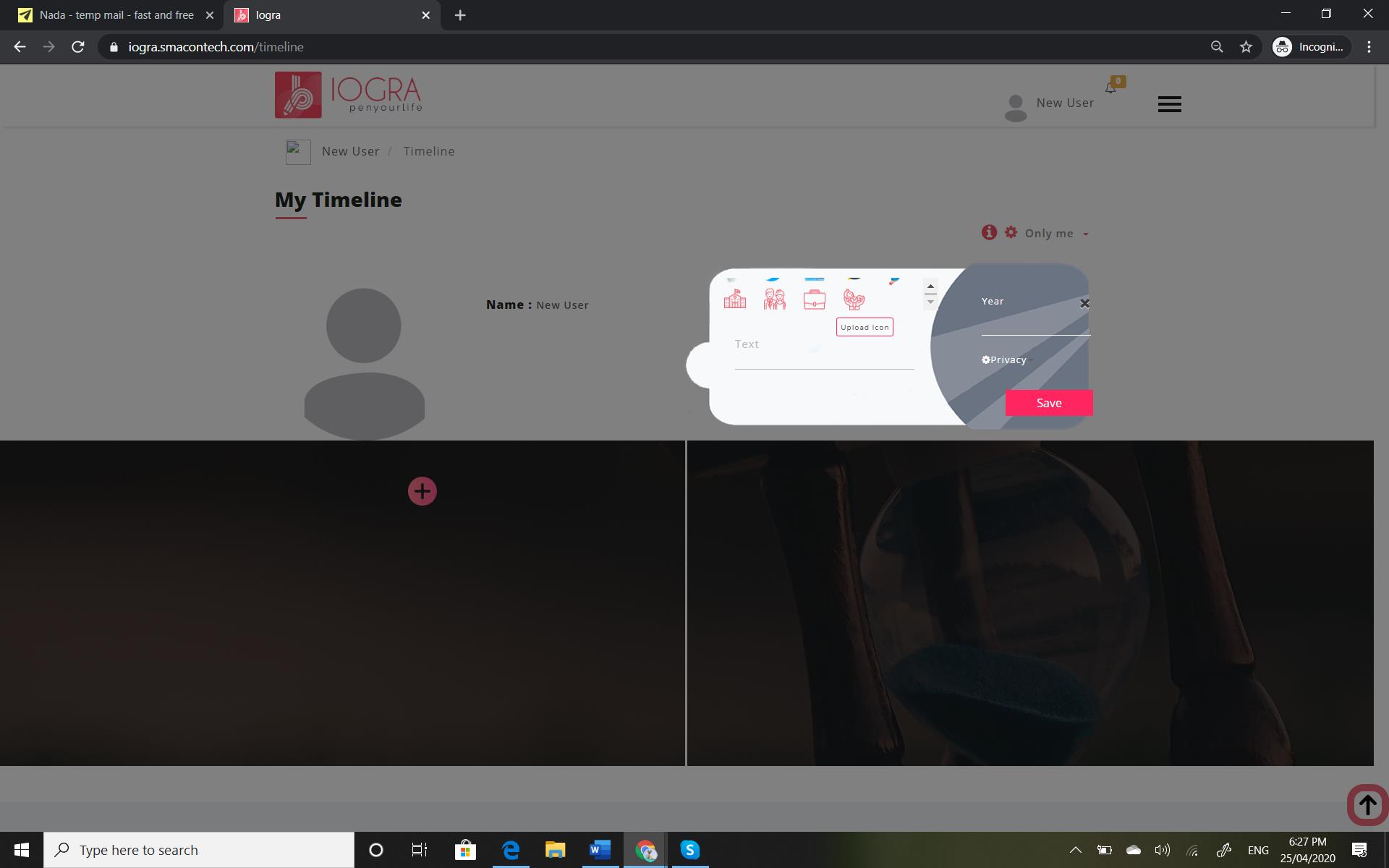
Preview
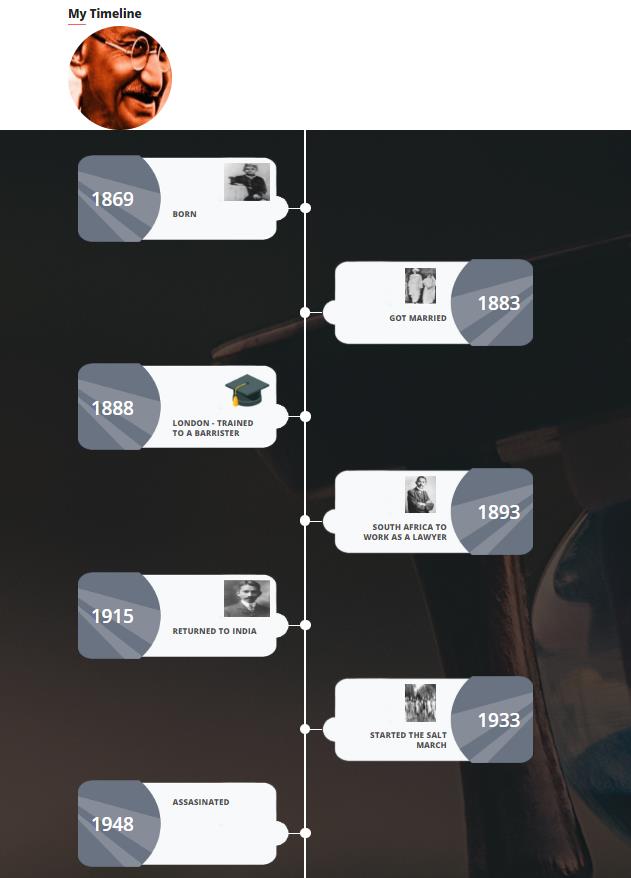
Share your Projects
Be proud of what you’ve achieved with your Projects.
1. Select ‘Projects’ from dropdown menu to add ‘Projects’
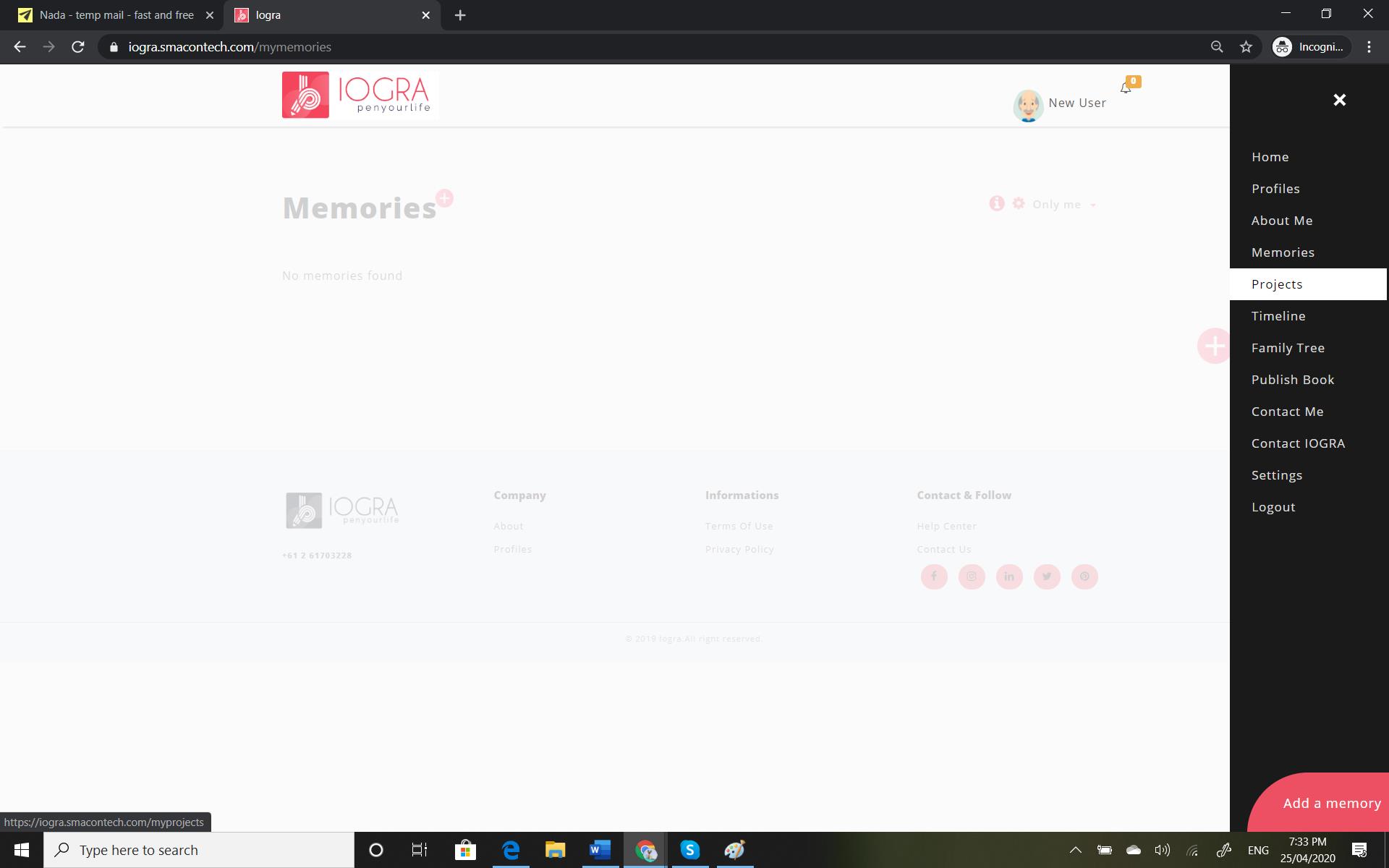
2. Add ‘Projects’ abstract’ for your ‘Projects’
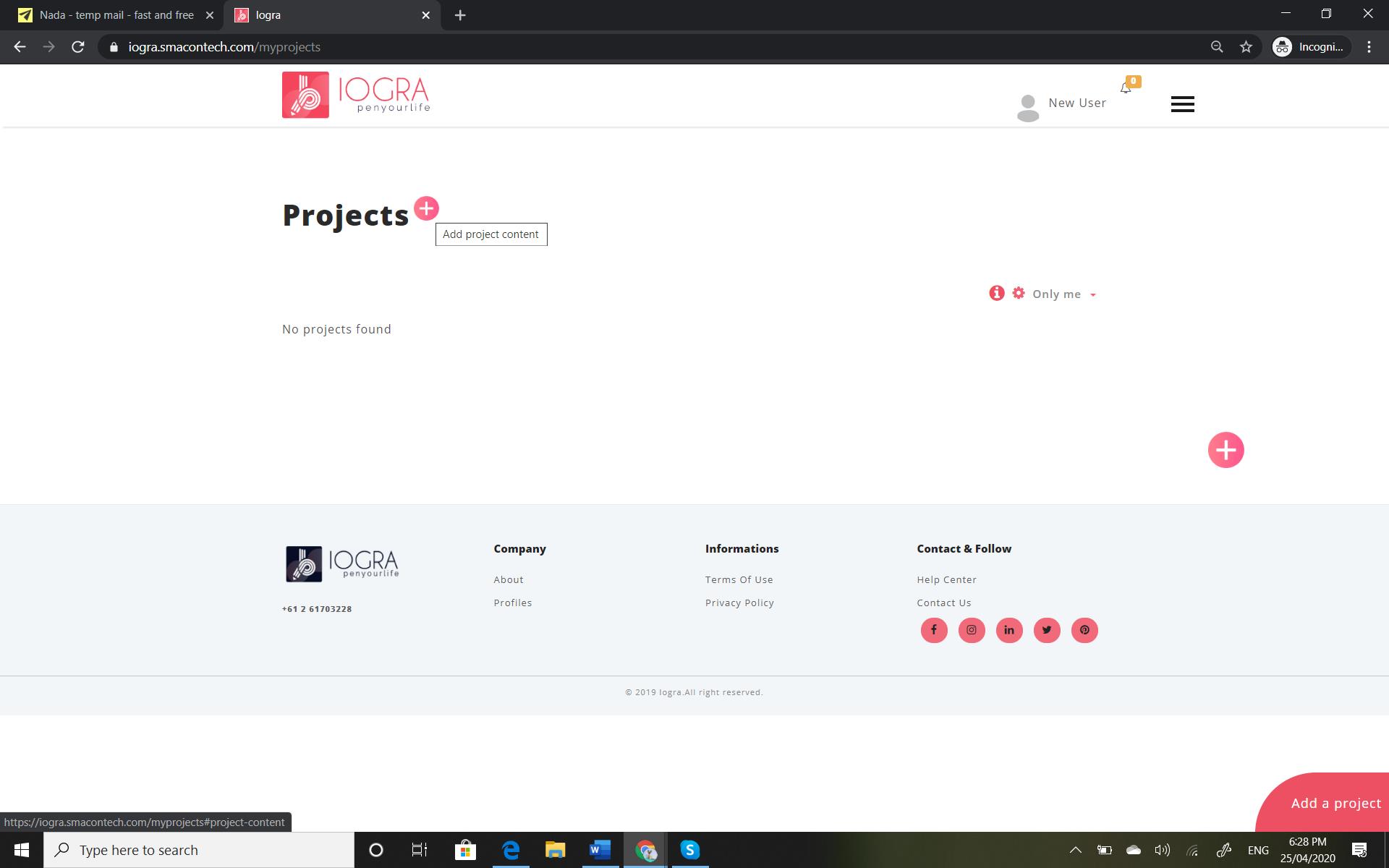
3. Add a Project for your ‘Projects’
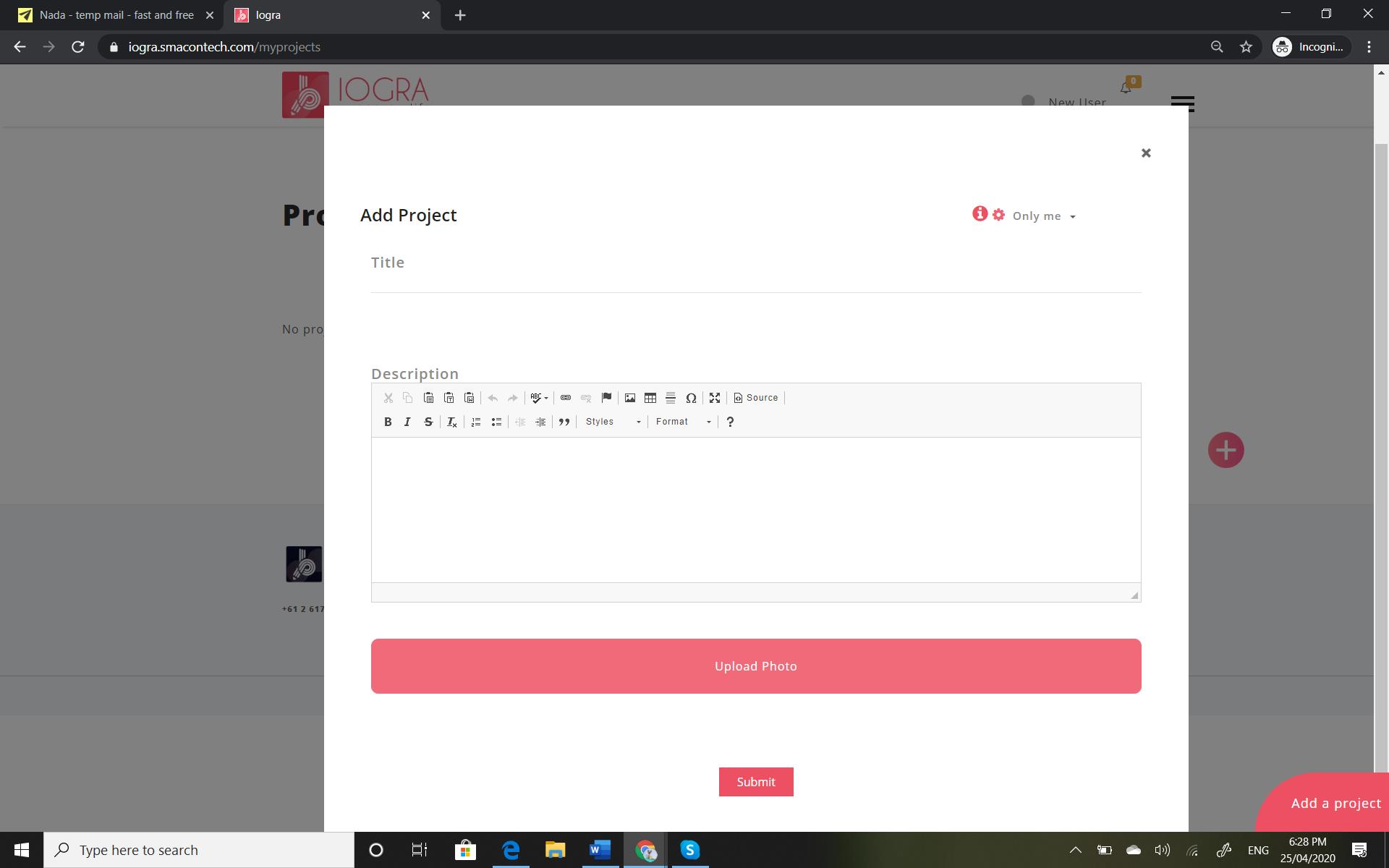
Preview
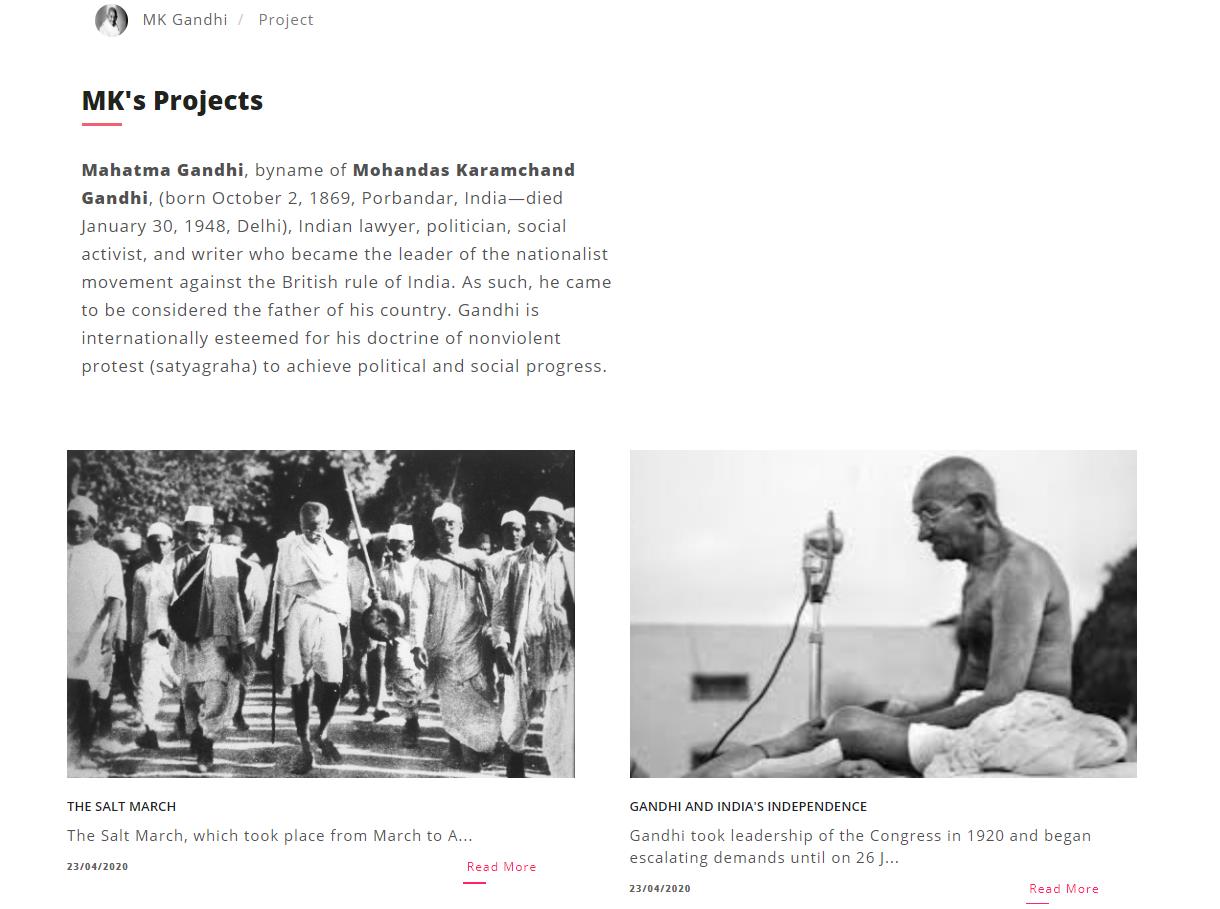
Build a Family Tree
Trace relatives past and present with a Family Tree.
1. Select ‘Family Tree’ from dropdown menu to add your ‘Family Tree’
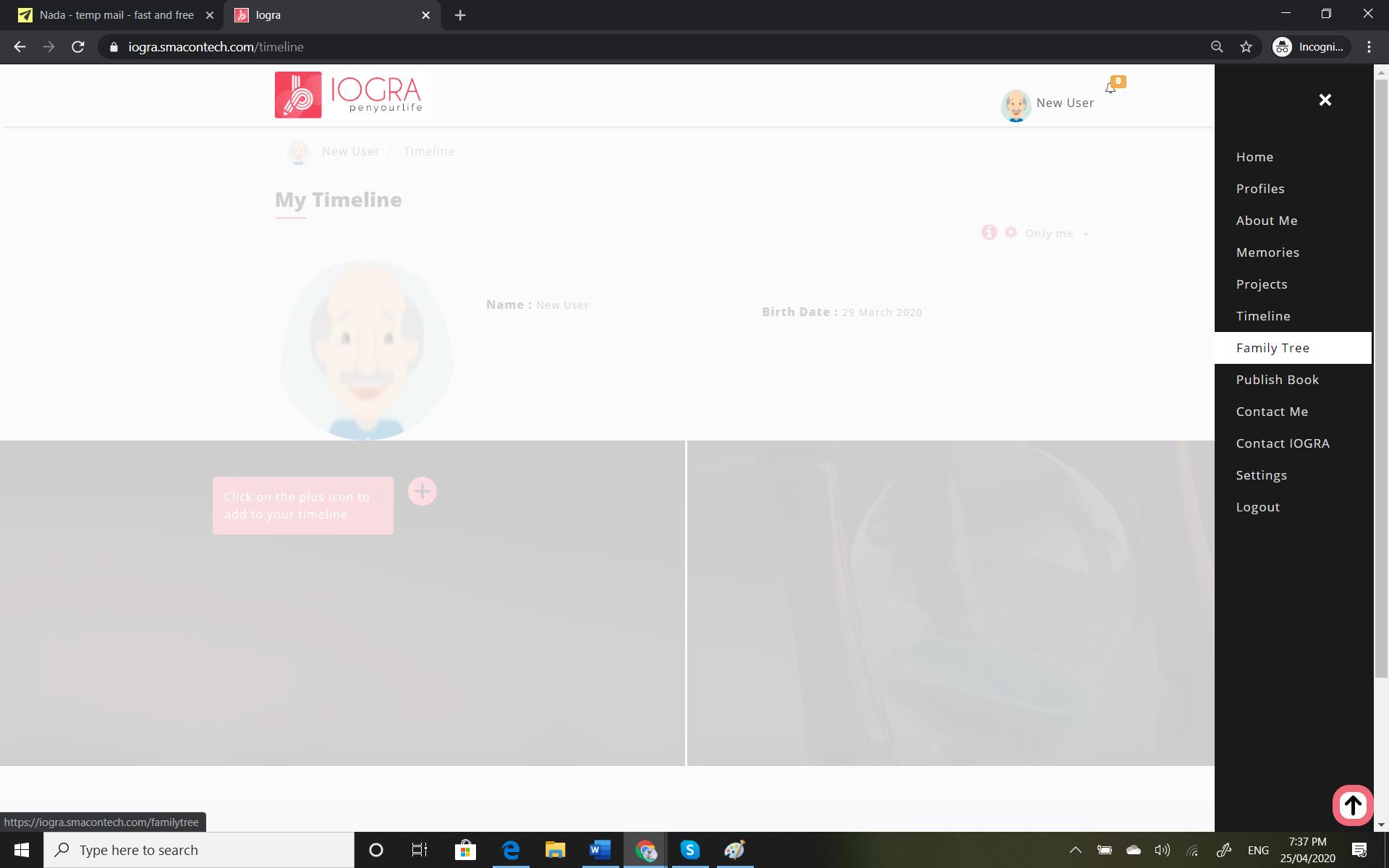
2. Add an abstract’ for your ‘Family Tree’
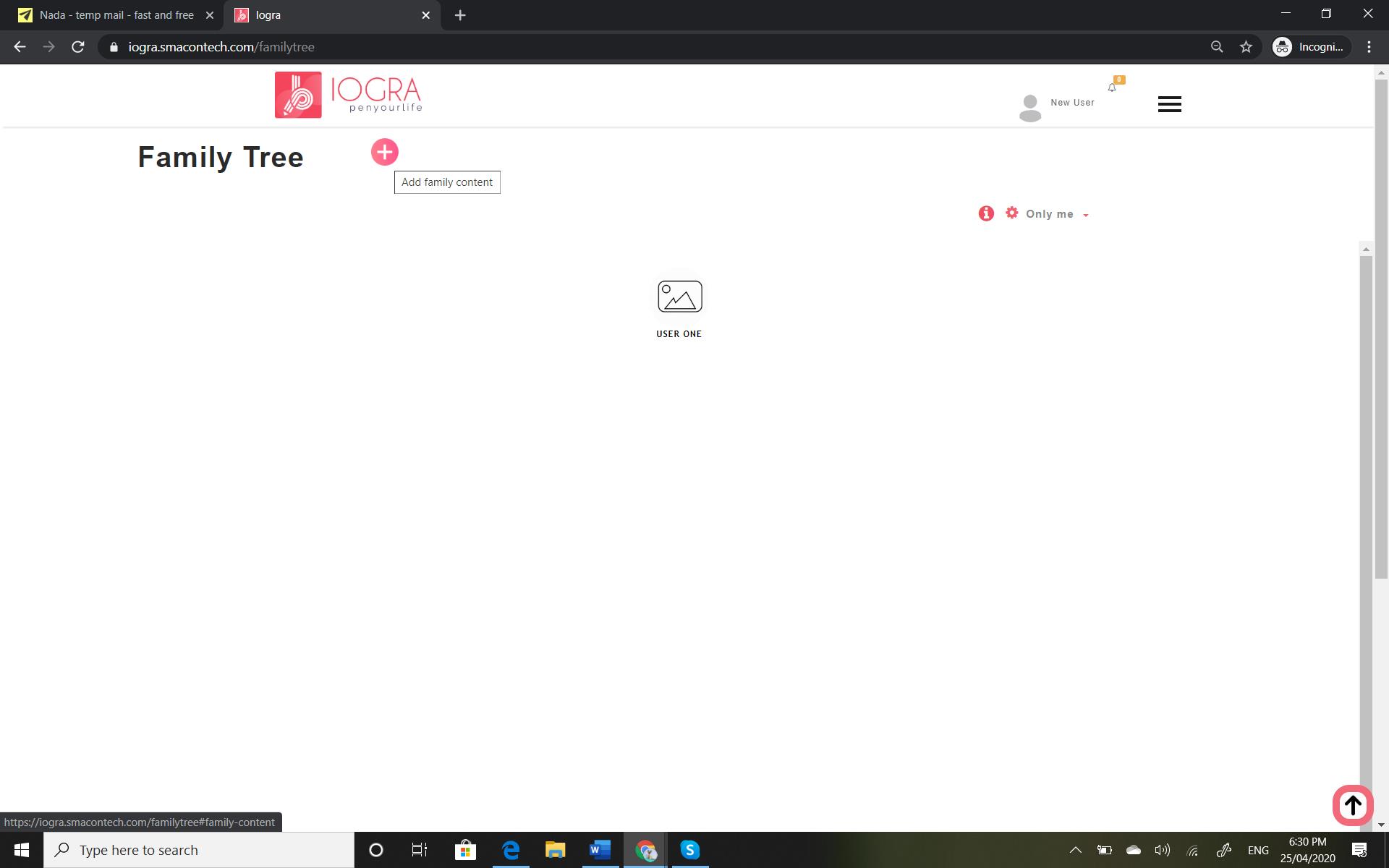
3. Add ‘A family member’ to your ‘Family Tree’
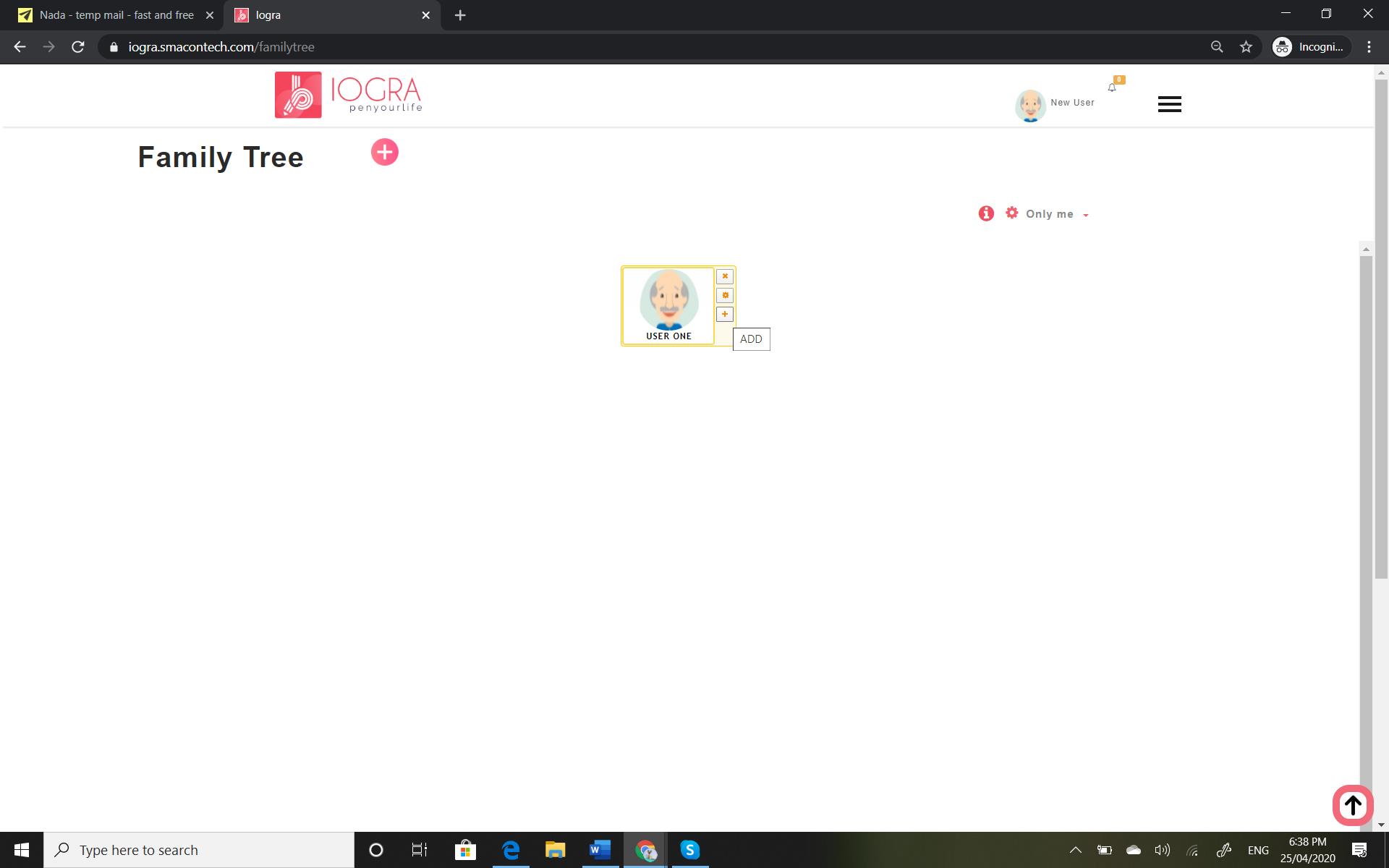
4. Add ‘A Relation’ to your ‘Family Tree’
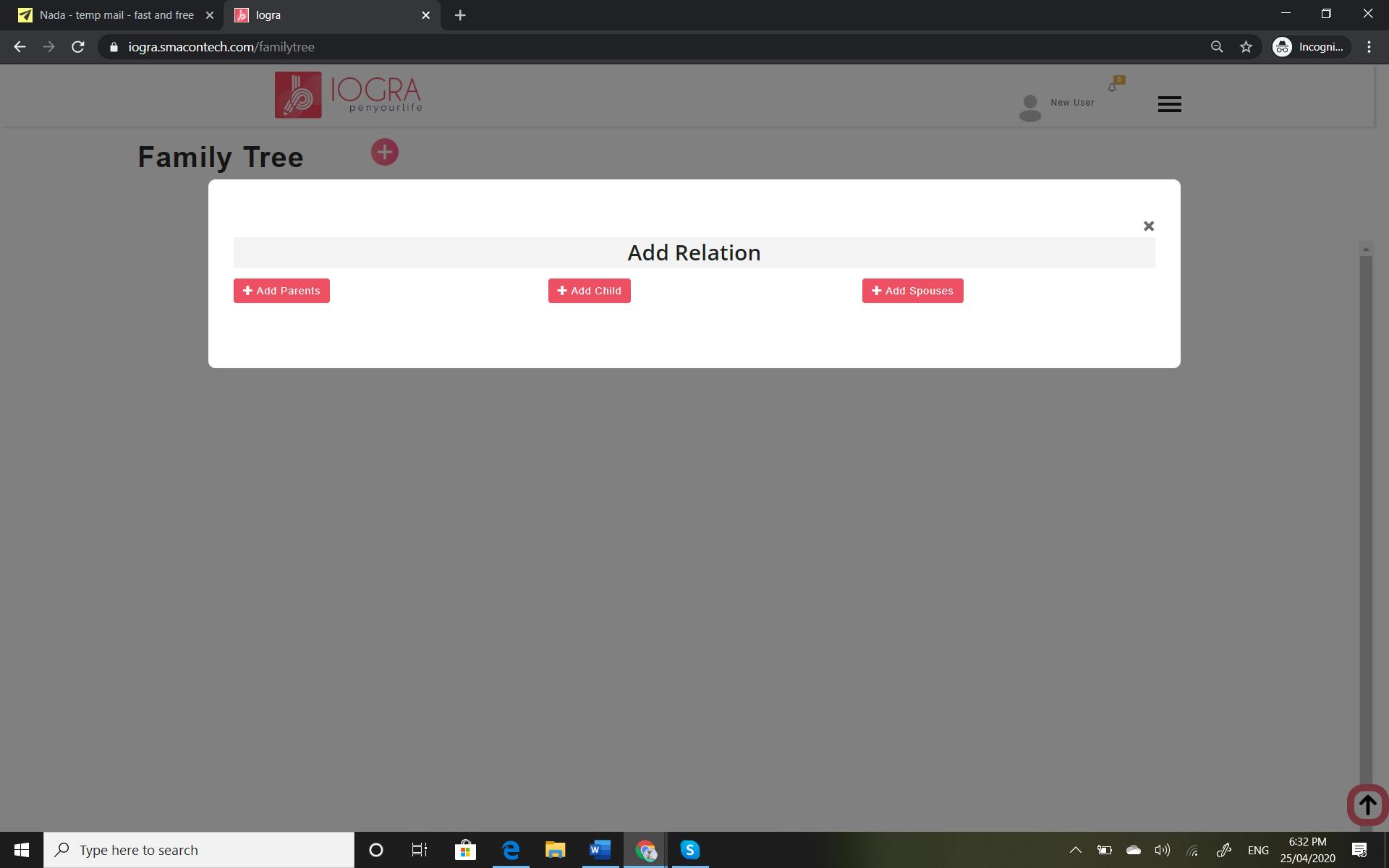
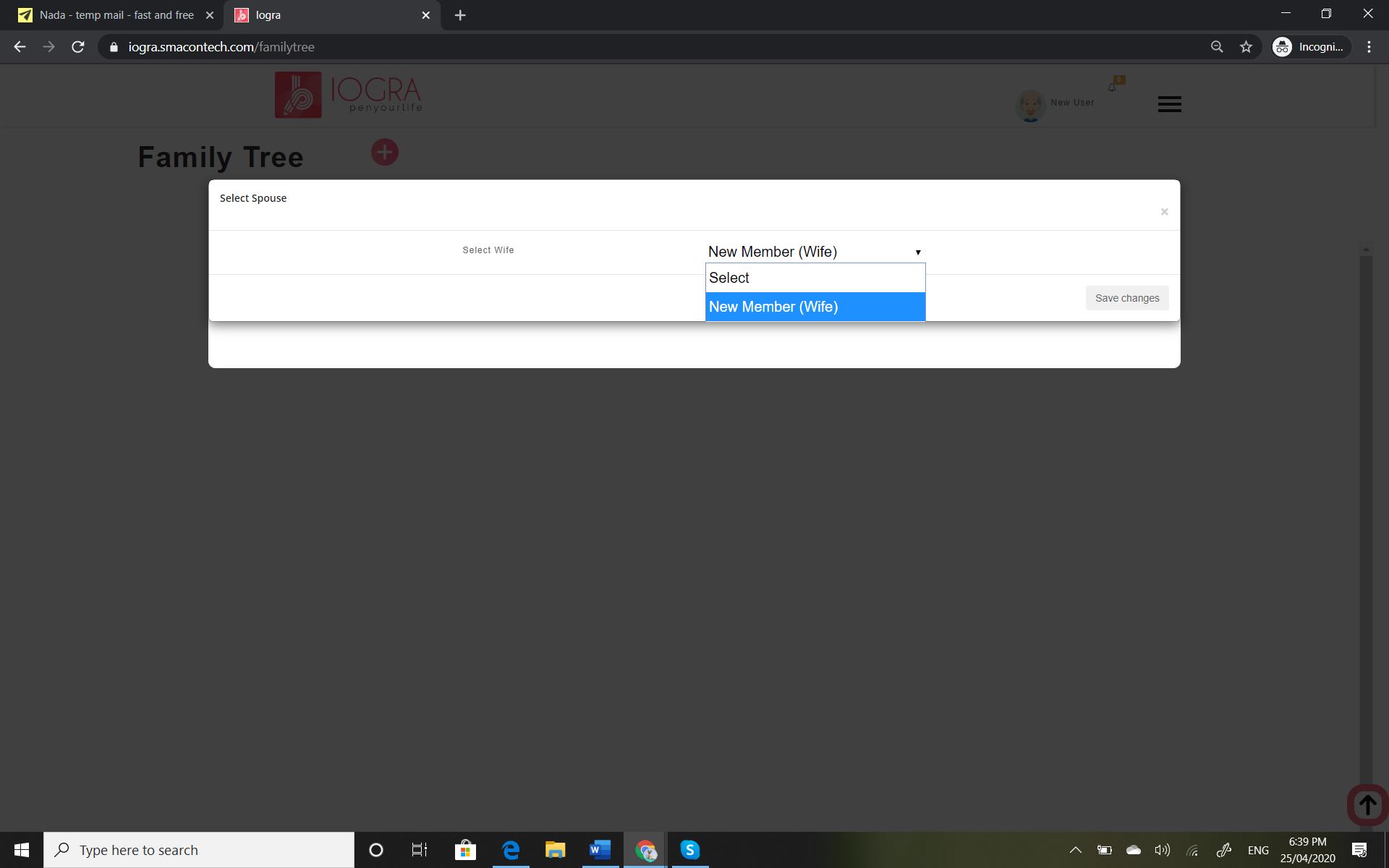
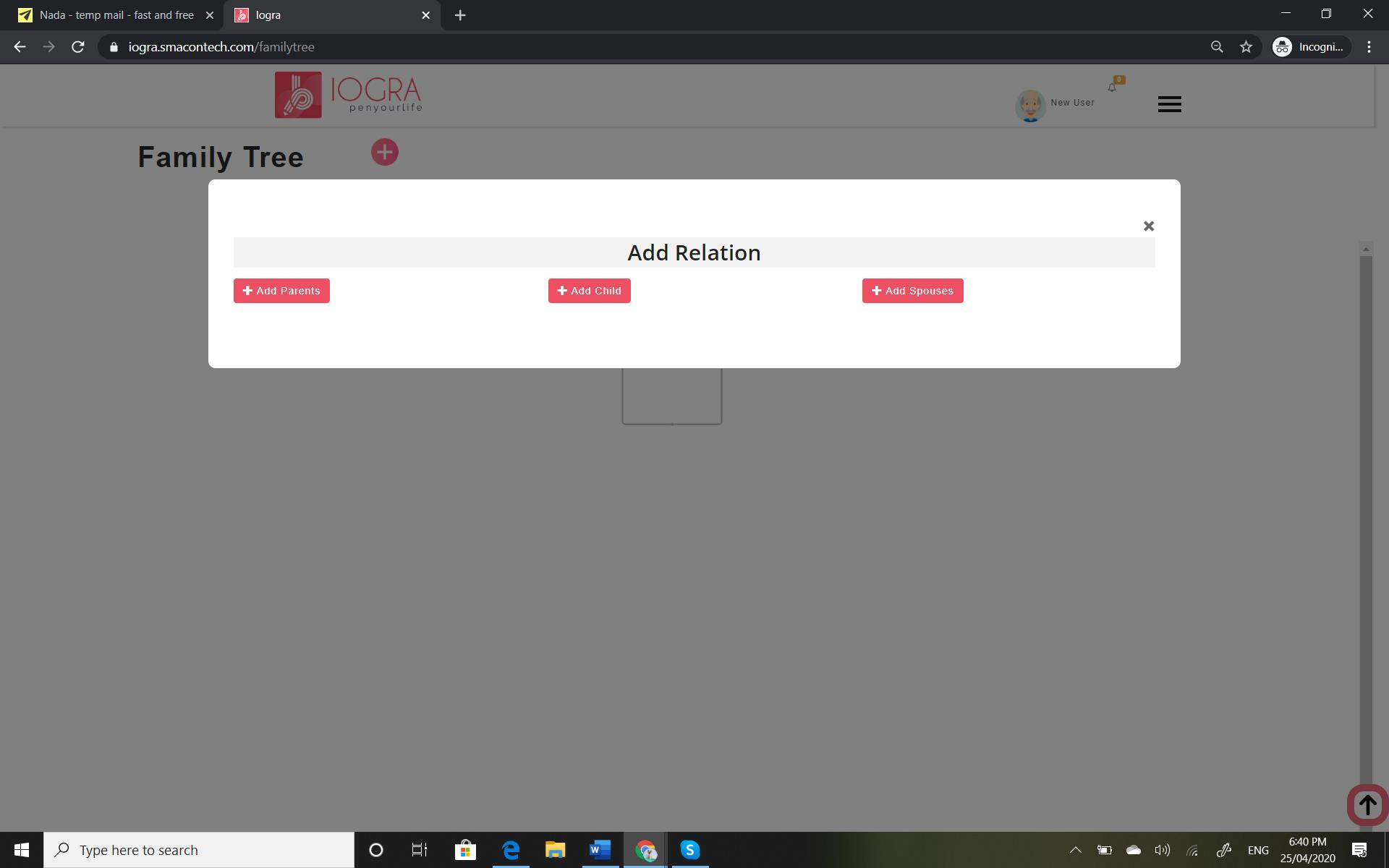
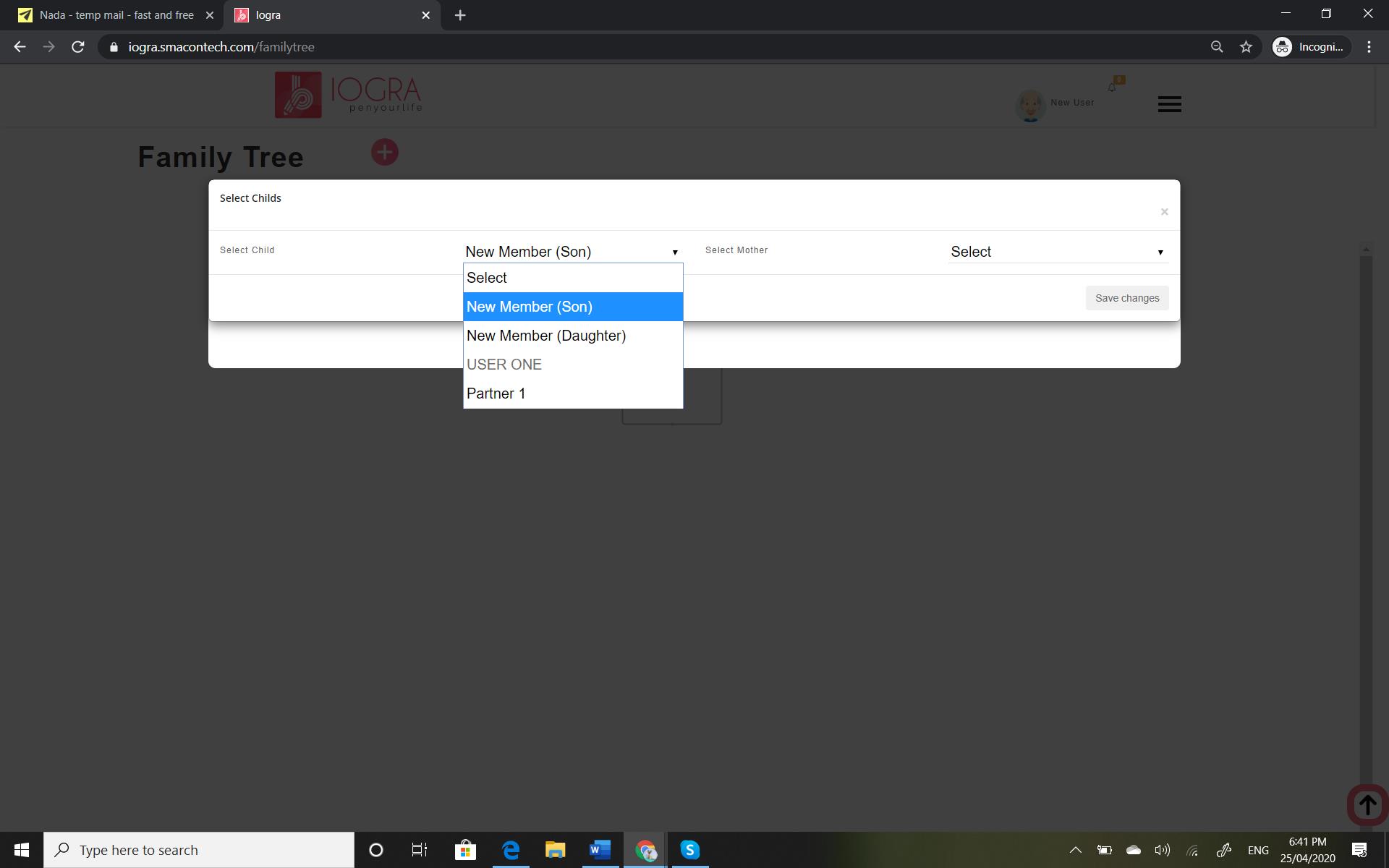
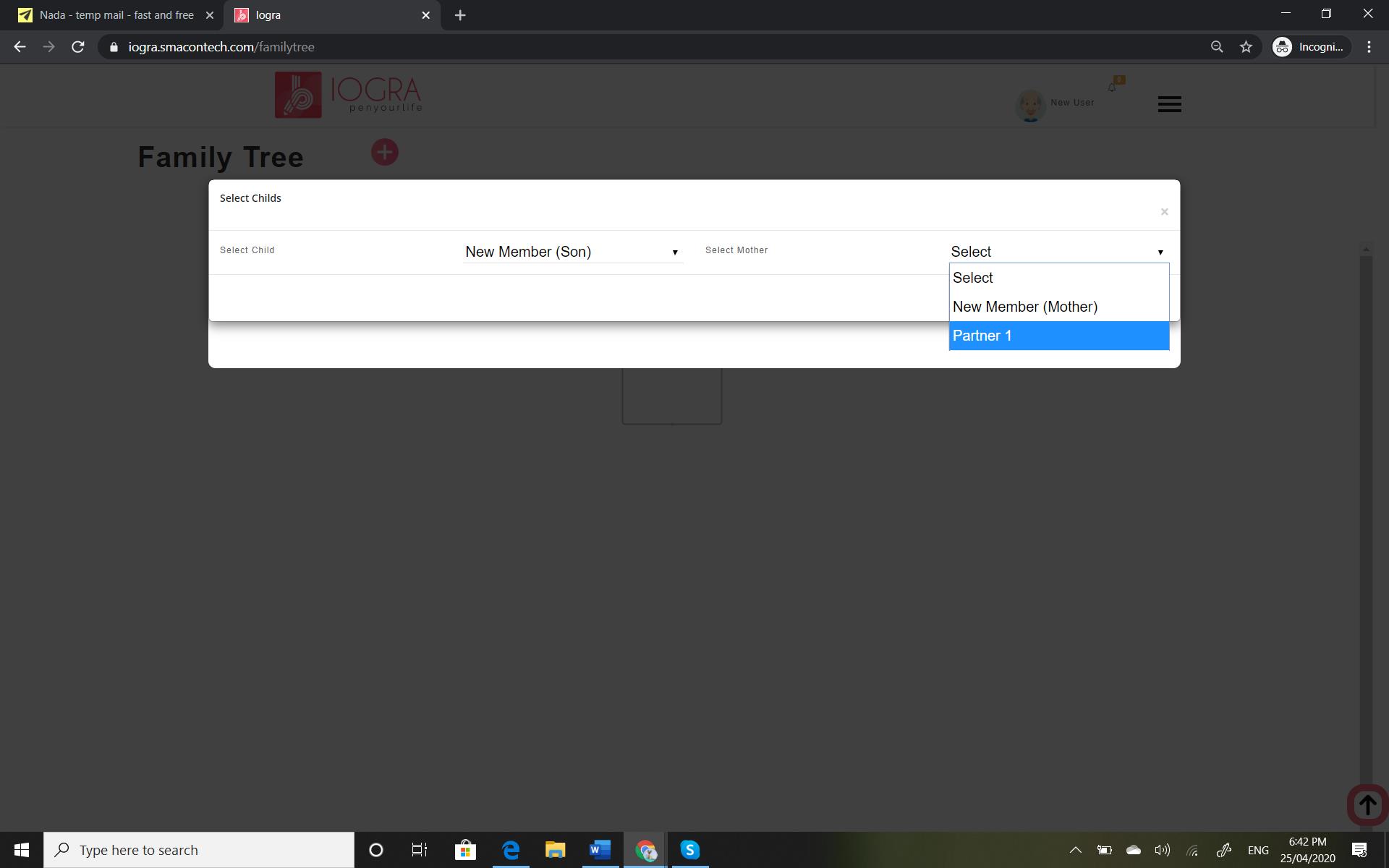
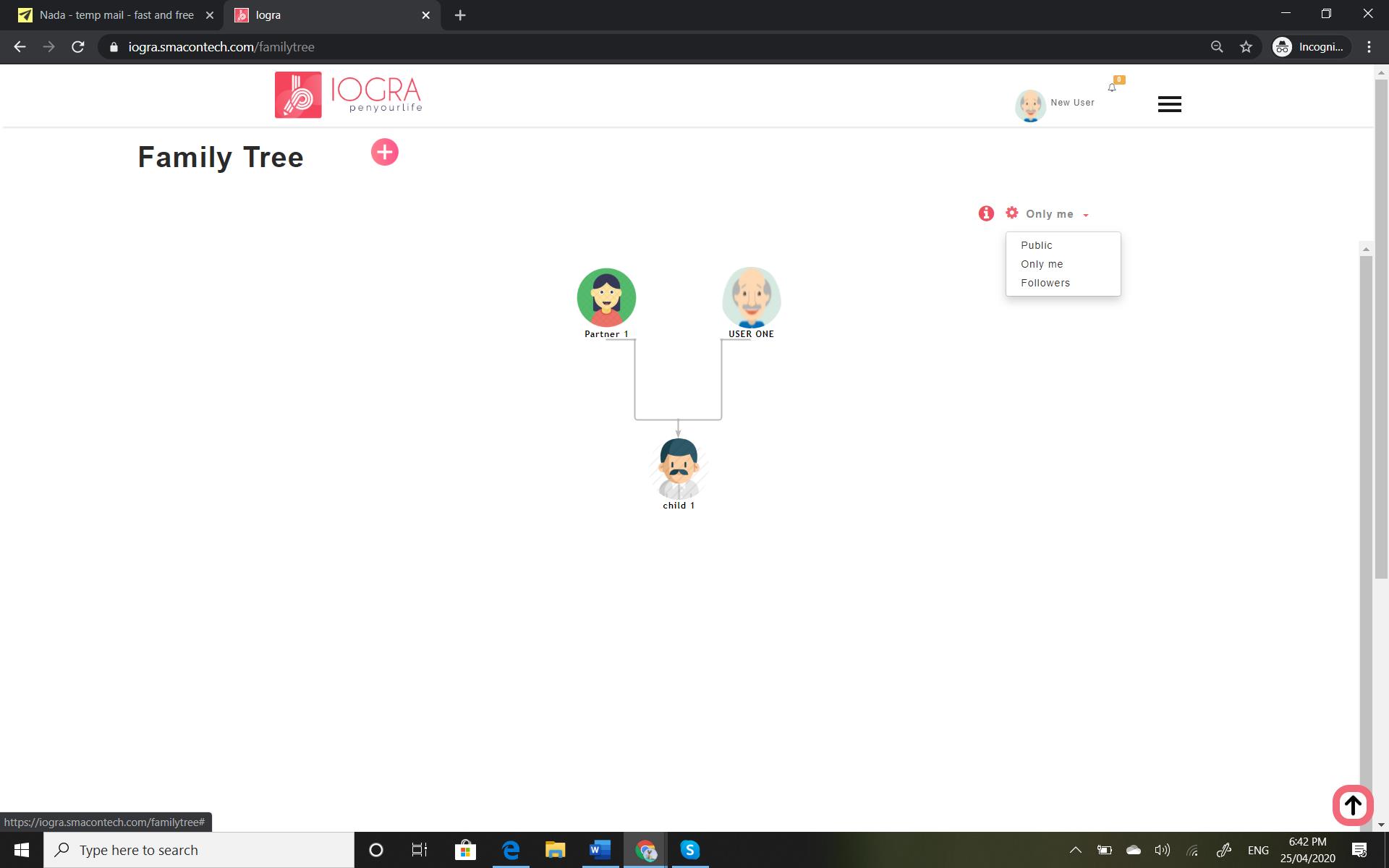
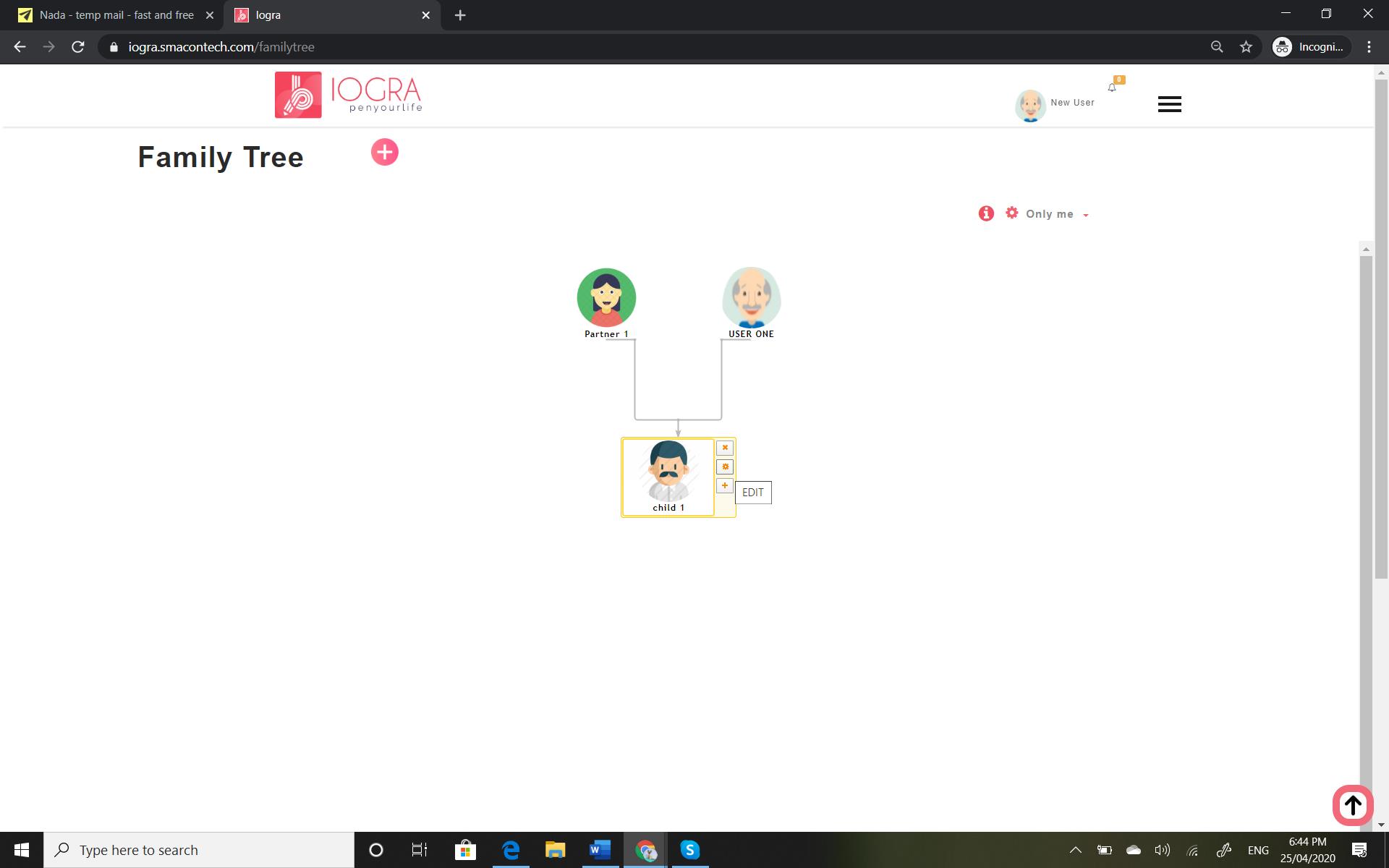
Preview
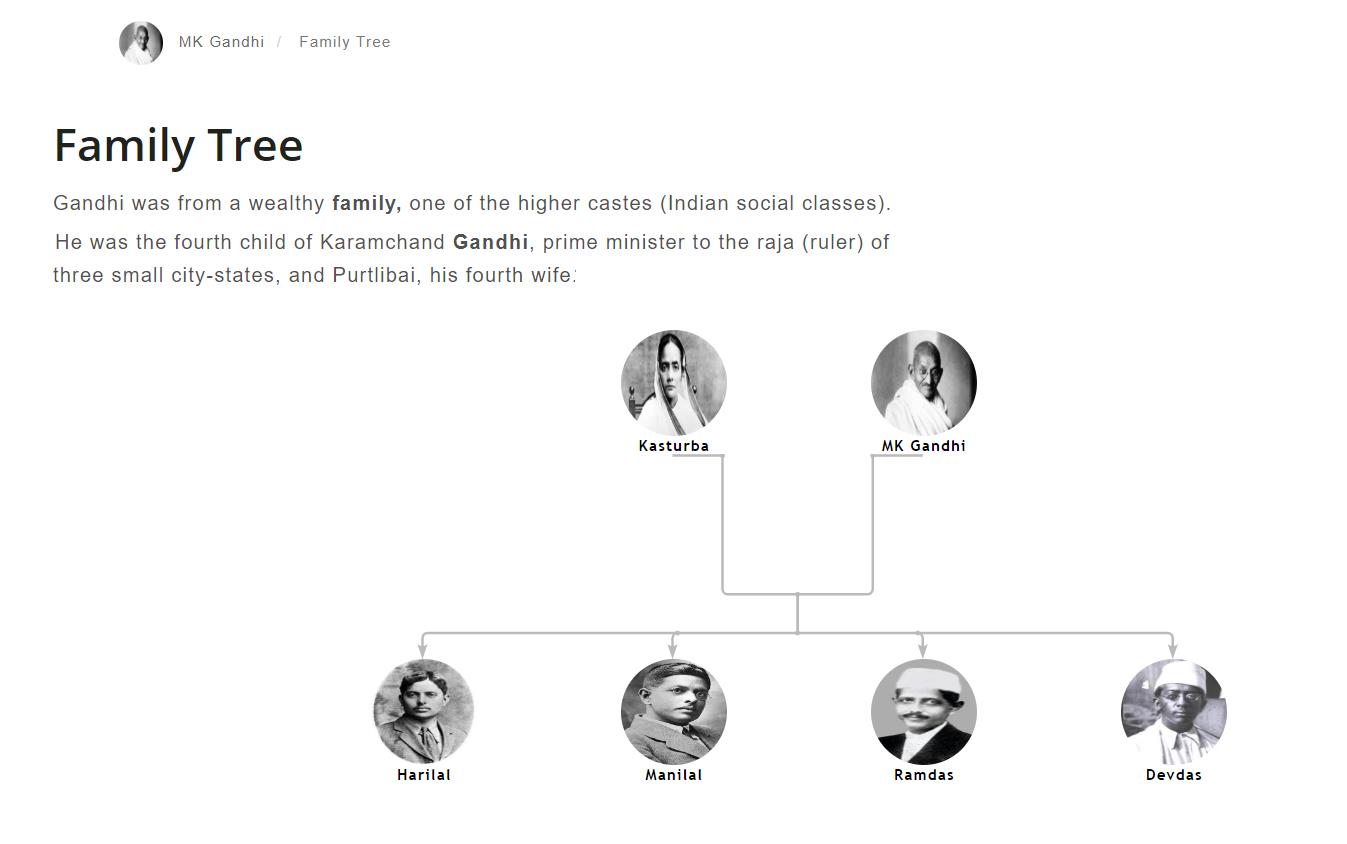
Publish a Book
Bring it all together and share your autobiography in a book.
1. Select ‘Publish Book’ from dropdown menu to add your Publish your biography.
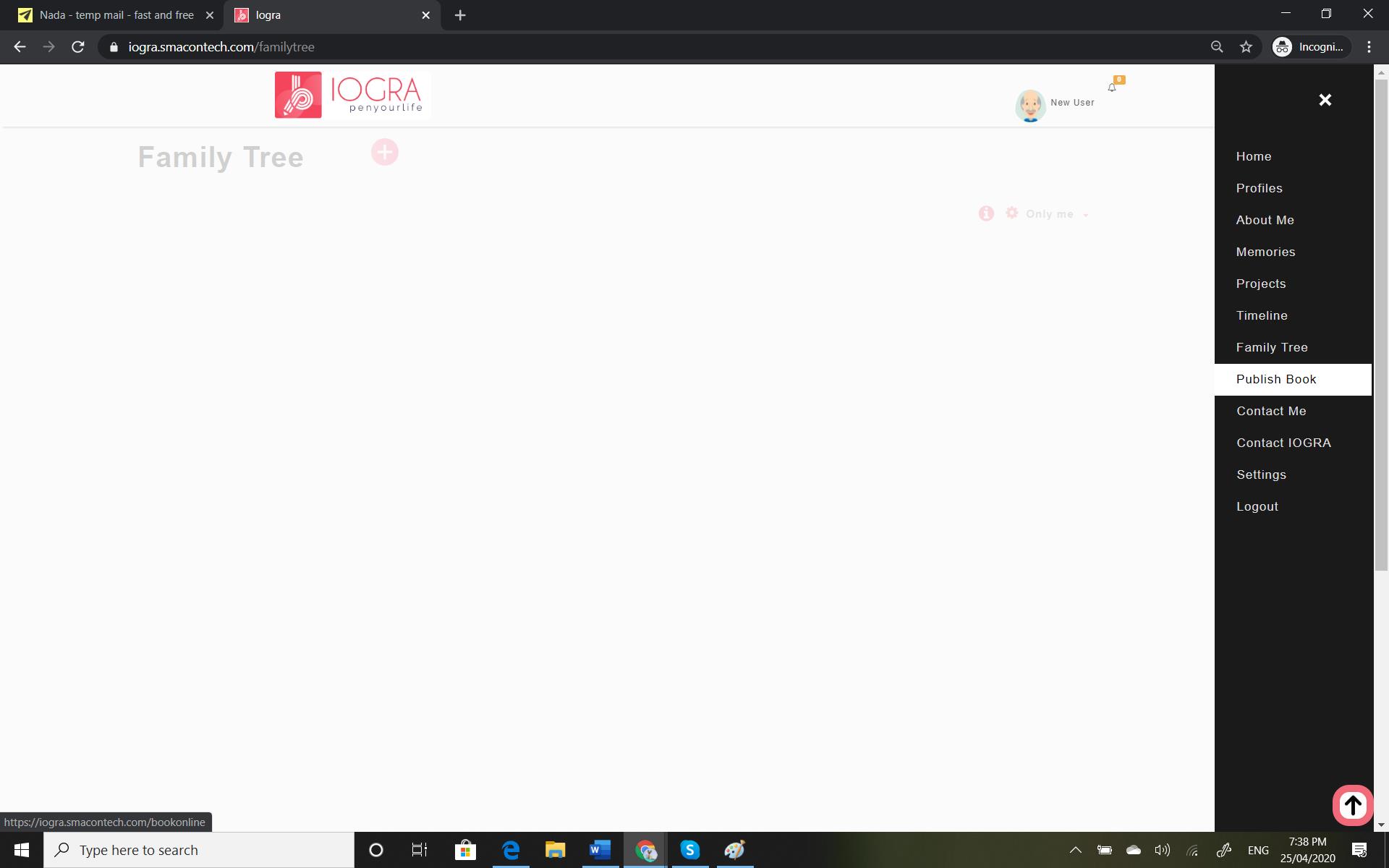
2. Select a default ‘Template’ from the menu as your Cover page
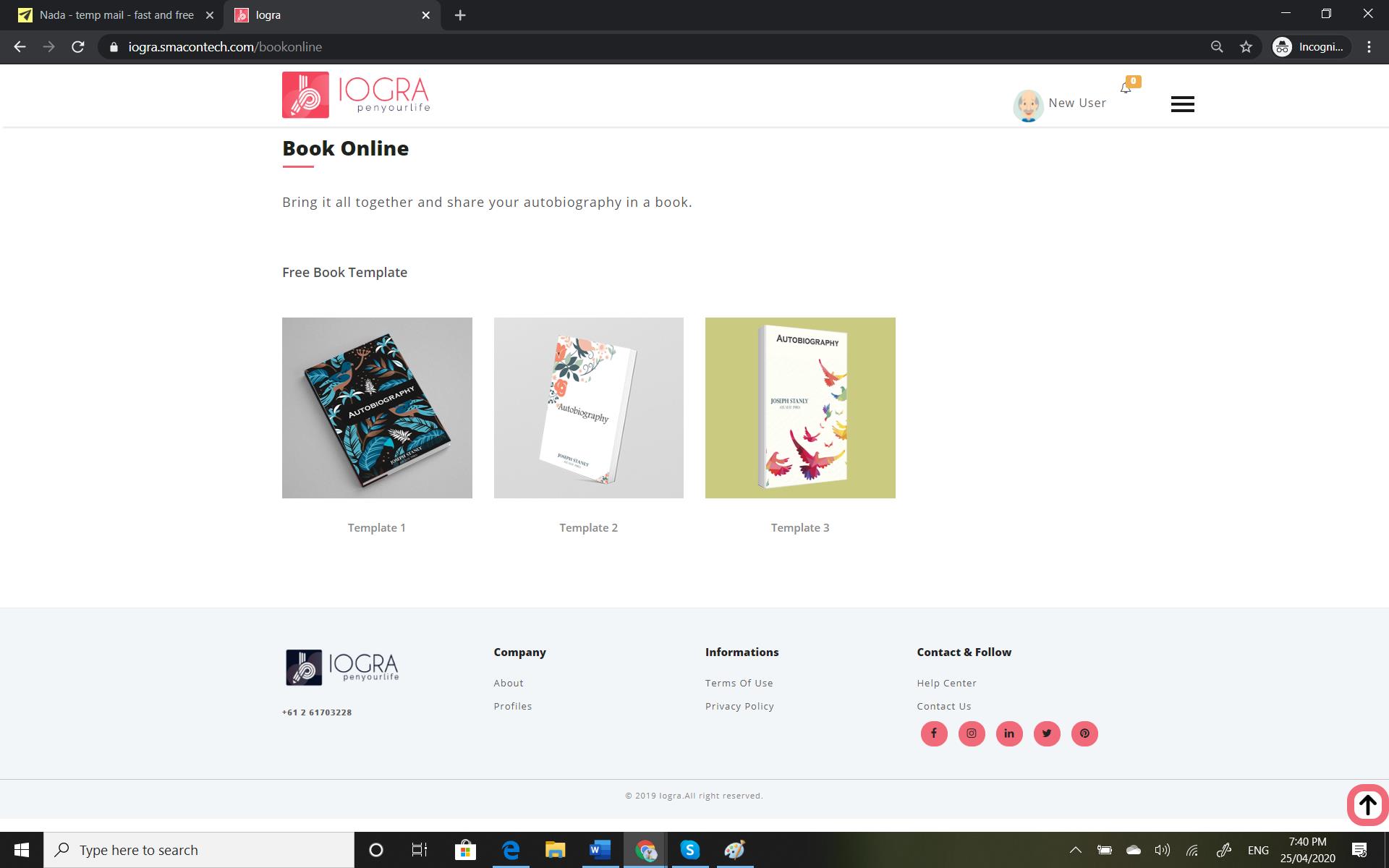
3. Create a book
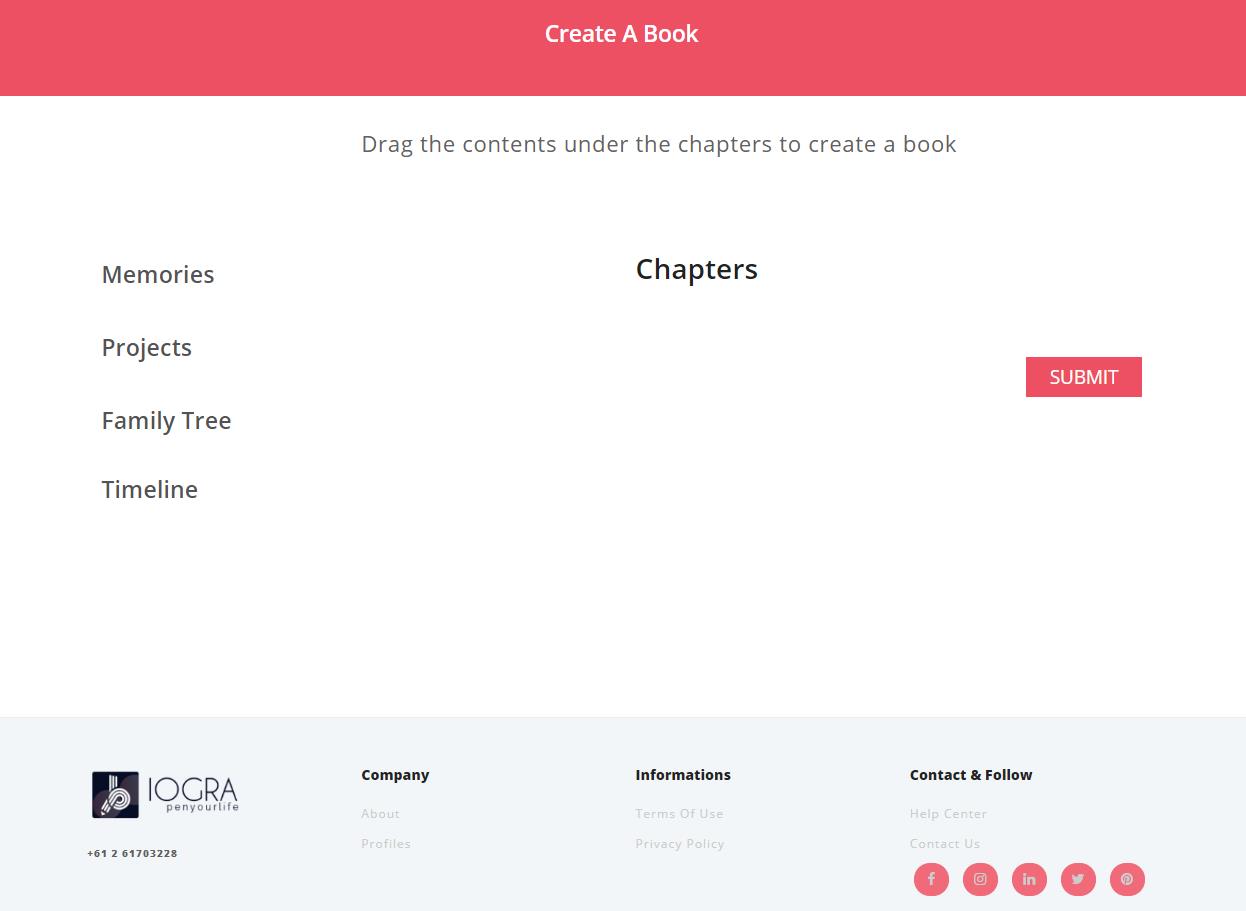
Preview